Youtube Descriptions - Best Practices in 2021
Guide to Youtube descriptions
Here is my guide to Youtube descriptions, which will hopefully bring you more views on Youtube.
What is a Youtube description?
Youtube Description is metadata (which can contain much more content than Title), that helps Youtube algorithm to understand what your video is about.
Therefore, Youtube descriptions are important part of ranking Youtube videos.
Why Youtube descriptions matter, a lot?
Youtube is a massive Search Engine and Youtube description play a vital role to make your videos more discoverable via Search.
Here is a direct quote from Youtube Creator Academy.
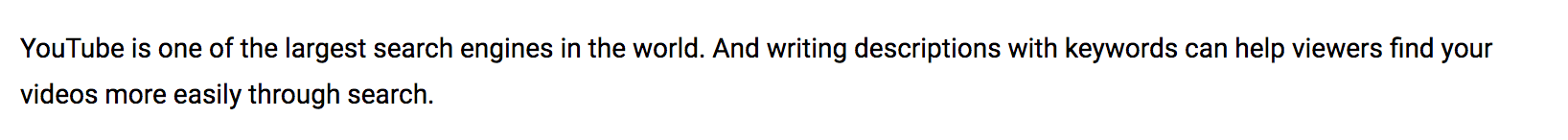 I have noticed it on my Youtube channel: if I include detailed, high-quality descriptions with keywords – Youtube search traffic grows to these videos.
I have noticed it on my Youtube channel: if I include detailed, high-quality descriptions with keywords – Youtube search traffic grows to these videos.
Here is a handy video from Youtube Creator Academy.
How to add Youtube descriptions?
It is highly recommended by Youtube to have an original description for each video or at least part of the description should be original.
You can add a description every time you add a new Youtube video.
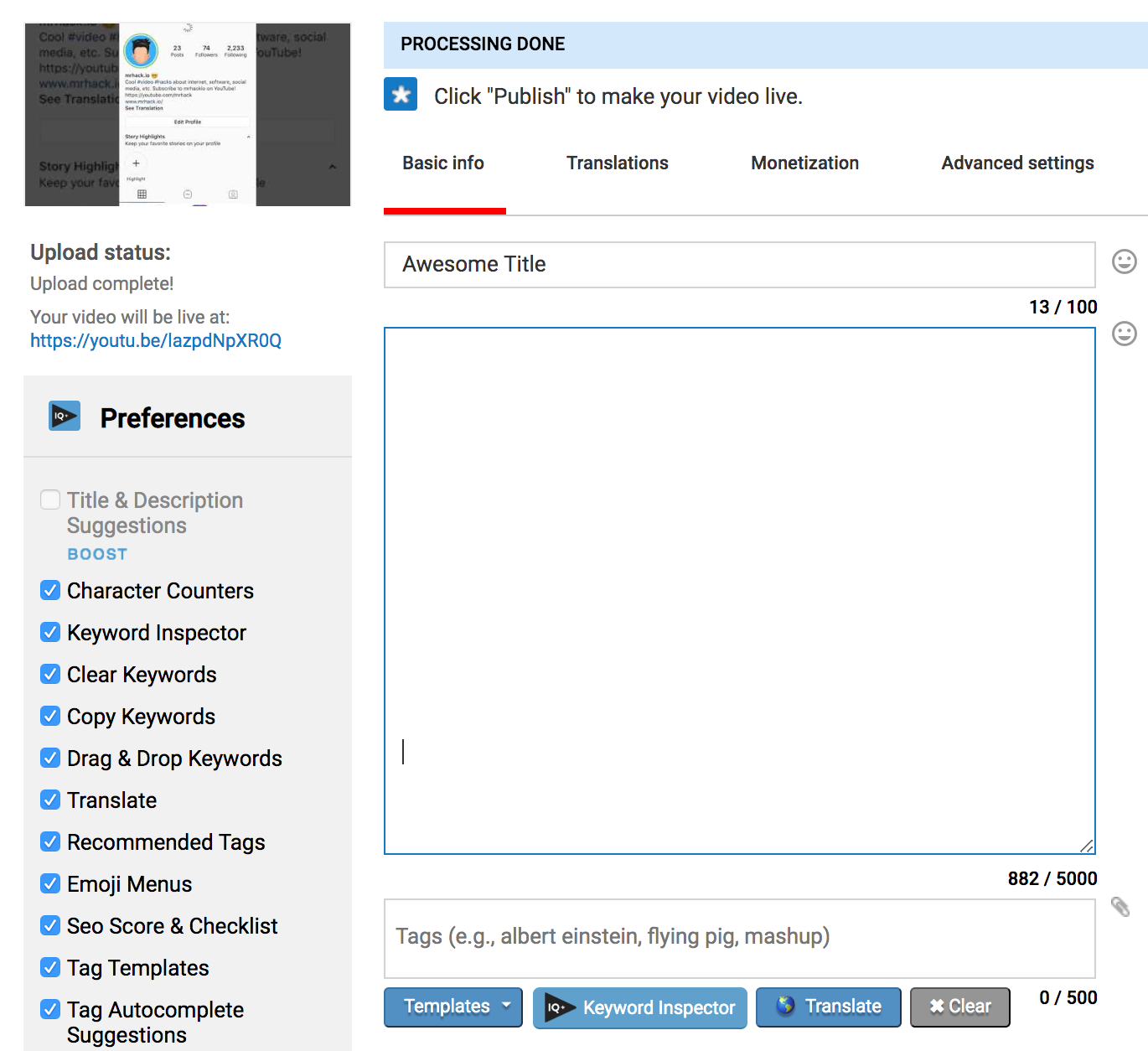
Of course, you can also edit Youtube descriptions.
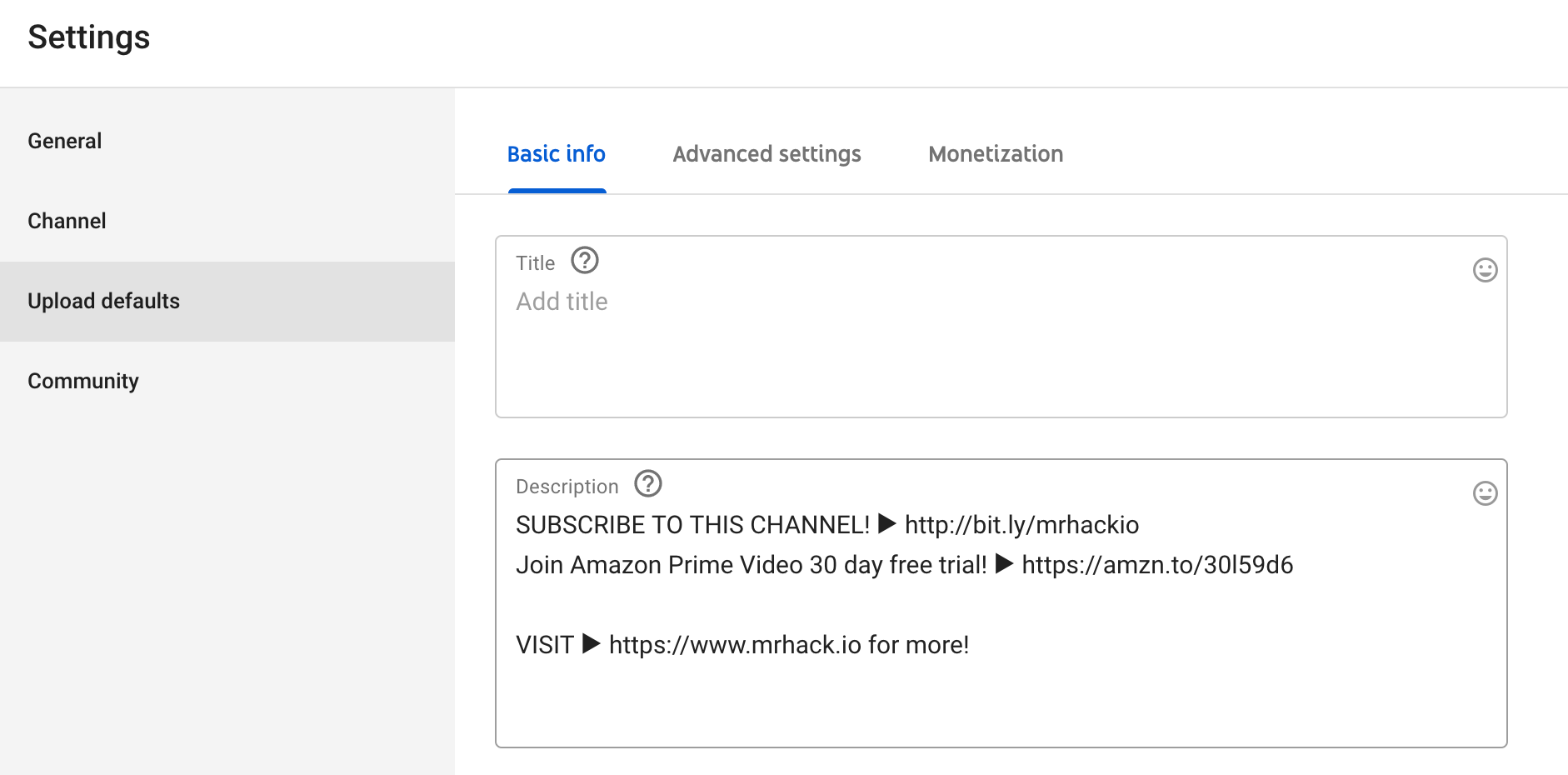
Also, you can quickly edit descriptions from your Videos tab in Youtube studio.
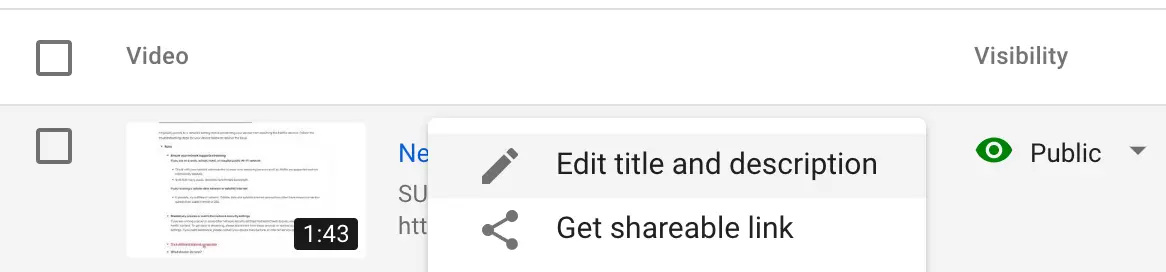
Just click “Edit title and description”.
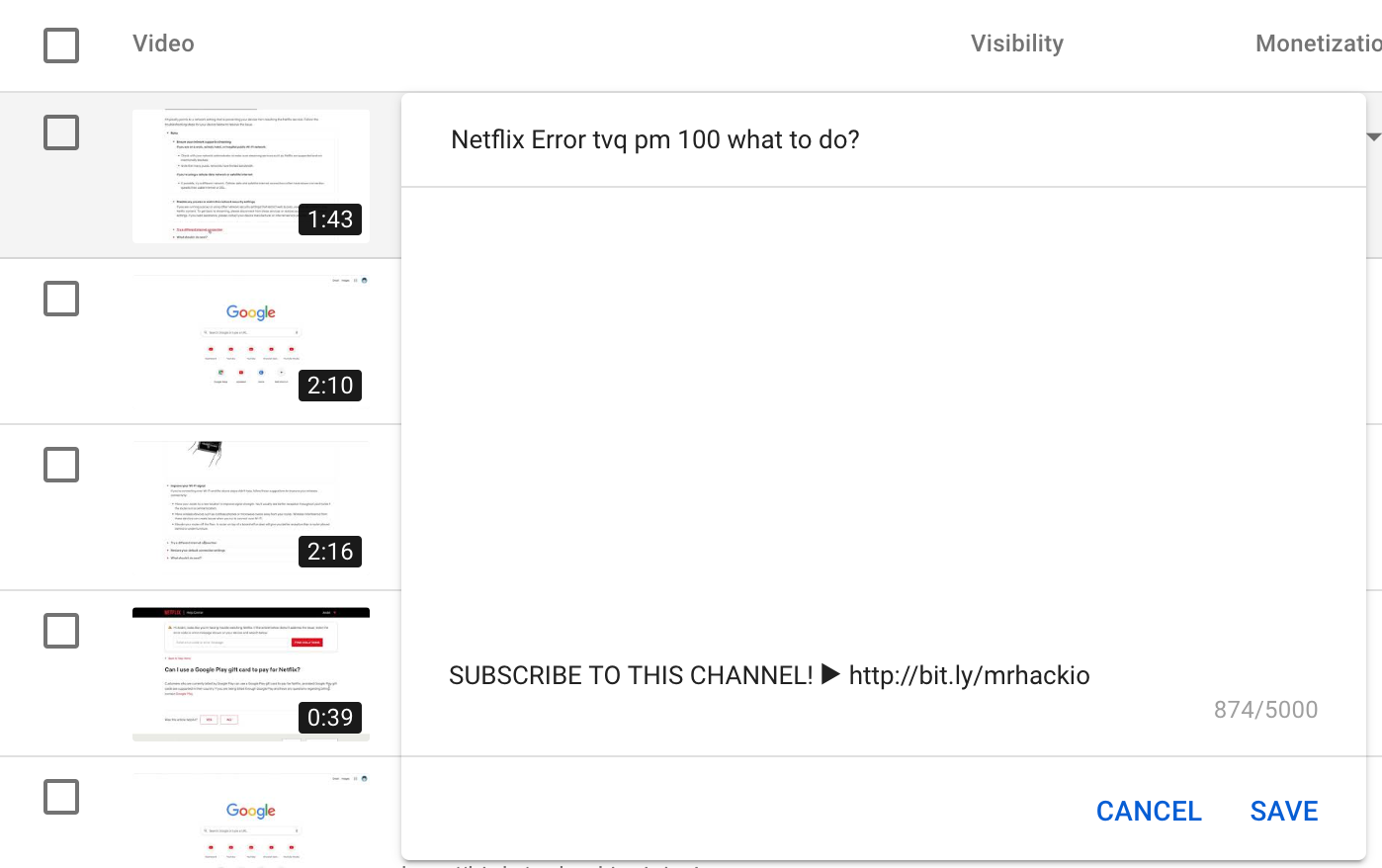
In Youtube studio, there is also an option to set up Default Youtube descriptions.
Go to Settings -> Upload Defaults.
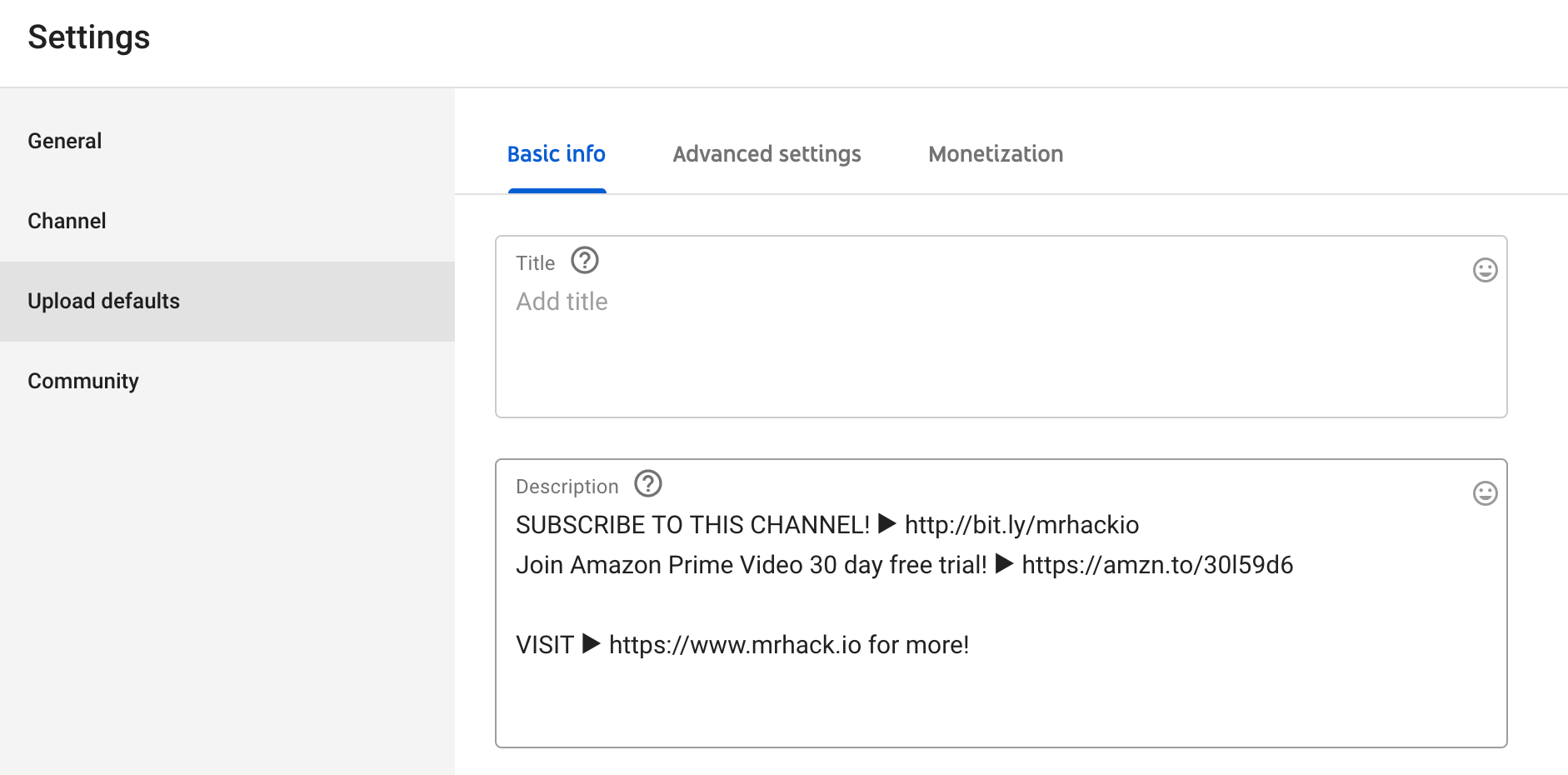
It is a convenient way to save links to subscribe to your channel, affiliate links, links to social, websites and so on. But, again, at least upper part of your Youtube description should be original to each video.
Youtube descriptions – best practices
1. Start with Youtube keyword research
When you optimizing your Youtube for SEO, it is a good idea to do a keyword research.
Youtube officially encourages it.
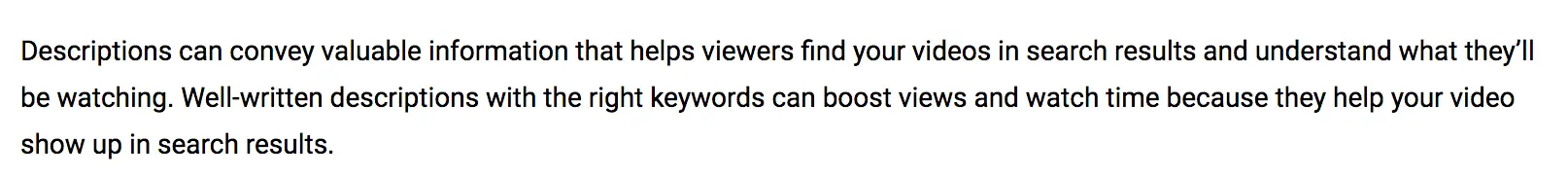
And look at keyword data:
– what people are searching for in your niche?
– which questions are they asking?
– what problems trying to solve?
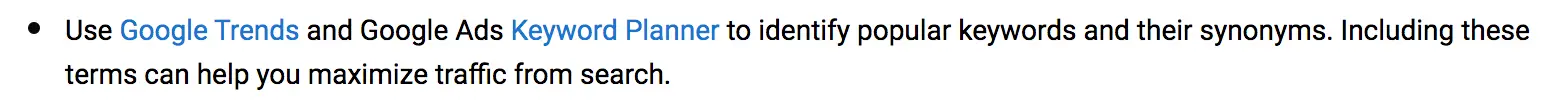
There are plenty of Youtube keyword research tools. My favorite ones:
- Keyword tool io
- Ahrefs Keyword Explorer
Just type your seed keyword in one of these tools.
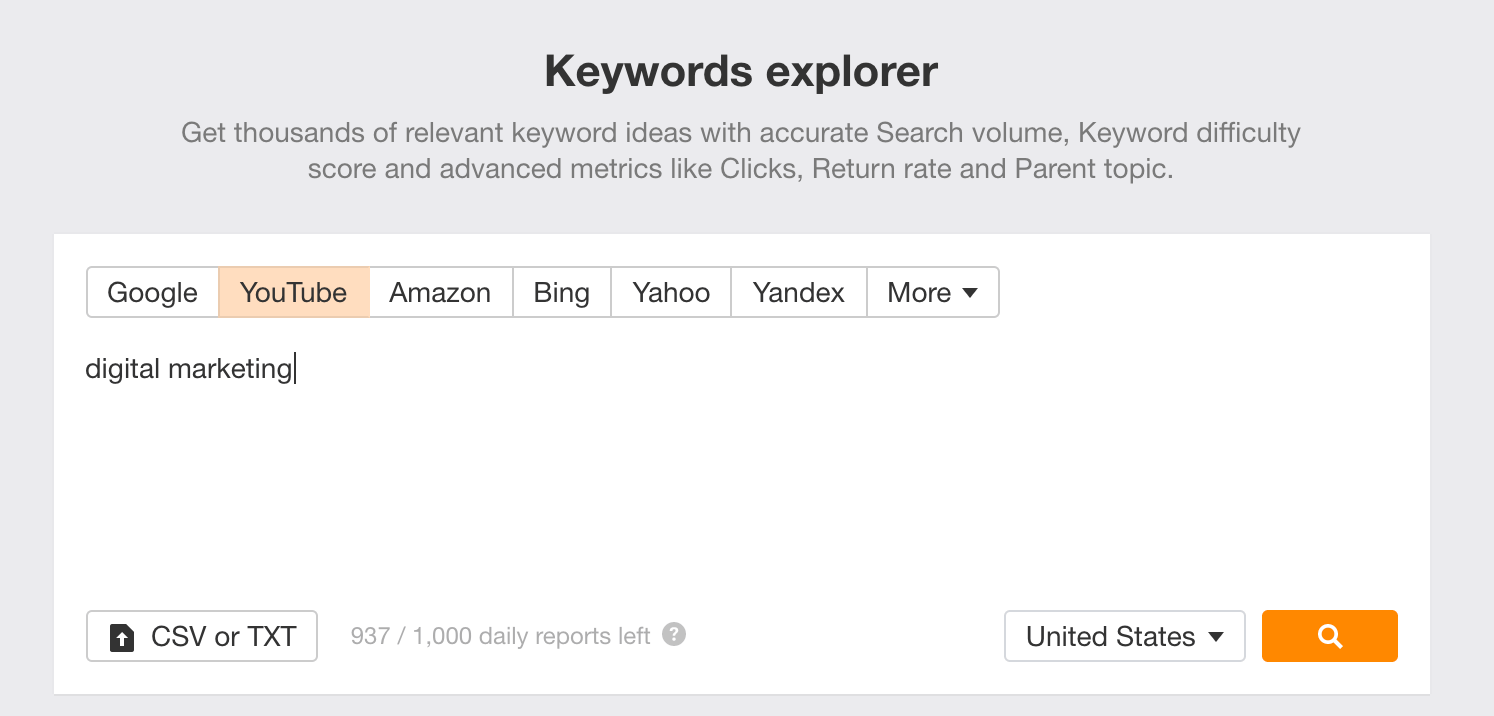
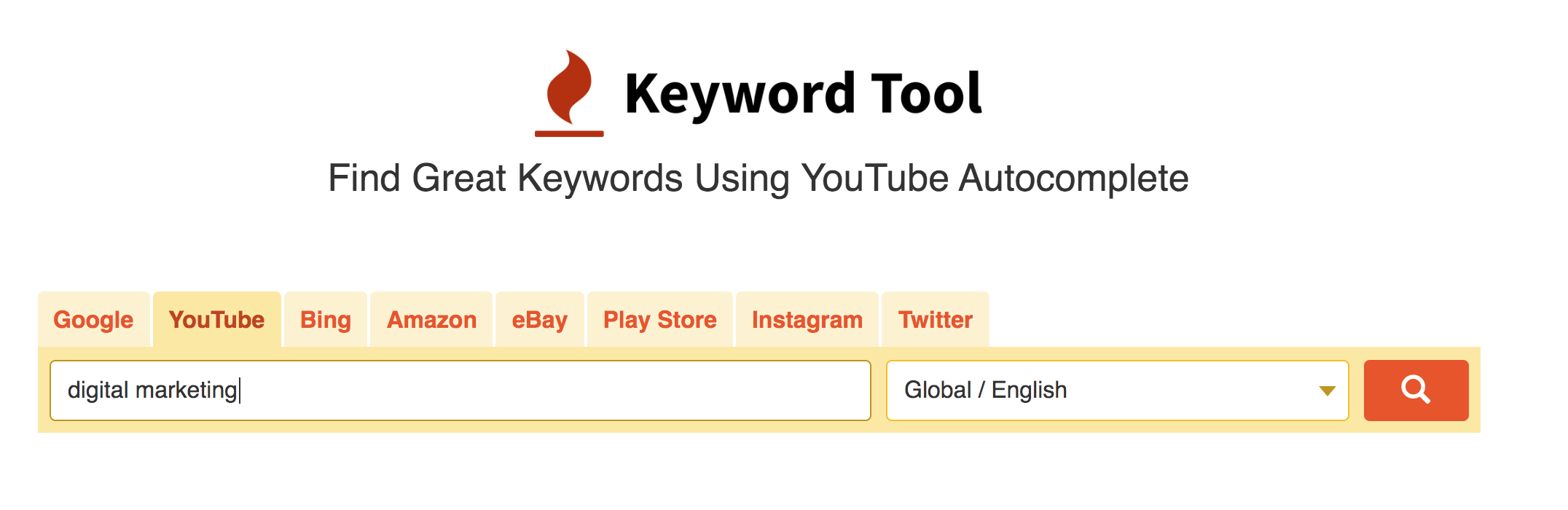
You can see metrics like:
- Total Search volume
- Monthly Search volume
- Average trend
- Average CPC
- Competition, etc
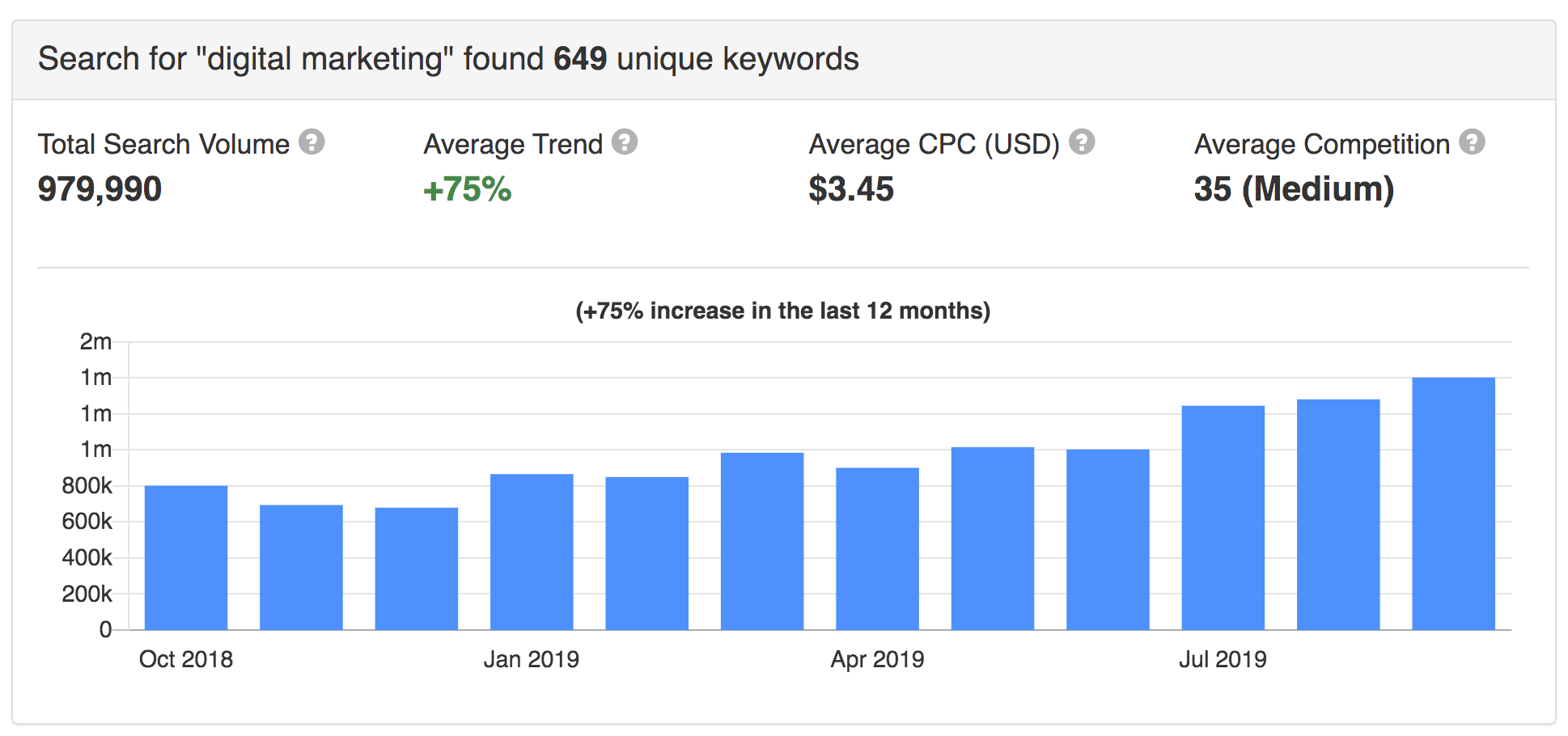
And list of suggested Youtube keywords – get your topic ideas from there (these are keywords you need to include in Youtube description).
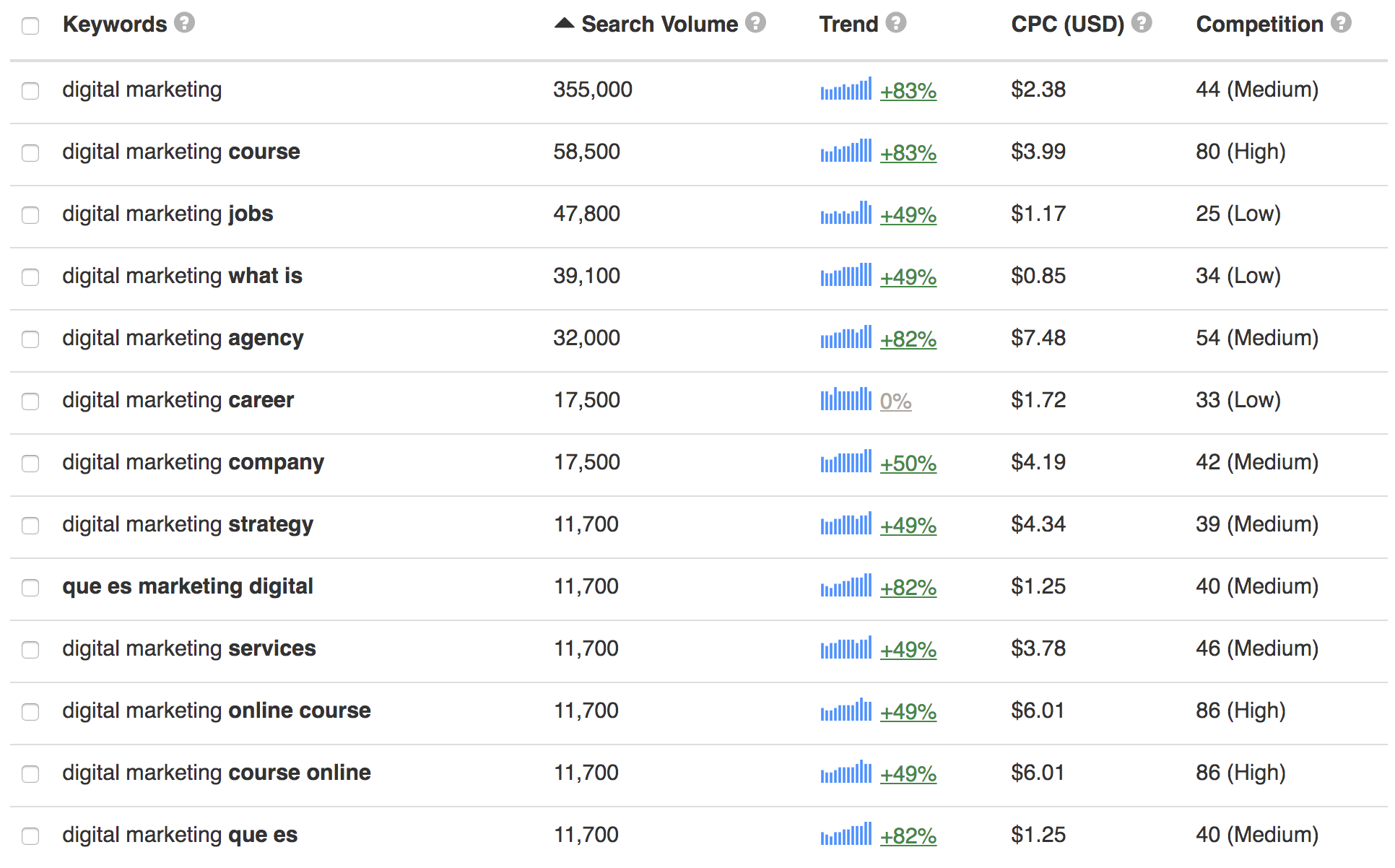
Also, take a look at Questions – this type of content tends to perform well in Youtube.
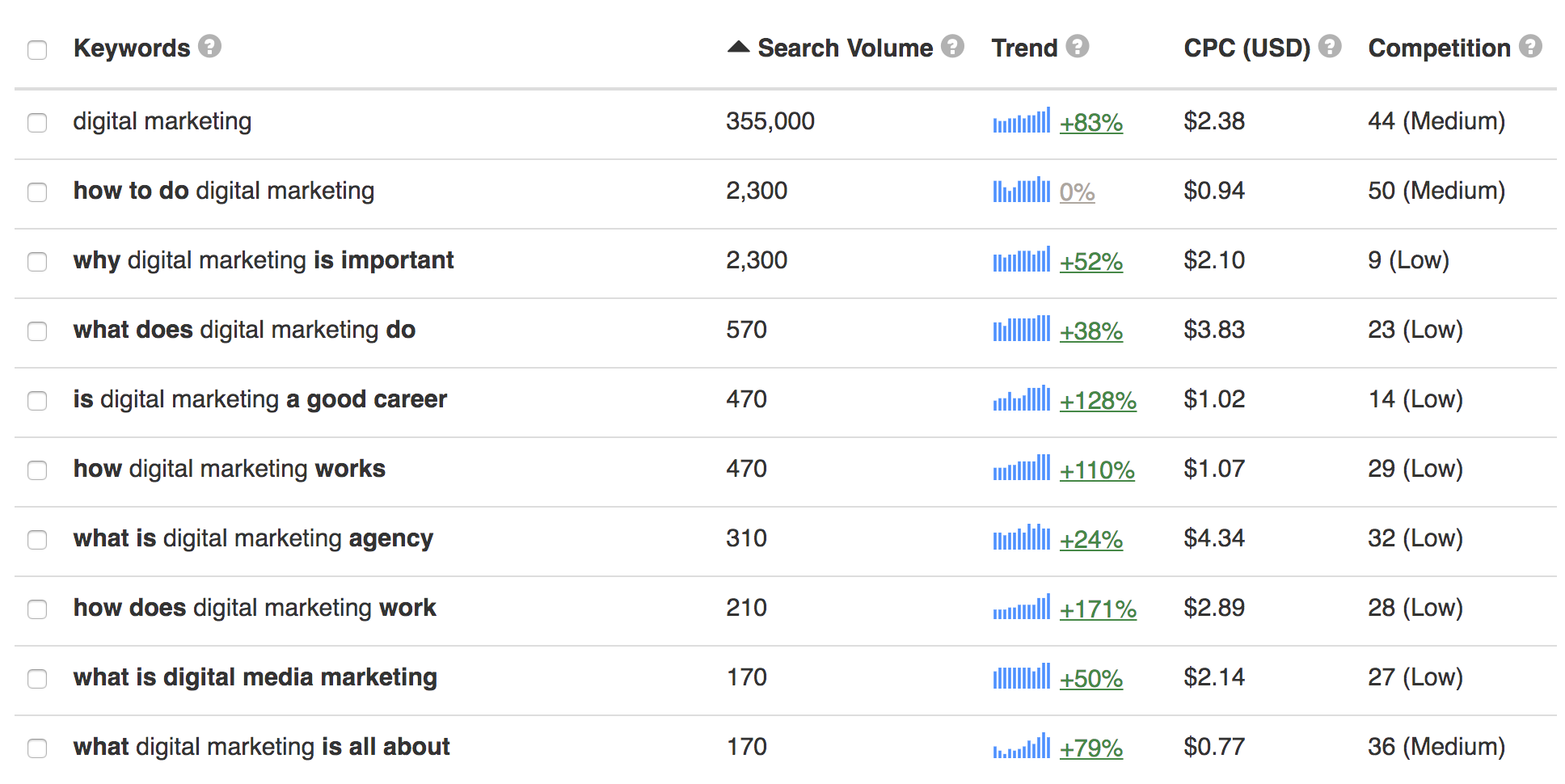
Bottom line: on my Youtube channel I tried to create videos based on my gut feeling and based on keywords. Second ones performed much better in Youtube search.
Tip: try to research Youtube keywords not only in “Youtube keywords”, but also regular Google keywords. This way your videos may rank in Google results for video keywords.
2. Make your Youtube descriptions searchable
– Put the most important keywords in the first part of your description. Here is what Youtube says about this.
– Focus on Youtube tripled keywords – your main focus keywords, which should appear in Title, Description and Tags
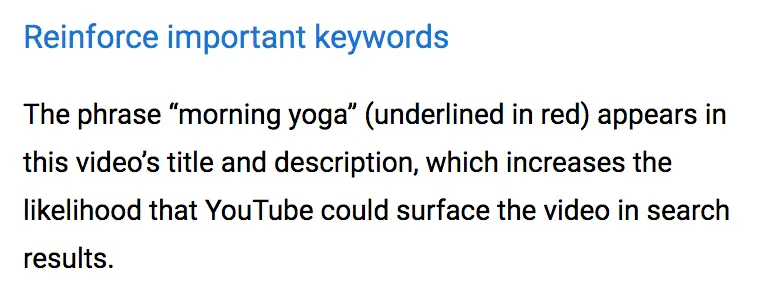
– Use natural language – don’t spam
3. Maximize your Youtube description
– there is 5000 character limit in Youtube descriptions
– try to use unique descriptions for each Youtube video
- all Youtube descriptions are divided in two parts: part before “Show more” and Extra information.
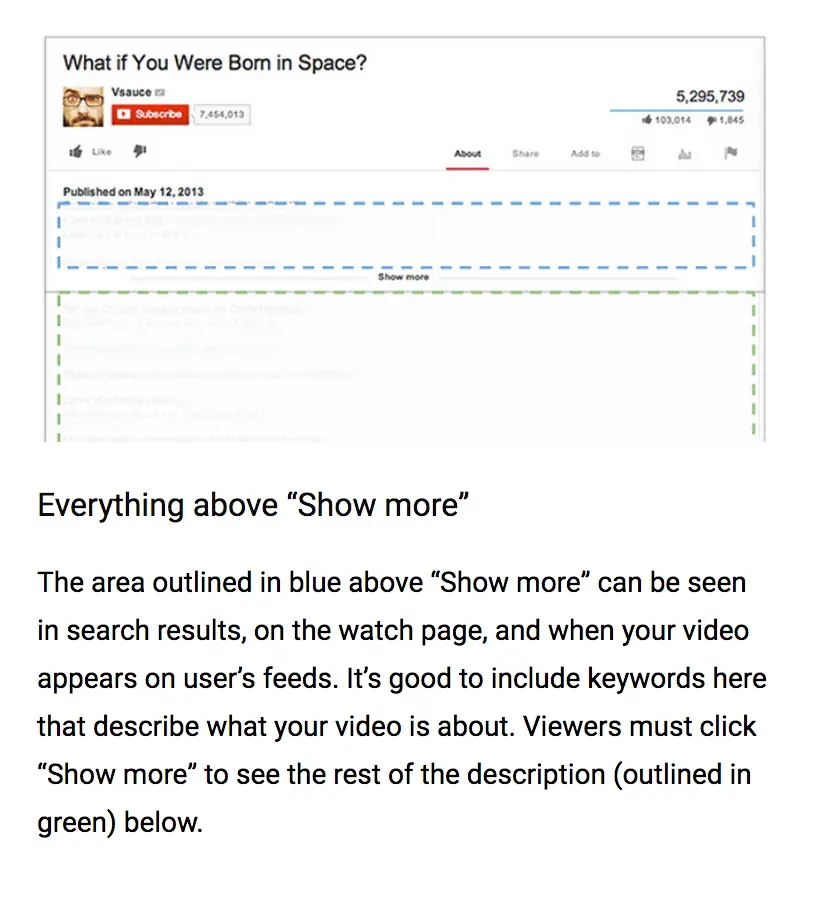
- Use important keywords and call to actions before Show more.
- Add additional content (what your channel is about, more description, links to social media, etc) in the Extra part.
Follow this nice Youtube description template from Backlinko:
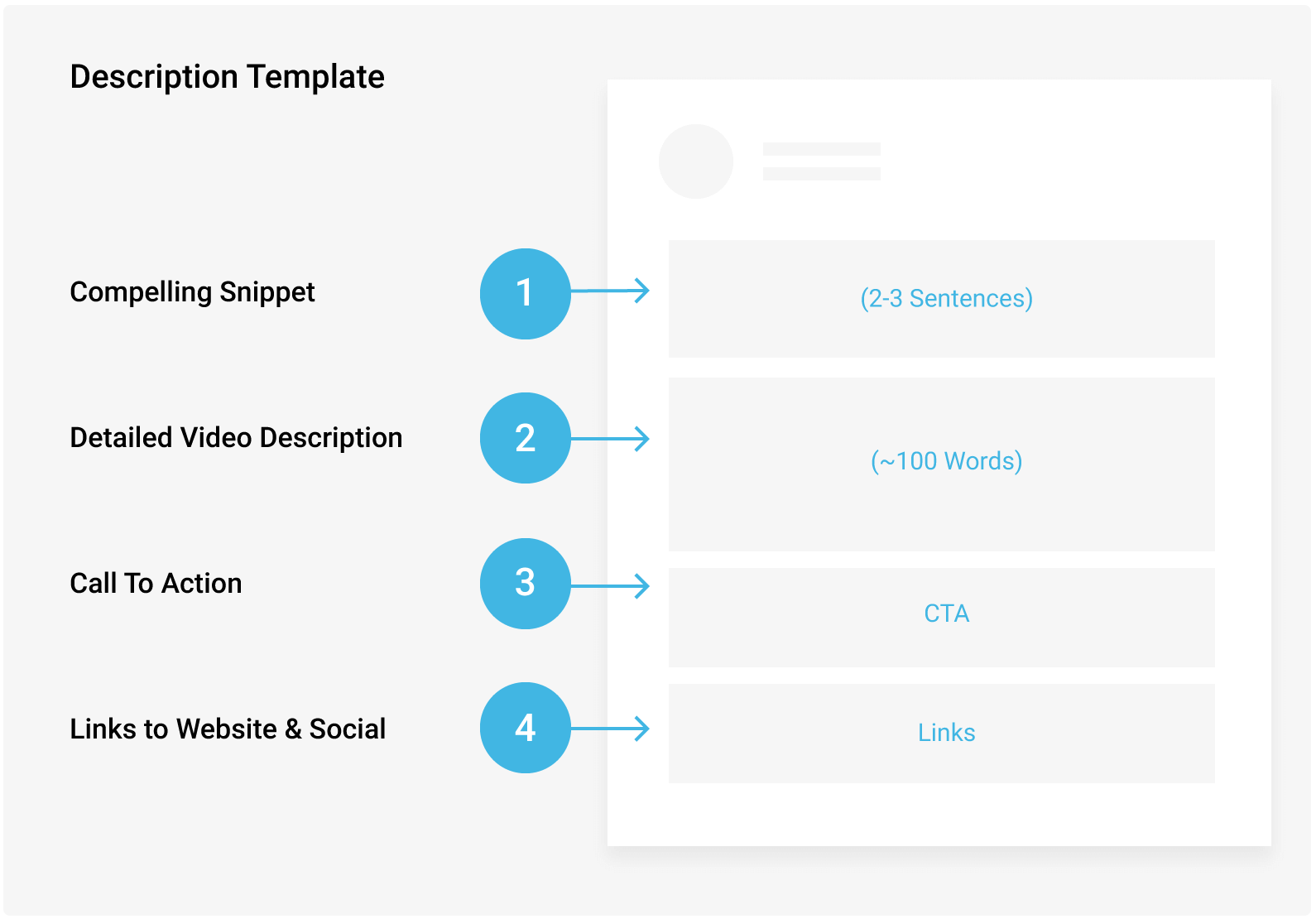
4. Make Youtube descriptions, which people want to use
- Add useful links (use https to make links clickable)
- Link useful playlists
- Add timestamps
5. Add hashtags to Youtube descriptions
Adding Youtube hashtags can improve the discoverability of your Youtube videos.

- Youtube hashtags, which are added in description, will appear above your video Title
- Use related hashtags
- Hashtags work great with trending, newsworthy content
- Use Youtube hashtags similar to Youtube playlists – to organize videos with same theme or topic.
- Only add related hashtags
6. Optimize descriptions for CTR
First 2-3 sentences of your Youtube descriptions are super important because they appear in Youtube search results.
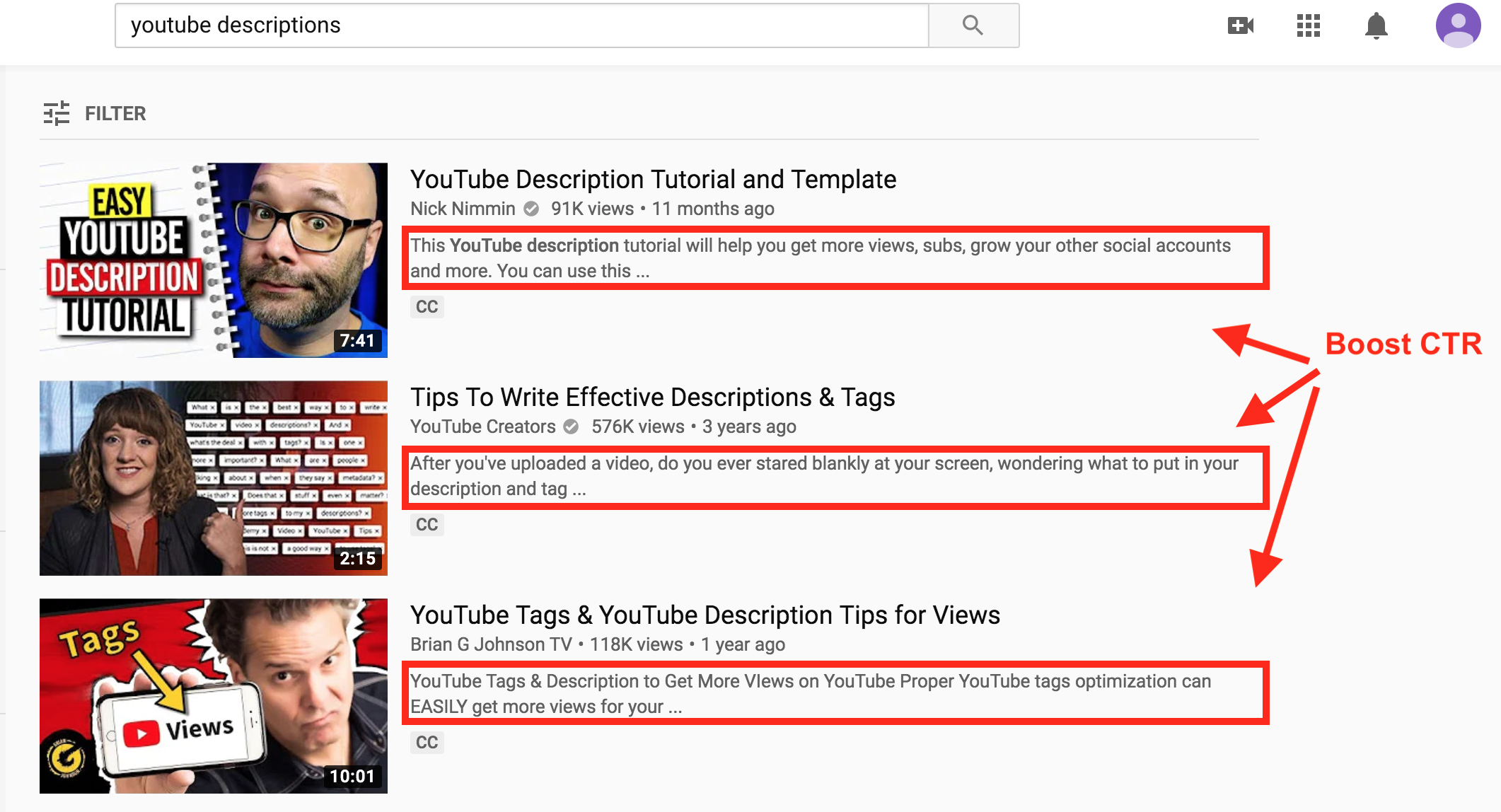
- So, this copy should be SEO-friendly and compelling to click on.
- Don’t just include links.
- Try to list benefits, which viewer can get after watching your video.
7. Optimize for suggested videos
A lot of Youtube traffic can come from the “Suggested videos” source.
These are videos suggested on the right side of Youtube watch page.

If your video is suggested after some popular video on Youtube – you might get tons of views. To improve the chances of your video being suggested:
- Find popular videos in your niche
- Copy some popular keywords from them
- Include in your description, and also Title, Youtube tags
Here are some handy keywords from Nick Nimmin’s video.
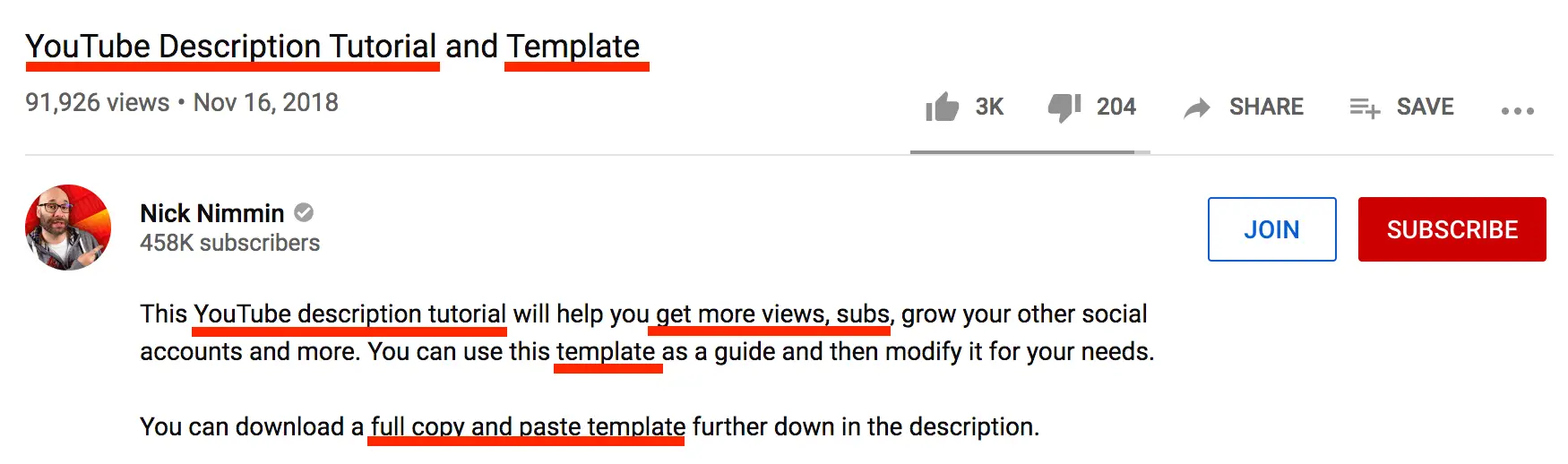
8. Measure performance
Preview your Youtube descriptions on different devices and in different locations (video’s watch page, Youtube search page).
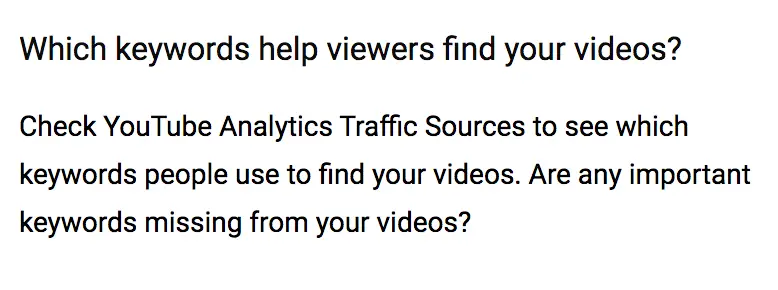
Youtube analytics will show up which keywords lead to your video. Make sure to include these keywords in the description.
In Youtube studio go to Reach, then Traffic sources and click on Youtube.
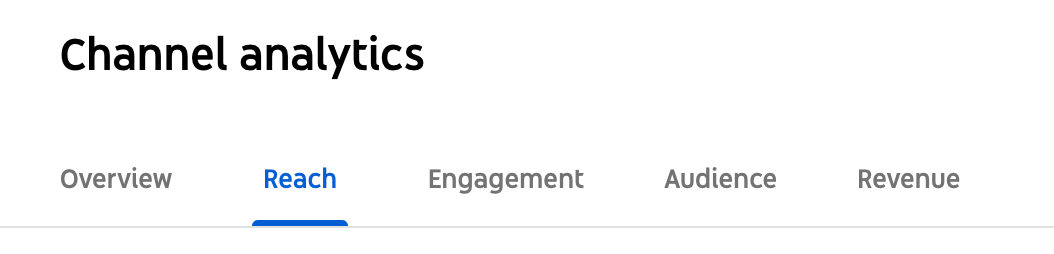
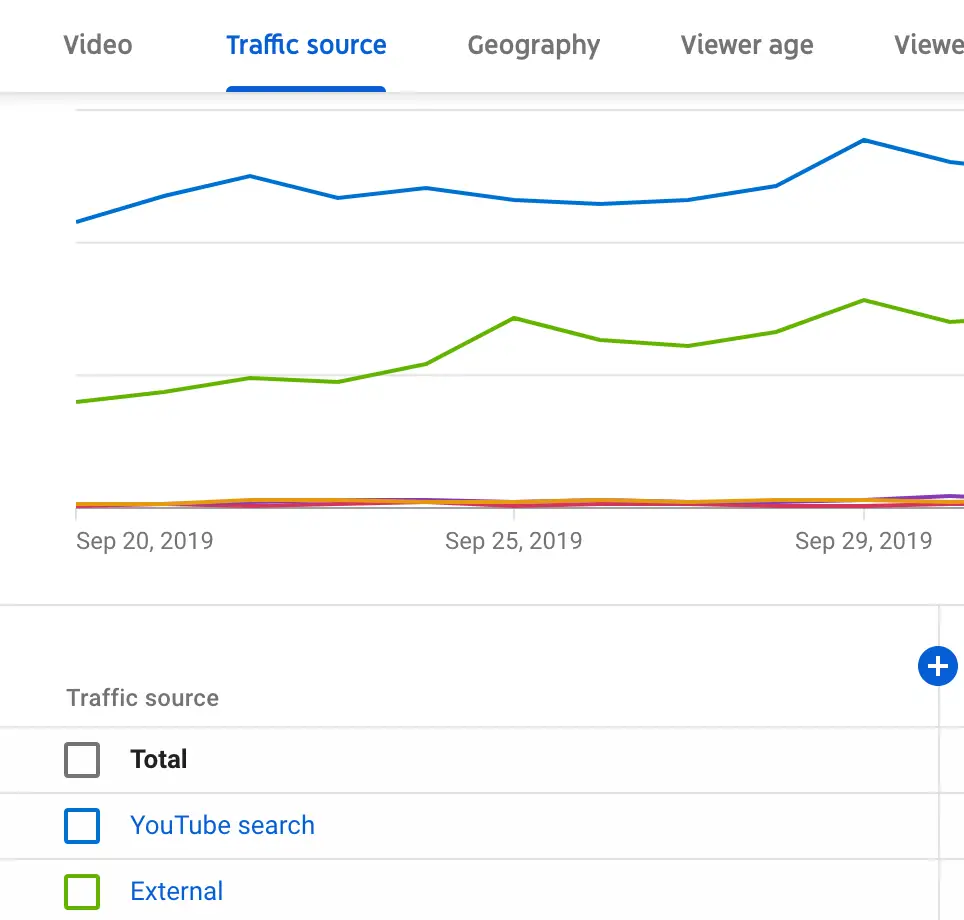
You will see a handy list of Youtube keywords.
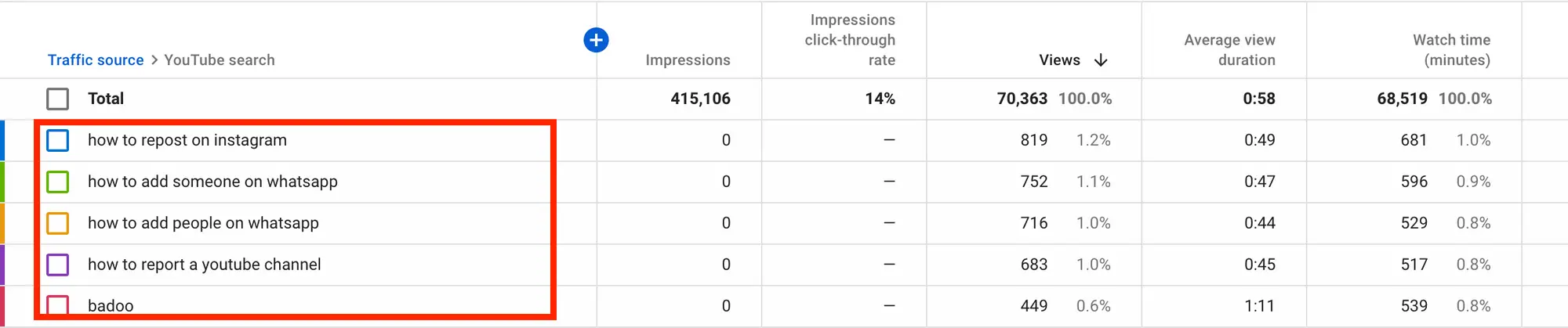
Include these keywords in descriptions for related Youtube videos.
A few words about my Youtube channel
I have a small Youtube channel, with just above 1K subscribers (just enough to pass Youtube monetization threshold), but with over 100K monthly views and $300-400+ monthly revenue.
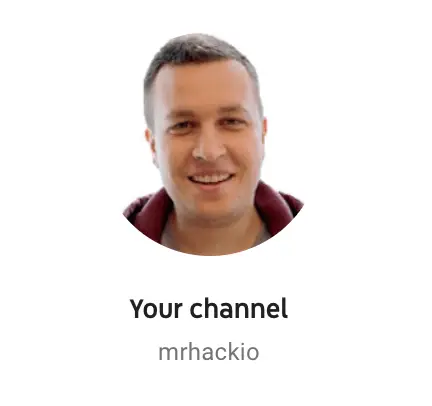
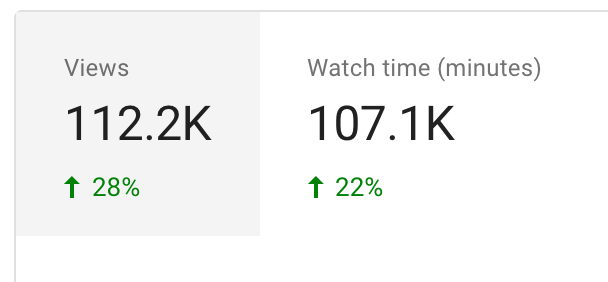
Why I’m getting so many views with so little subscribers? Because of Youtube SEO – vast majority of my Youtube traffic comes from Youtube Search and Google Search.
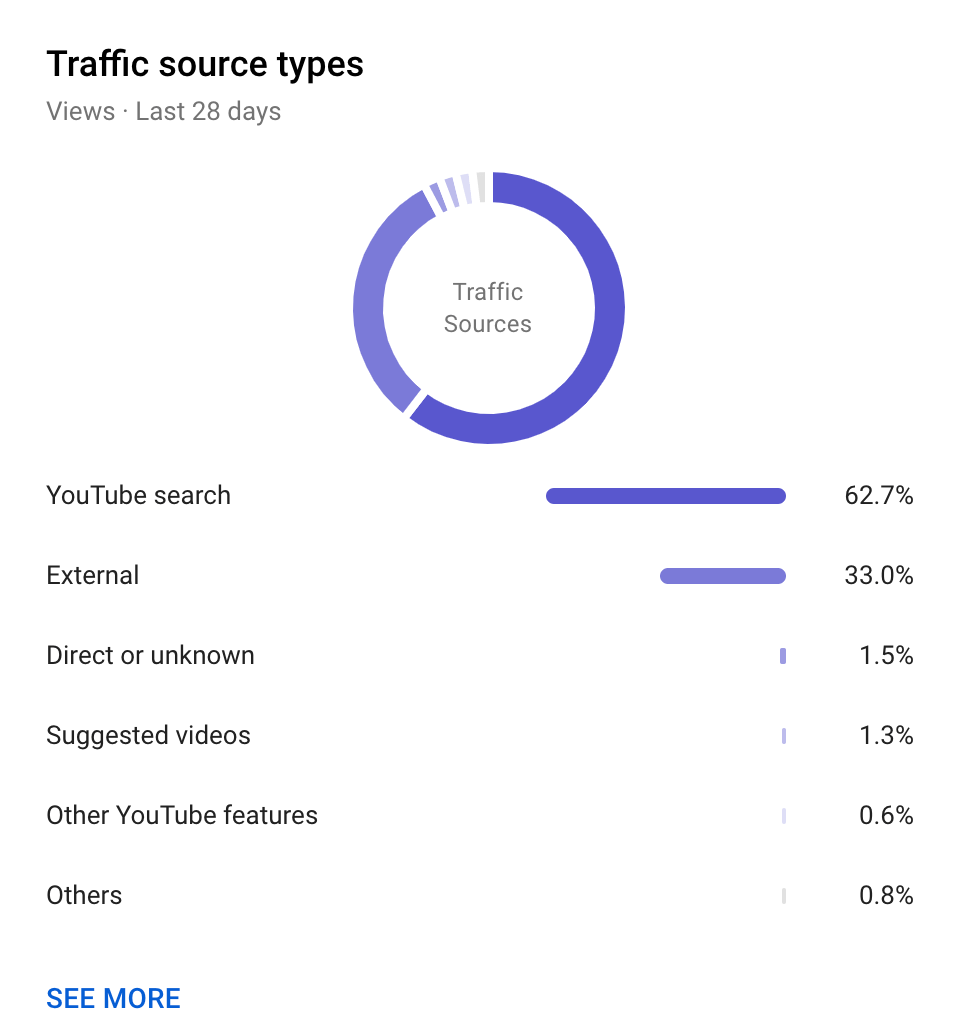
Hopefully, some tips from this and my other Youtube articles will help you to grow Youtube!
Read also:
- Youtube SEO – how I tripled my views?
- Guide to Youtube channel keywords
- Youtube hashtags – what you should know?
