How to upload a private video on YouTube
What are private videos on YouTube?
There are three types of video visibility on YouTube:
- Public
- Unlisted
- Private
You can see main differences between them below.
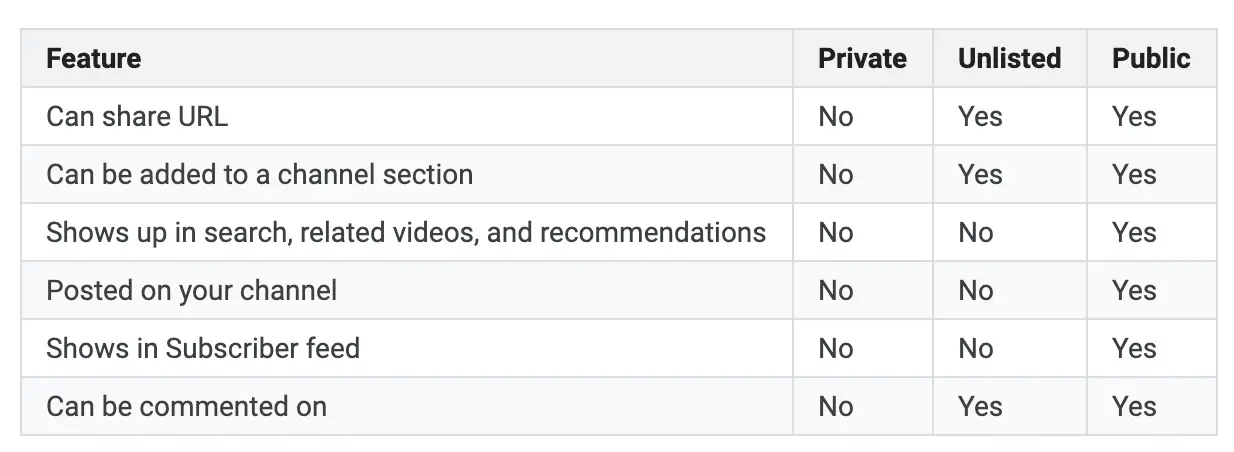
Private videos and playlists can only be seen by you and the people you choose.
- Your private videos won’t appear in the Videos tab of your channel homepage.
- Won't show up in YouTube's search results.
- Private videos are still reviewed for ad suitability, copyright, and other abuse prevention mechanisms.
How to upload a private video on YouTube?
On Desktop
- Go to studio.youtube.com and tap Create in the top right.
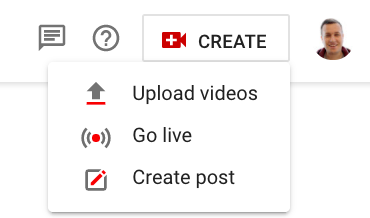
2. Select a video you want to upload.
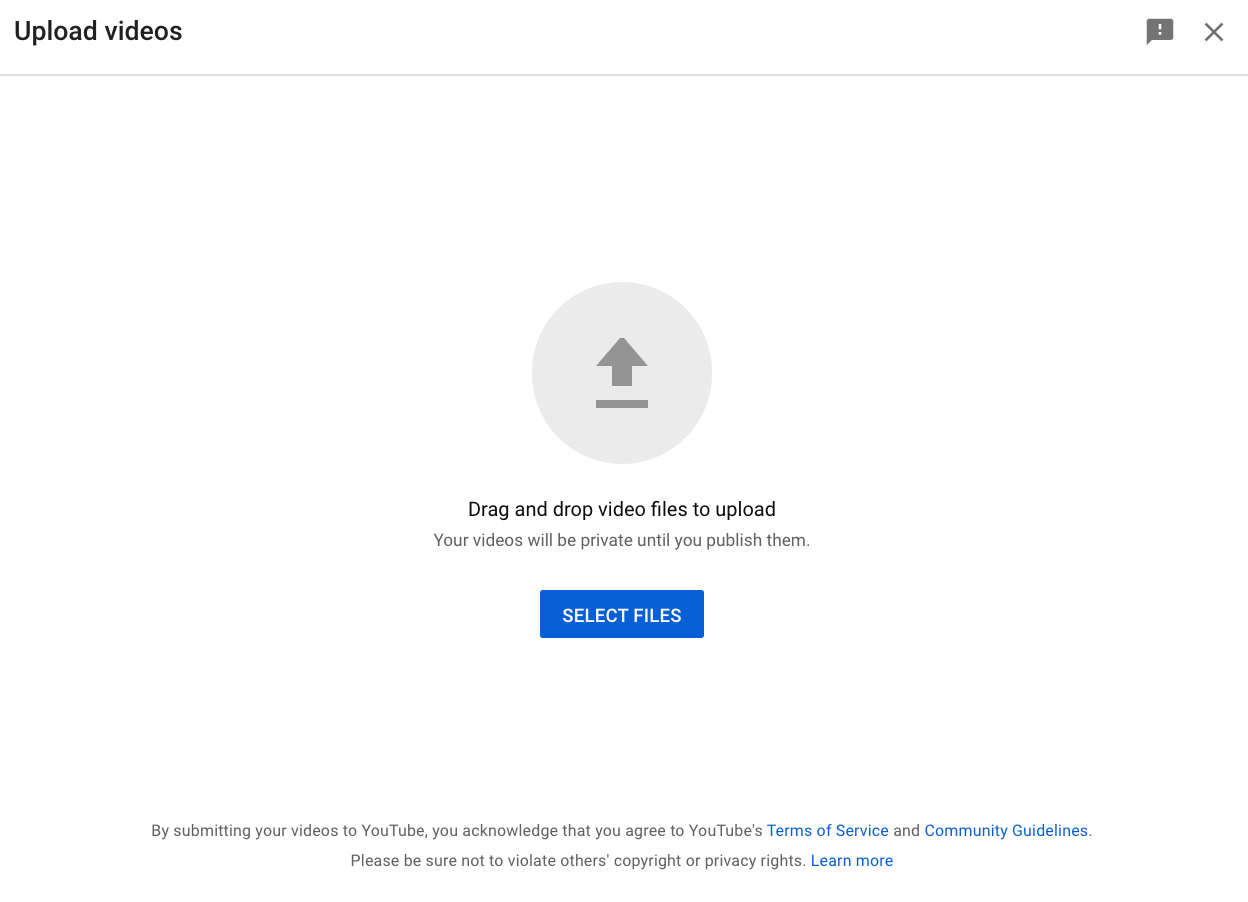
3. Go through all steps of upload process. You can select your video visibility in the last tab - Visibility.
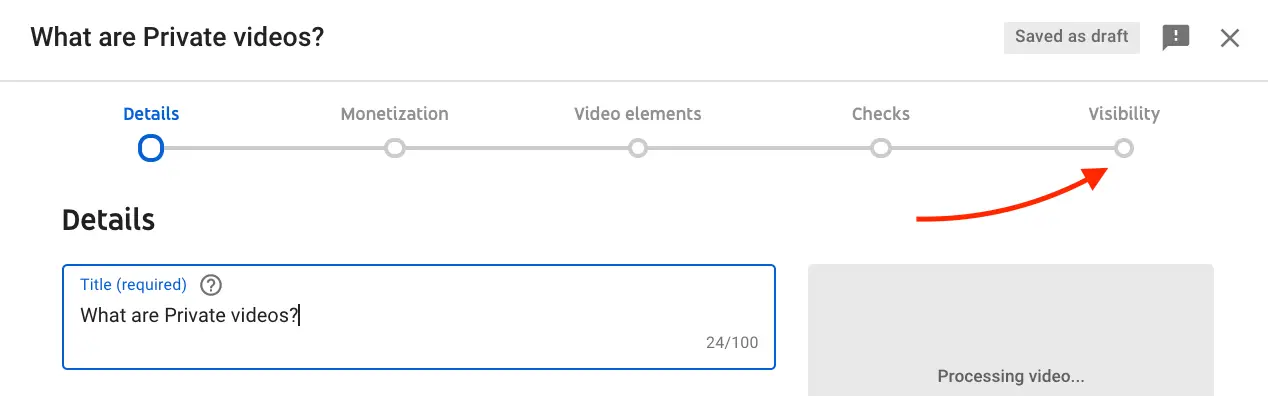
4. In the visibility tab, check box to Private. Here you can also click on Share privately and share a private video with other people via email.
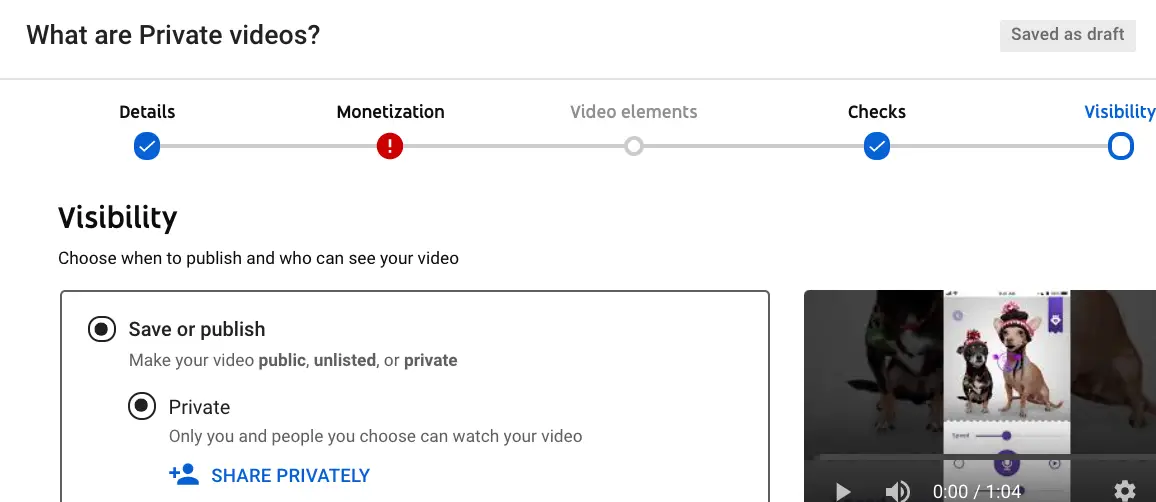
5. Click Publish in the bottom right. That's it. 🎉
On mobile
- Open YouTube mobile app and tap plus icon in the bottom.

2. In the last screen change visibility to Private.
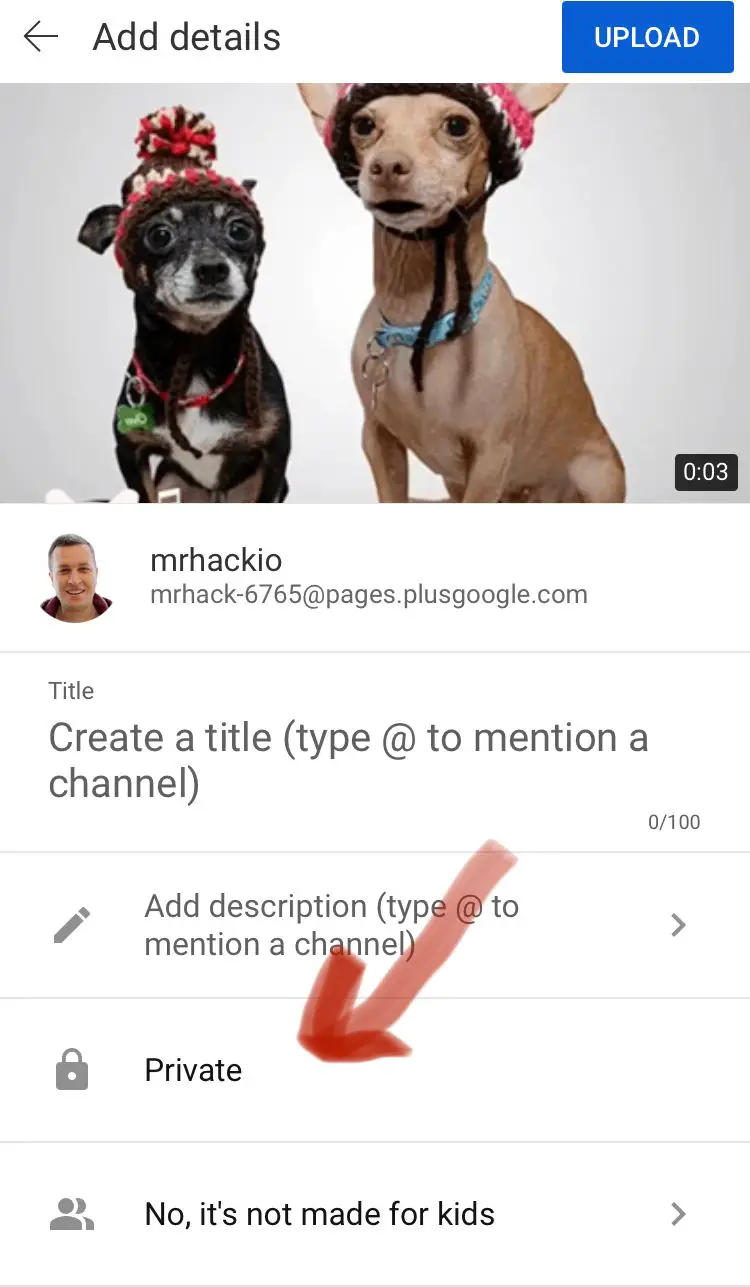
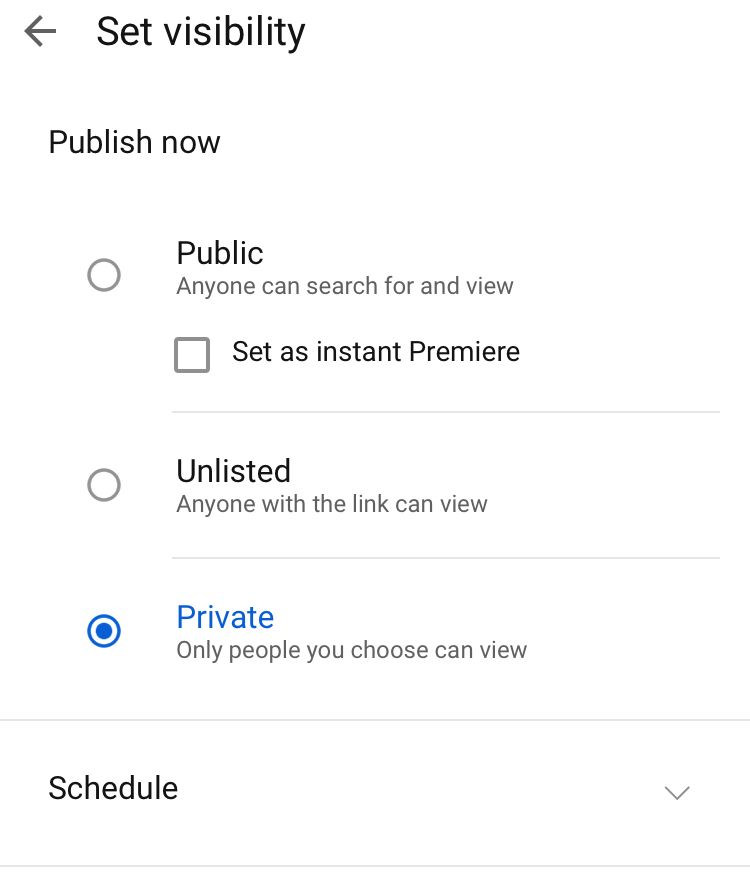
3. You can also choose to schedule private videos for future dates.
4. That's it! 🎉
Hope it was helpful!
