How to share a private YouTube video?
In general, on YouTube there are three types of video visibility:
- Public (everyone can see the video)
- Unlisted (everyone with a link can see the video)
- Private (video is only acessible for you)
How to share a YouTube private video?
It is possible to share a private video on YouTube by inviting via email addresses.
Basically, you can share private video in two cases:
- share already uploaded video
- share while uploading a new video
How to share already uploaded video?
- In studio.youtube.com go to your Content tab on the left sidebar.
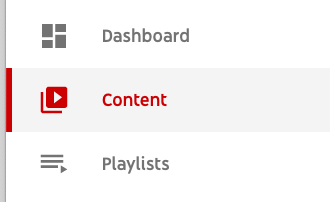
2. Click on Edit (pencil icon).
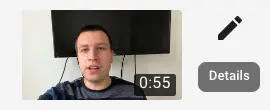
3. Go to Visibility tab in the right sidebar. Click on the arrow.
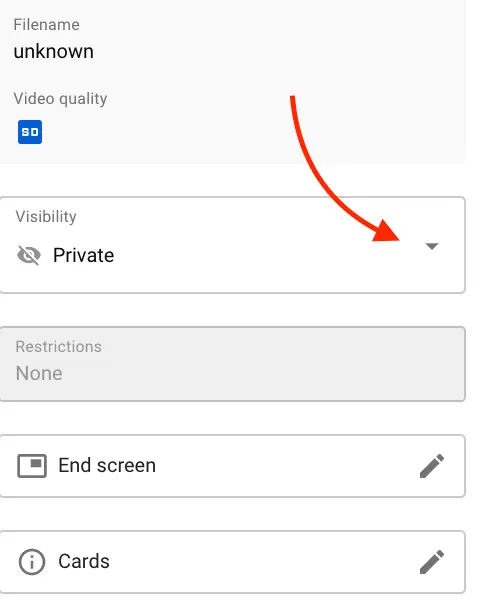
4. In the new tab, click on Share privately.
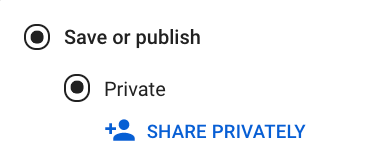
5. Enter email addressed in this dialog box, choose whether to notify them by email and click Done. Invitees must sign in to their Google Account to view your private video. That's it! 🎉
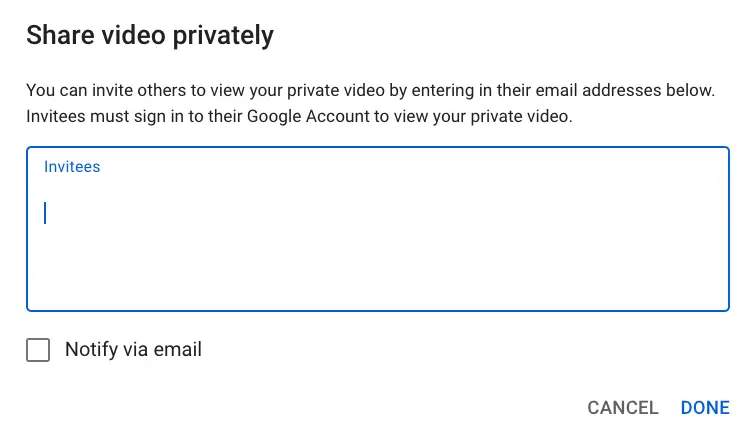
How to share a new video?
- Follow usual steps to upload a new YouTube video.
- In the Visibility tab, change to Private and from there you will see an option to Share Privately with others via email.
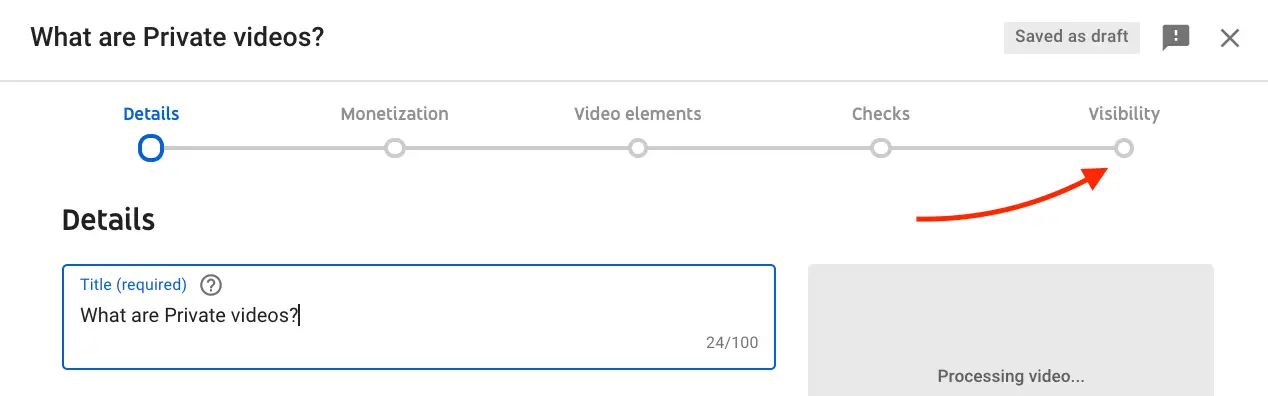
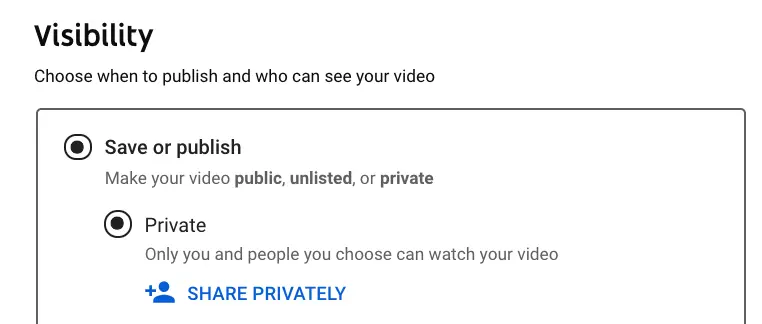
Can you share URL to a private video?
Note, according to YouTube policies, it is not possible to share a URL to a private video on YouTube.
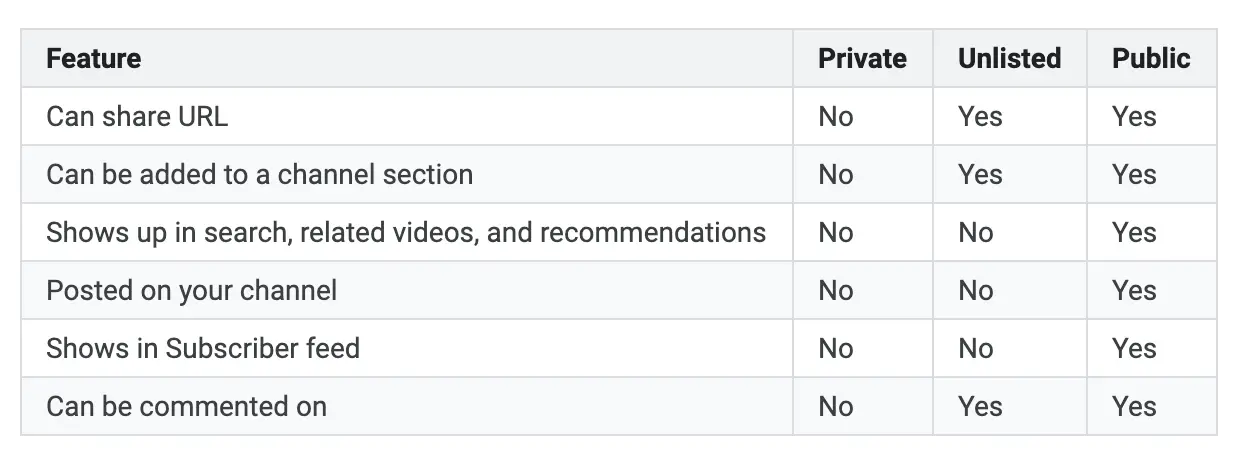
It is not possible to share URL to private video on YouTube. You can only invite people via email to your private videos. It is possible to share URLs to Unlisted or Public videos.
What are Private videos in YouTube?
In short, private videos and playlists can only be seen by you and the people you choose.
- Your private videos won’t appear in the Videos tab of your channel homepage.
- Won't show up in YouTube's search results.
- Private videos are still reviewed for ad suitability, copyright, and other abuse prevention mechanisms.
