How to hide or block users from YouTube channel?
If you’ve ever used Youtube or tried to be a YouTube creator, you’ll understand why this is such an important feature. YouTube is one of the largest networking sites on the Internet. It has thousands of video blogs, and millions of video views per day. Anyone with a computer and an internet connection can upload a video and make it available for viewing by others.
There can be just one troll or hater, which can make your YouTube creator journey unbearable.
The main thing you need to know is, you can't stop people from watching videos on YouTube. And there are all types of viewers with all types of views and opinions. You can, however, limit how frequently they can watch or comment on your videos. This works really well if you want to prevent spammy postings or if you want to make sure that certain videos stay on your radar - especially if they appeal to a certain demographic.
Sometimes my channel can get a lot of spam comments. And it can be quite time consuming to mark every single comment as spam. So, usually I would just hide user from my YouTube channel.
Who are hidden users on YouTube?
Comments and live chat messages from these users won't show up, including live chats. It may take several days to remove existing comments and live chat messages.
How to hide user from YouTube channel?
Hide user from channel on Desktop - via YouTube.com
- Log in to your YouTube account.
- Go to the video, where you want to hide user.
- Hover over the comment, click on three dots in the right side.
- Click Hide user.

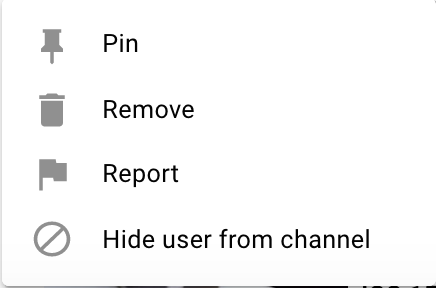
Hide user from channel via YouTube Studio
Alternatively, you can manage your comments via YouTube studio.
- Log in to studio.youtube.com
- Go to Comments in the left sidebar.
- You can search or filter comments - so, you can easily filter out many spam users at once.
- Click on three dots and then click Hide user from channel.
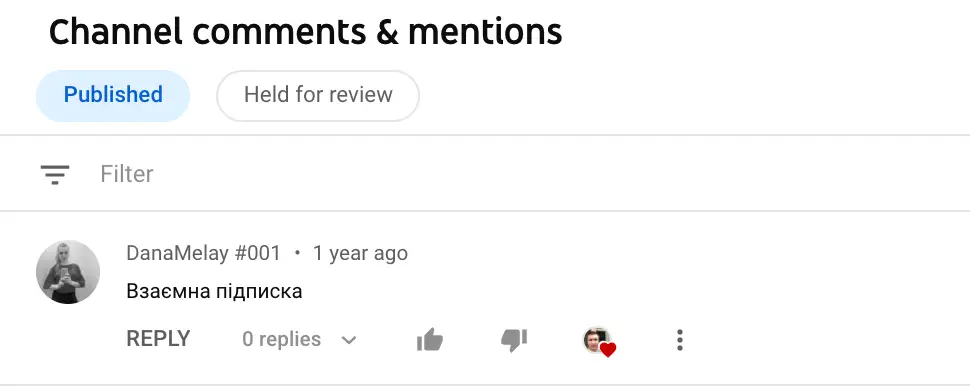
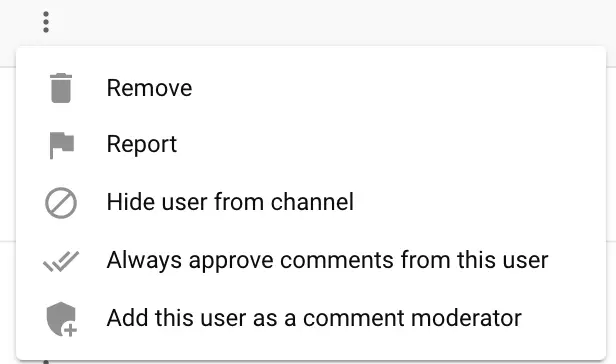
Hide user from channel via YouTube Studio app (on mobile)?
Usually, I view analytics and make a lot of changes via YouTube Studio mobile app.
It is also quite convenient to hide users from YouTube channel.
- Open YouTube Studio mobile app (note, it is not a standard YouTube app).
- Go to the Comments in the sidebar.
- Locate the comment, tap on three dots, tap Hide user from channel.
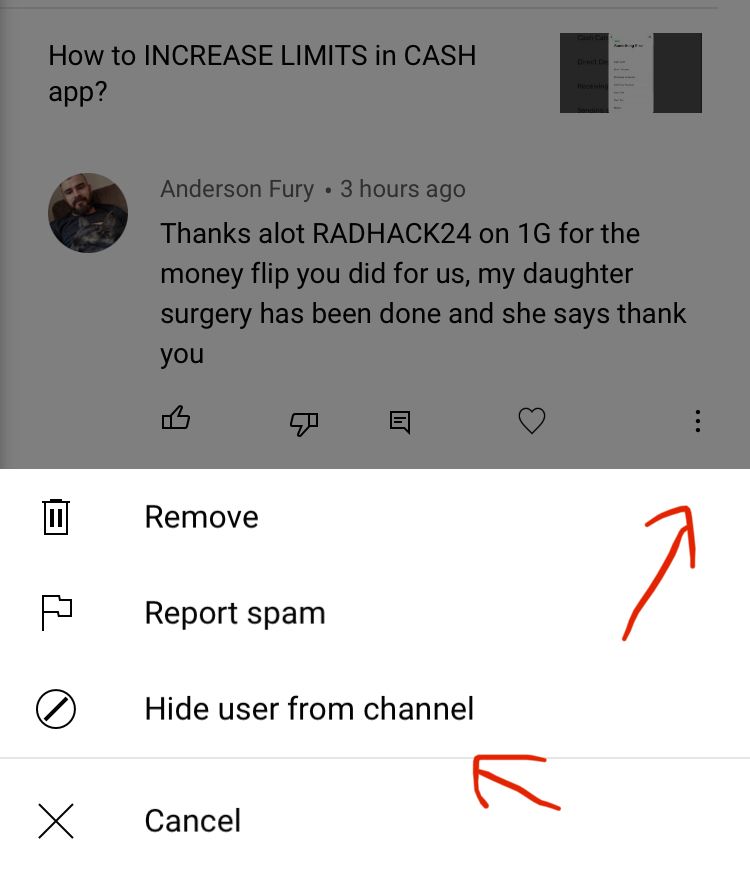
How to block someone from your YouTube channel?
Alternatively, you can also block users.
- Go to the comment.
- Click on the user you want to block - you will be redirected to YouTube channel.
- Click on About section, click on Flag icon, click Block user. You can also Report user from here.
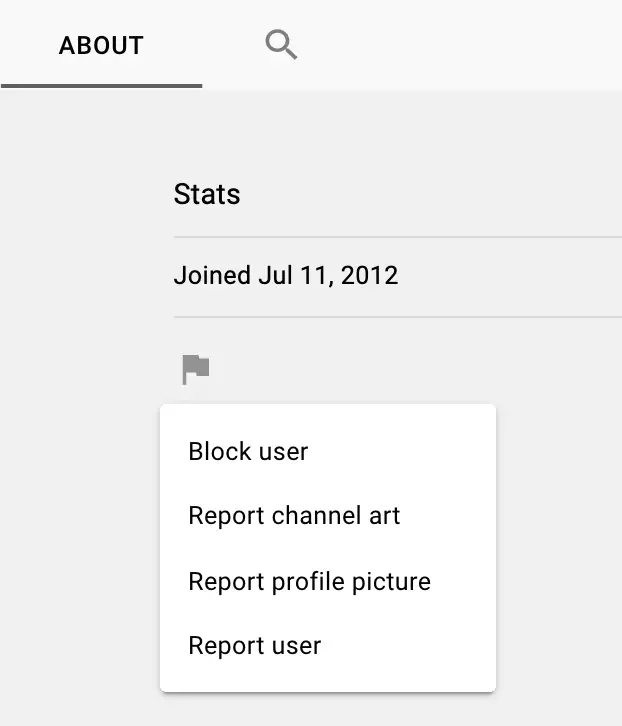
You can also report user from Comments or Community tab in YouTube Studio.
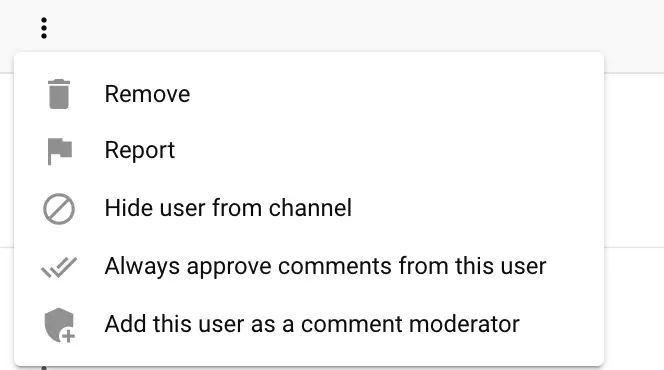
In the same menu you can select to always approve comments from this user on YouTube. Or even add this user as a comment moderator.
What happens after blocking user on YouTube?
- Blocked YouTube channels can still watch your videos, but all their previous comments will be hidden.
- They won't be able to post new comments on your YouTube channel.
- YouTube channels you block won't be told that they've been blocked.
How to manage hidden users on YouTube?
To manage hidden users you need to use YouTube studio on desktop - not possible via mobile app.
- Go to studio.youtube.com
- Go to Settings -> Community -> Automated filters.
- Then you will see a hidden users tab. You can add or remove hidden users from here.
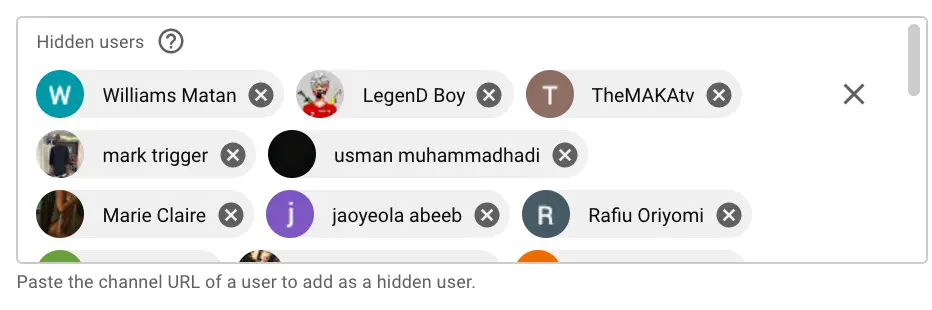
4. You can also paste the channel URL of a user to add as a hidden user.
In the same tab there are also Approved users.
Comments from these users are automatically published and won't be filtered for blocked links, blocked words, or potentially inappropriate content.
You can also add Blocked words.
Comments closely matching these words will be held for review. Live chats matching these words will be blocked.
And you can choose to Block links.
If you select this option, new comments with hashtags and URLs will be held for review. Live chat messages with URLs will be blocked. This setting doesn't apply to you, moderators, or approved users.
Here is how to block works or links in YouTube comments.
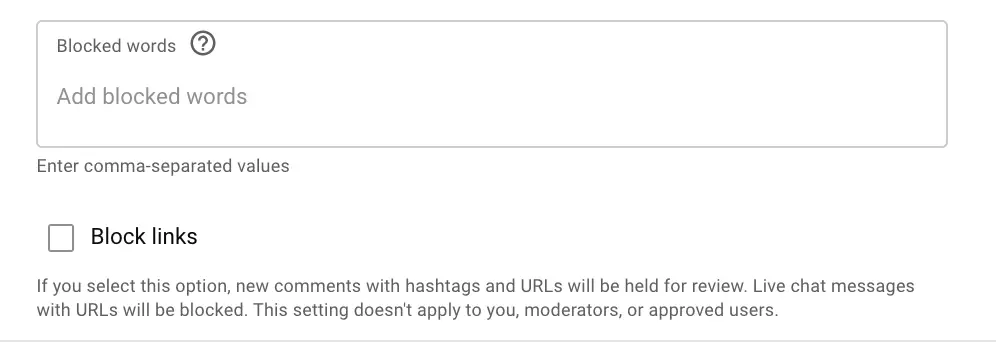
How to unhide/unblock hidden users?
Go to Community tab in YouTube studio on desktop. Then remove user from hidden users tab.
Hiding users - what you need to know
Hiding users from YouTube channel won't let them post additional comments on your channel and also on live chat. However, they still will be able to view comments.
I don't know what is the difference between hiding or blocking users on YouTube and why YouTube has these two different names. In fact, either by hiding or blocking you achieve one aim - users can't post comments under your videos.
Issue with YouTube spammers
YouTube spam is a growing problem that can affect anyone who has a YouTube channel. Whether you're a music creator who needs funds to continue making music, a news reporter who needs ad revenue to continue delivering the news, or a business owner who needs sponsorship to expand your reach – there's a risk that your account could be sensitive to attackers who are masquerading as genuine followers.
The more views your videos are getting the higher chances that you will be under some kind of spam attack.
You can quickly identify YouTube spammers by:
- links in comments;
- bad words - as described above, you can easily block certain words from your YouTube channel;
- weird usernames, e.g. "bot1267" or "Melinda Smith".
In my experience, usually spammers attack certain topics. For example, I have created videos about Cash App, which were flooded by spammers.
How to deal with YouTube haters?
But, what can be even more dangerous is not many, but one hater - who will just with no reason post a lot of hate under your videos and can in fact discourage you from continuing YouTube journey.
YouTube can be a wonderful resource for new entrepreneurs and artists alike. However, the online community is also full of haters. Make sure you know how to deal with them both as an artist and as a YouTube user.
My personal advice is that instead of going into long discussions with haters and trying to prove your point, just block or hide them, as described in this post. These people usually are not worth your time.
How to block content on YouTube?
Maybe you are not a creator and just interested how to stop YouTube recommending you certain types of videos or channels.
Here is how to do it.
When you see a specific YouTube video in your recommendation feed, tap on three dots and then:
- Not interested (YouTube will stop recommending you similar videos)
- Or Don't recommend channel (YouTube will stop recommending whole channels)
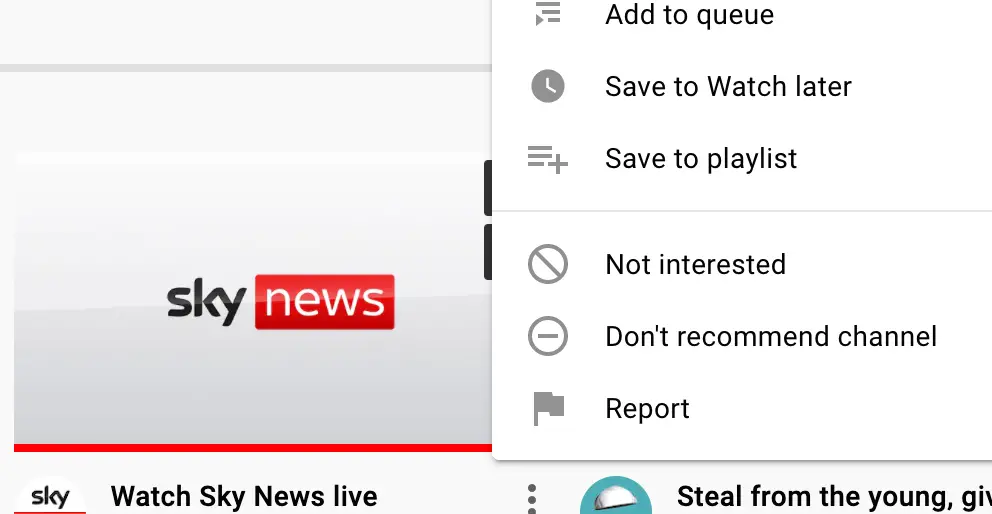
So, in this way you will block certain YouTube channel or content from appearing in your feed.
Note, that many users tell that blocked YouTube channels are still showing up. So, this way somehow is not a guarantee - probably if YouTube algorithm that specific video can super relevant to you - maybe it will still show it.
How to block certain content on YouTube for your kids?
You should download a YouTube Kids app and register your kids there. This way there are additional parental controls. And you can block either entire channel or specific video - so your kids can't watch it.
From the Watch Page
- Tap More at the top of the video.
- Tap Block.
- In the dialog box that appears, select Block this video, or select Block this channel to block the channel associated with the video.
- Tap Block again.
- Enter the numbers you see written on the screen, or enter your custom passcode.
Watching content on YouTube and keeping digital hygiene
What can you learn from watching certain types of videos? Research shows that certain types of video may influence our emotions and behavior. These types of videos, known as "news" or "culture" have become more popular in recent years.
While it's not clear whether these specific types of videos have the strongest influence on viewers, it does appear that certain types of content can have an impact on mental health.
Watching too much irrelevant or harmful content on SoMe platforms can be compared to digital smoking.
So, it can be a good idea to block some channels or content from YouTube feed and keep some online hygiene.
Content hygiene
“Content hygiene” is the practice of following best practices in creating, publishing, and sharing content online. Think of it this way: If you eat nutritious food and drink clean water, you’re practicing digital hygiene.
Working online puts an extra strain on your mental and physical health. The good news is that most of us can improve our digital hygiene by following a few basic guidelines.
- Don't consume harmful content
- Don't engage with haters or spammers
- Keep your own content free of spam, plagiarism or bad quality
