Buzzstream Outreach Overview
In this blog, I will show you how EXACTLY I use Buzzstream for SEO outreach.
Outreach is the bread and butter of SEO.
Outreach is the key strategy to get high-quality backlinks to your site. And high-quality referring domains are the key to growing organic traffic.
Content
1. Why do you need Outreach in SEO?
2. Outreach with Buzzstream – detailed guide
4. Buzzstream Outreach – easy template
Let’s step aside for a sec. Three most important things in SEO, I call them “3 Whales of SEO” 😀, are:
- Backlinks;
- Keyword research;
- Content (based on keywords).
Backlinks + Keywords research + Content = Perfect SEO
If you remove any of these whales, your SEO earth will crash.
E.g. if you have strong domain authority and amazing content, BUT your content is not adjusted to a keyword group – you won’t get a lot of traffic from Google. If you did keyword research and have a strong domain, but the content is poor – you won’t get any traffic either. And of course, if your site features high-quality content, based on keyword groups, BUT there is a low number of referring domains pointing to your site – don’t hope for any good Google traffic.
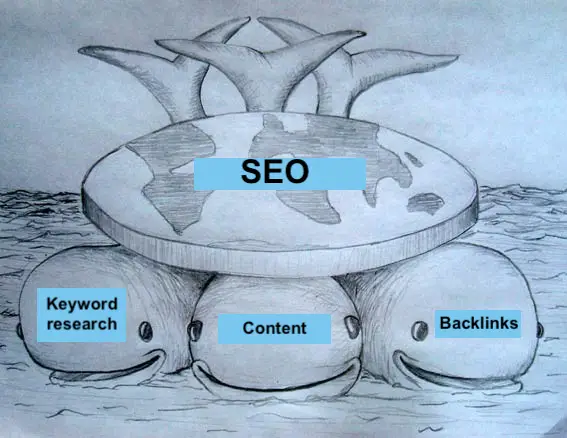
Why do you need Outreach?
How do you get backlinks?
There are hundreds of ways to get backlinks, including:
- directories
- PR
- local listings
- social media
- guest posts
- mentions
- outreach
- link exchanges
- competitors research
- links from customers
- comments
- links in forums,
- etc, etc.
But, the best backlinks are those, which people actually click.
Outreach is one of the most effective ways to get good quality backlinks.
SEO outreach – reaching out to similar sites in your niche, asking either for a backlink, guest post, collaboration, mention on social media or all together.
I get high-quality links with Outreach, mainly with these two ways:
- by asking to mention my blog post on their site;
- by asking for a guest post.
And Buzzstream is my favorite tool for doing outreach in SEO.
Your outreach emails can look similar to this:
Hey, I stumbled your great blog about [link to target blog]. Great job!
Recently, I created something similar: [link to your blog]
Would you mind checking it out and maybe, linking in your blog or sharing on social? Thanks!
Cheers,
[Your Name].
You may laugh, but it works! This super simple outreach created lots of high-quality backlinks to my blogs.
Or you can ask for a guest post.
Hello Team,
I stumbled your cool blog [link to target site] and was curious if I can provide you with some guest posts?
My blog – [link to your blog] – covers mainly [explain your niche].
For example, check out my post about … [link to your cool blog post]
Currently, I have these topics in mind, which I can bring you (1000+ words):
– topic 1
– topic 2
– topic 3
Would you be interested in this or any other content, relevant to [your niche]?
I will include one link to [link to your blog] in the bio section.
Looking forward to your reply.
Andrew.
You need to add at least one or two followup emails – they do the work.
Of course, there are many other templates you can try. Also, test email headlines, experiment with many tactics.
Outreach with Buzzstream
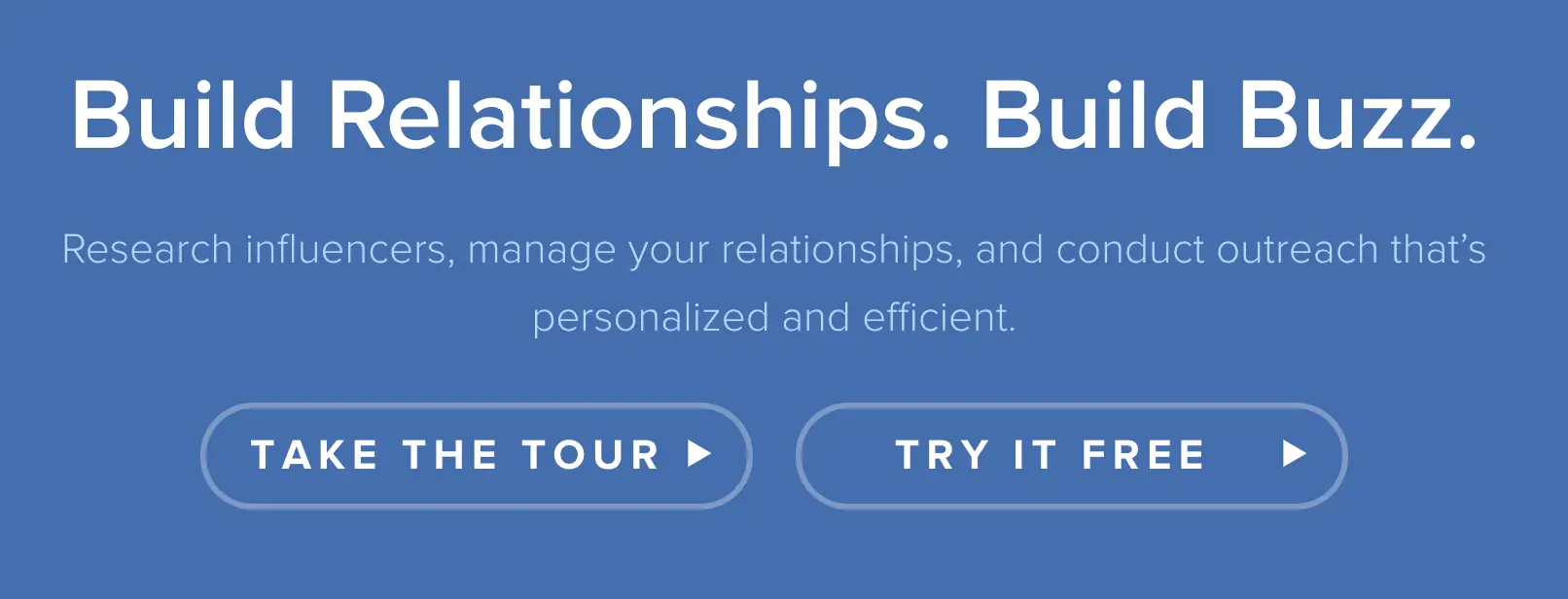
For me, Buzzstream solves the main problems with Outreach:
- extracting contact information from sites (email, social media, contact page URL, etc)
- sending emails
- adding followups (via sequence)
- bulk sending emails
- collecting influencers in one place
- influencer research
- and many more.
Buzzstream menu has 5 items: websites, people, link monitoring, dashboard and reports.
Here is how the Buzzstream dashboard looks like.
It looks like an email client, with all emails you sent to different sites.

So, for a start, you need to create a new project.
Click on “All contacts” -> New project.

In the next popup, you can customize which members to include in the project, either to enable link monitoring and to send backlink reports.
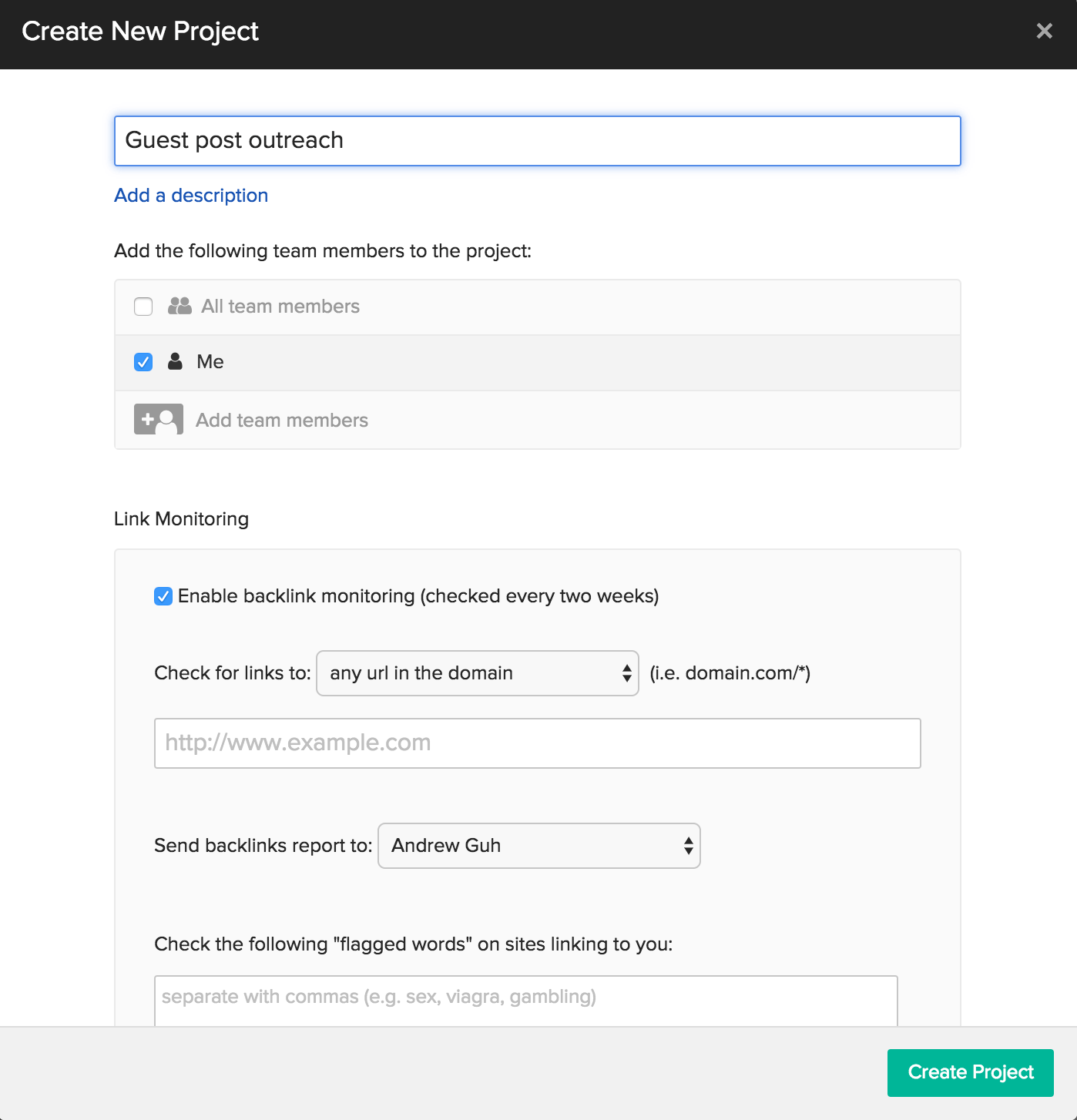
After that, you need to add a list of websites to the project.
In Buzzstream, you can add websites in three ways:
- via Discovery tool (find top influencers in your niche)
- via Buzzmaker extension
- add websites manually
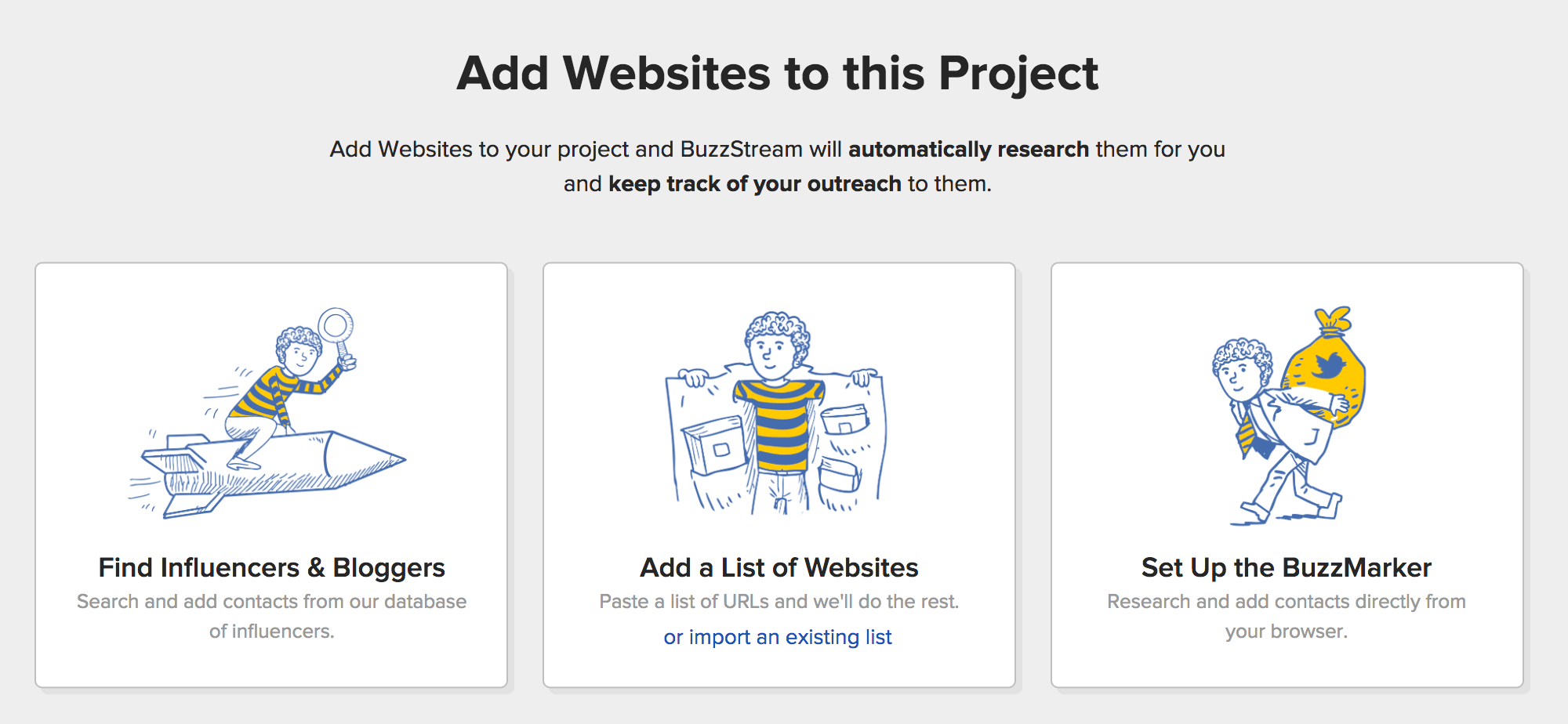
I prefer using Buzzmaker extension (will explain below) or adding a list of websites manually.
So, if you are adding websites manually, you can either copy paste them or import as a CSV file.
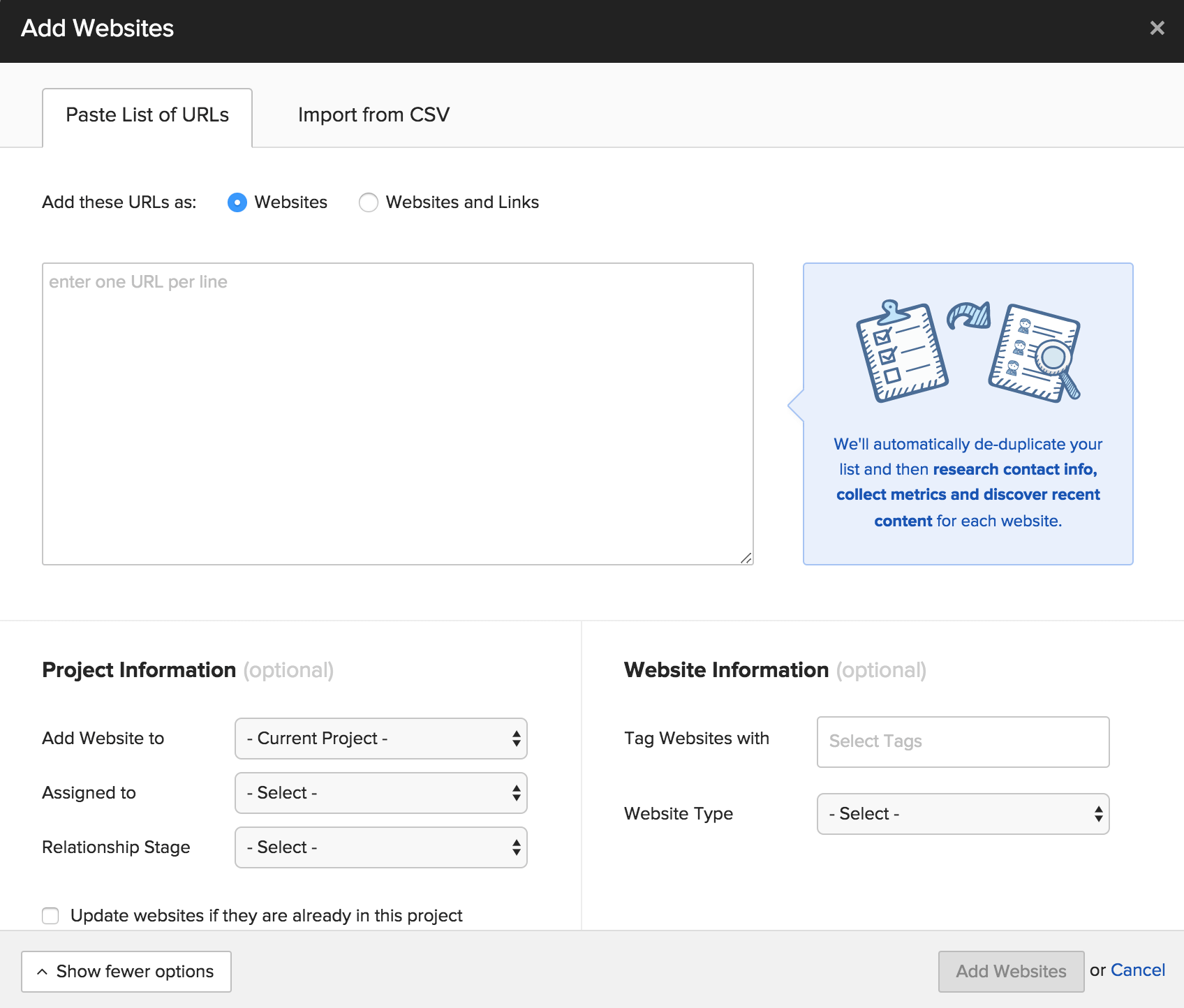
There are different ways to collect lists of target websites.
Sometimes, I use some scraper software – e.g. free Oscraper extension – and scrape 100 websites from SERP. After that, I will have a nice list of 100 sites – ready to be added to Buzzstream.
My preferred way to collect websites is with Buzzmaker extension.
Buzzmaker – Buzzstream Chrome extension
Buzzstream has a handy Chrome extension – Buzzmaker.
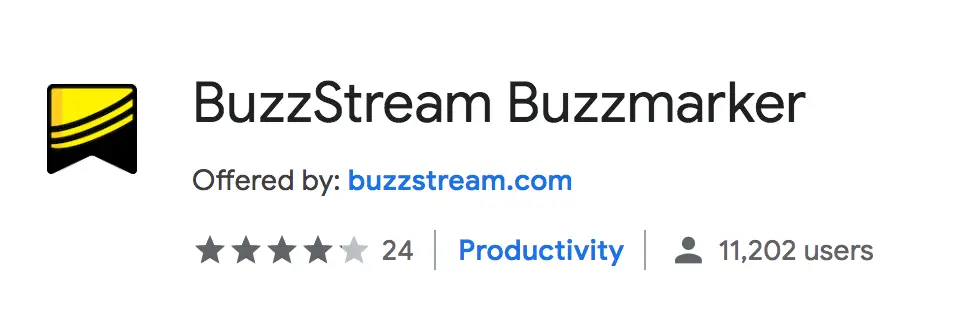
For example, I just wrote a blog about SEO guide. I want to find similar blog posts in Google and ask them to include a link to my blog.
With Buzzmaker extension, you can easily add all sites from SERP to your Buzzstream project.
Just type a required search query in Google search.

FYI: search queries (or footprints) you type in Google search box, can be a massive tool. For example, to find suitable sites for guest posts, you can use:
- Keyword “guest post”
- Keyword intitle:“write for us”
- Keyword inurl:”write for us”
- Keyword “submit a guest post”
- Keyword “submit” AROUND(4) “guest post”
- Keyword “guest post by”
- Keyword “accepting guest posts”
- Keyword “guest post guidelines”
After you added websites, Buzzstream will export contact information.
You will see:
- Discovered contact information
- Domain authority (if site worth pursuing?)
- Post frequency
- Overall rating
- Other custom fields.
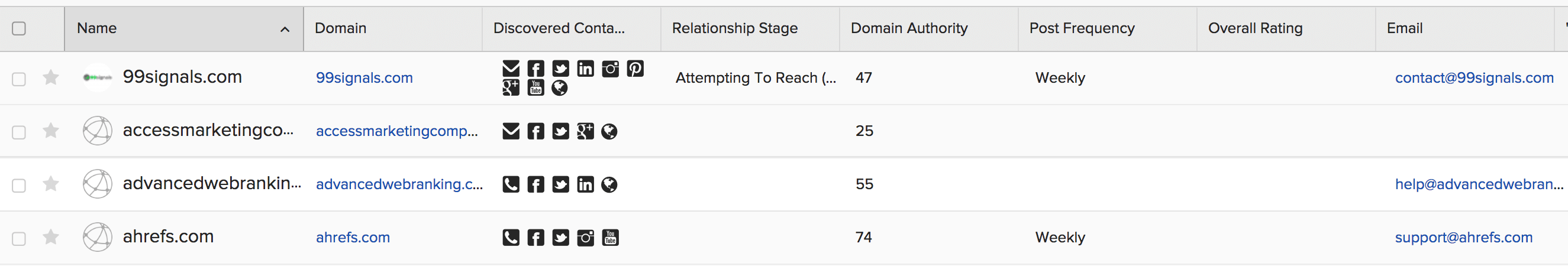
After that, I sort discovered contacts by E-mail (just by clicking on the menu) and start with E-mail outreach.
Now you need to create a Sequence.
Sequence or follow up emails are really effective with outreach. Usually, I send 2 follow-ups: 4 and 7 days after the previous email, if there is no reply.
Here is an example of one of my Sequences for SEO guest posts.
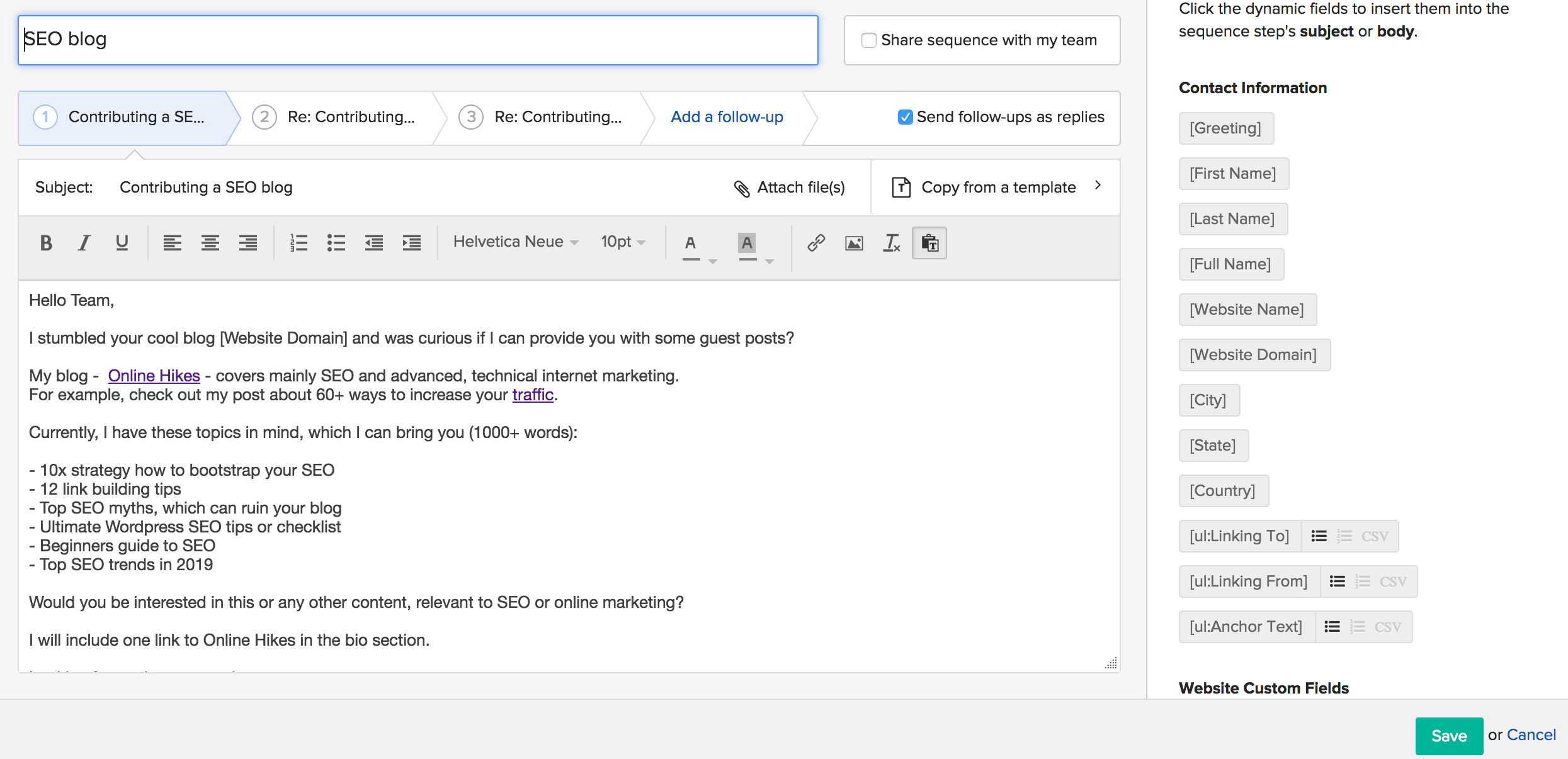
With Buzzstream you can easily customize and save templates and sequences, add them to different projects, share with different members, etc.
After your Sequence is ready, it is time to start outreach.
Select required sites and click “Outreach” and “Send individually” or “Bulk send” (available with more expensive plan).
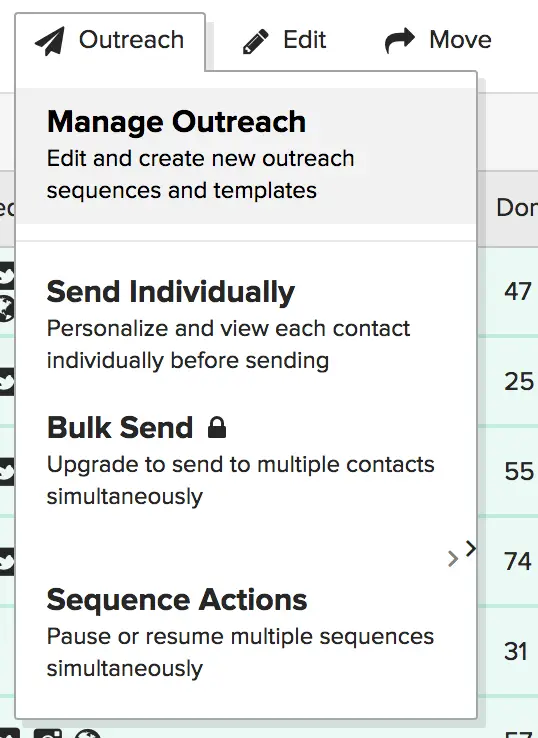
Here is how your Outreach process can look like.
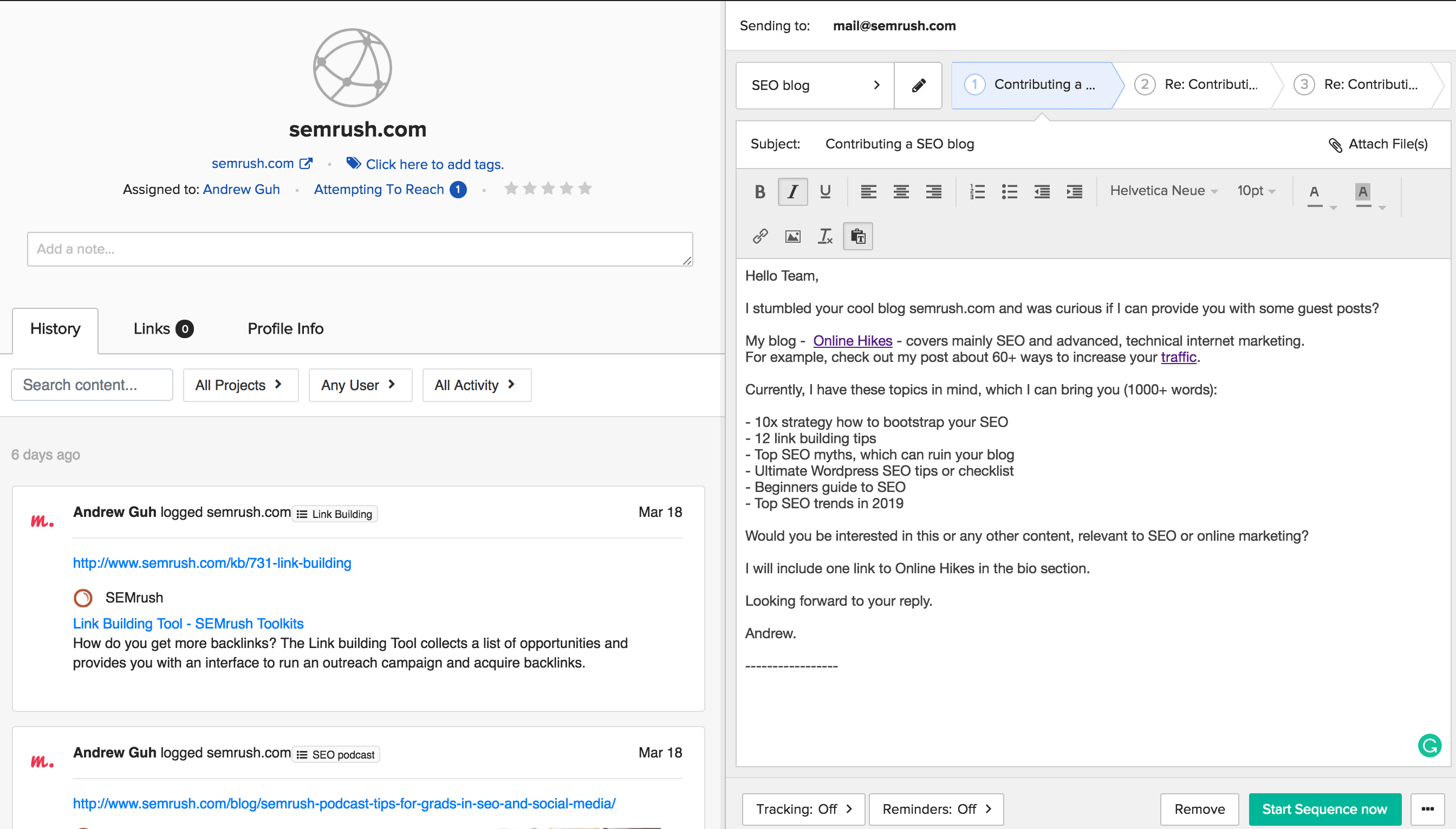
It is important to select personal email, personalize your template and try not to spam. I usually send 50-80 emails per outreach campaign.
If email is not available, try to reach via a contact form. Buzzstream discovers URLs of these pages. In my experience, I have a pretty high response rate from contact forms.
If you have big lists and many contacts, it can be a good idea to outsource this process to a VA.
After you are finished with E-mail outreach, continue with Social outreach.
Buzzstream gets all social media handles.
Tweet to your contacts, message them on Facebook, @mention influencers in your posts.
Buzzstream Outreach Template
So, in short, you have to do these steps:
- Create a new project
- Add new sites (either manually or via extension)
- Create E-mail template and sequence (with 2-3 follow-ups)
- Start E-mail outreach
- Do social media outreach (Twitter, Facebook)
- Outreach via the Contact page (if no E-mail).
Here is a pricing structure for Buzzstream.
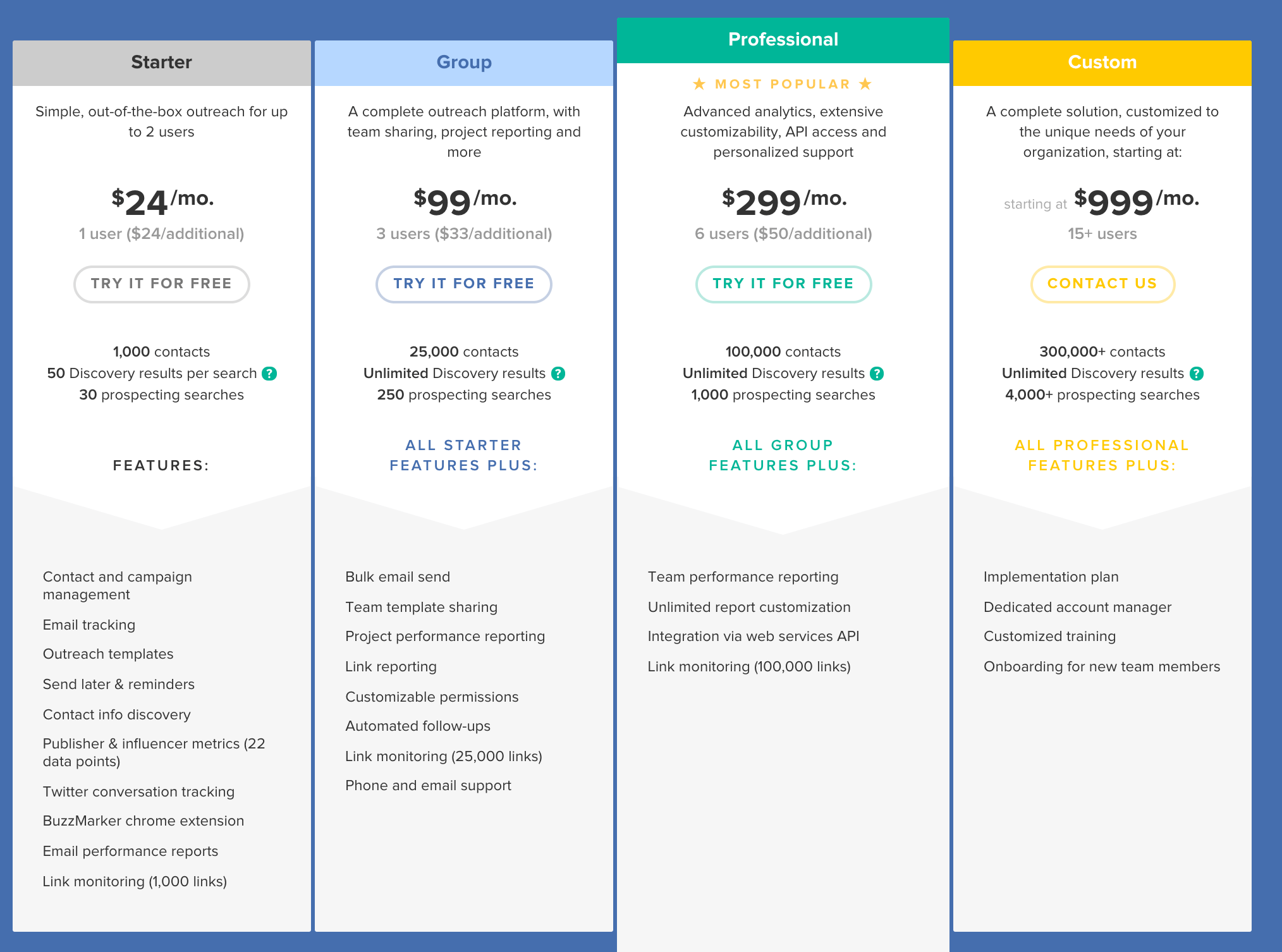
Summing it up
I create backlinks in many ways for my project: directories, listings, customers, press-releases, etc. But, outreach is the main source of high-quality backlinks for me. And Buzzstream will save you lots of time. So, it is worth investing, if you are serious about your SEO and want to scale your projects.
Back to you
Are you using Buzzstream for SEO outreach? What are the pros and cons? What other tools do you like?
Become a better marketer with Online Hikes membership. Start for free!
