YouTube timed comments
New feature alert!
YouTube started testing a Timed Comments feature.
The idea is that you can see comments related to a specific time point in a YouTube video.
Imagine, there was a good joke or some spicy moment and you want to see comments only about that.
This is an early preview.
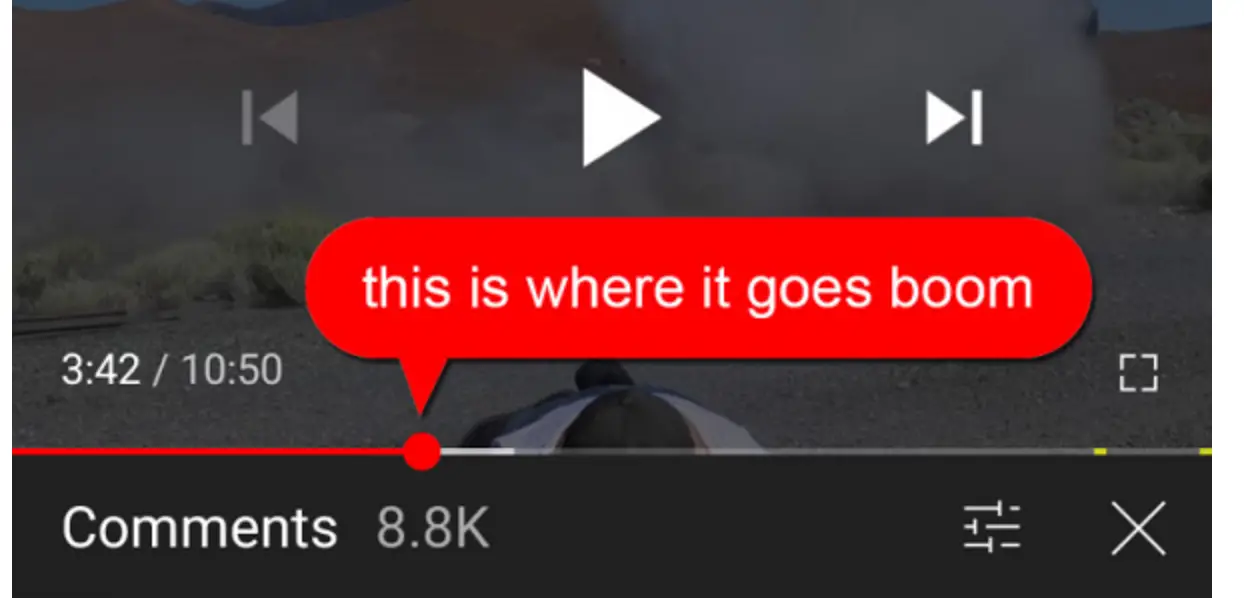
If you have ever used SoundCloud, this feature can maybe remind you SoundCloud comments.
Here is how a similar feature looks like in SoundCloud.

How to see or post timed comments in YouTube?
YouTube timed comments are only in Beta right now. So, seems this feature is not available to all users worldwide yet.
YouTube timed comments are available via YouTube mobile app. Just go to any video, go to the comments section, tap on the comments filter in the top right. You can find Timed between Top comments and Newest first.
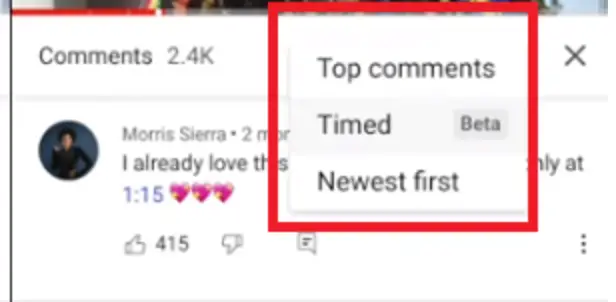
This is what YouTube says about this new feature:
[April 29, 2021] Testing new timed comments: We’re currently testing a new feature that allows you to view comments timed to the exact moment you're watching in a video. This experiment is available on some videos to a small group of people and we'll consider rolling this out more broadly based on feedback. To see if you're part of the experiment, go to the comments section on iOS or Android, and tap the Sort button to select "Timed Beta”.
So, go check out if you are a part of Beta test group!
