YouTube polls - ultimate guide
YouTube polls can be an incredibly powerful tool in pushing a YouTube engagement.
I have tried polls with my YouTube channel mrhackio (btw, you are welcome to subscribe :)) - and the results are incredible.
YouTube polls engagement
Besides regular videos and Shorts, YouTube polls probably have one of the highest engagement ratios.
If I post a text post via YouTube - it might get let's say 3 likes. But, a poll on the same topic can get 300+ replies.
For some reason, YouTube users like polls.
Look at this. I have ~10K subs. My random question "Is #Dispo app cool" - has 291 votes, 14 likes 4 comments. That's quite an engagement!
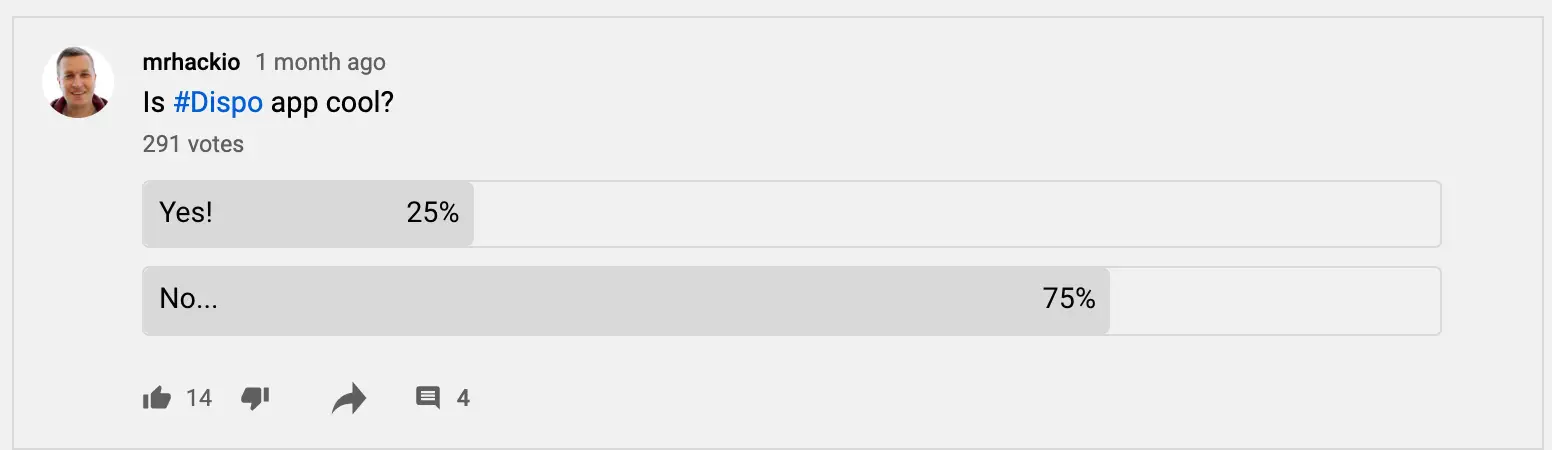
Or this poll about Clubhouse - 336 votes.
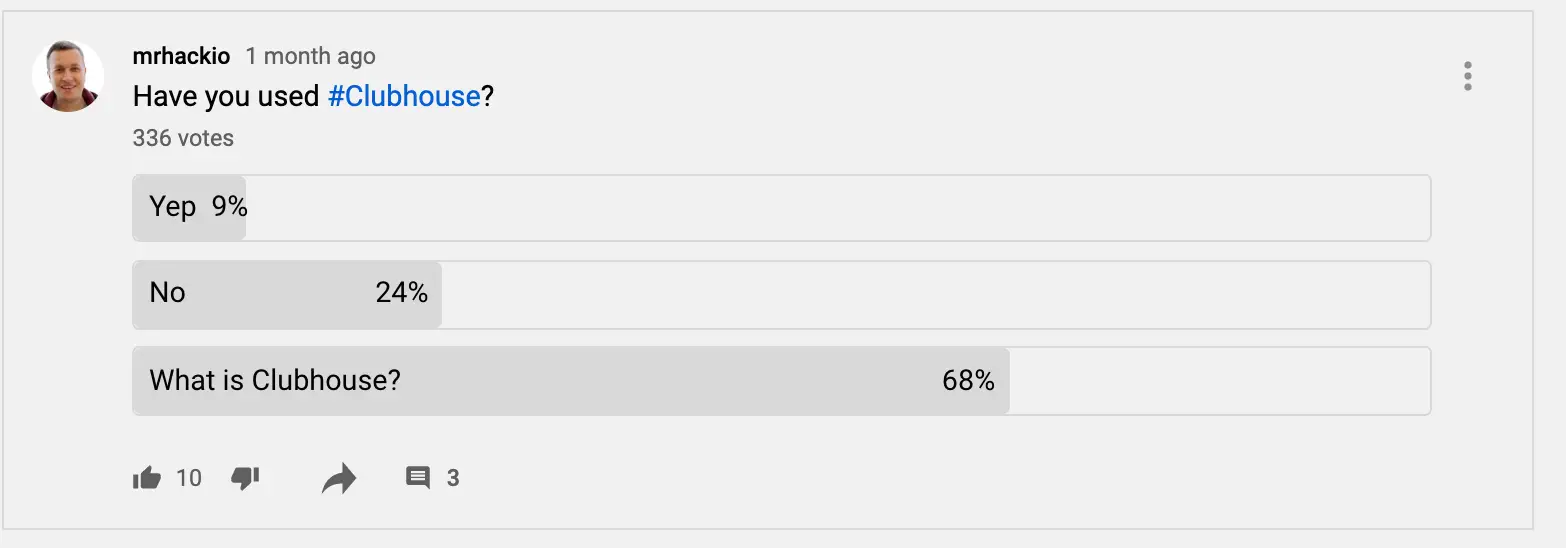
And the compare this with a simple text post - only 4 likes.
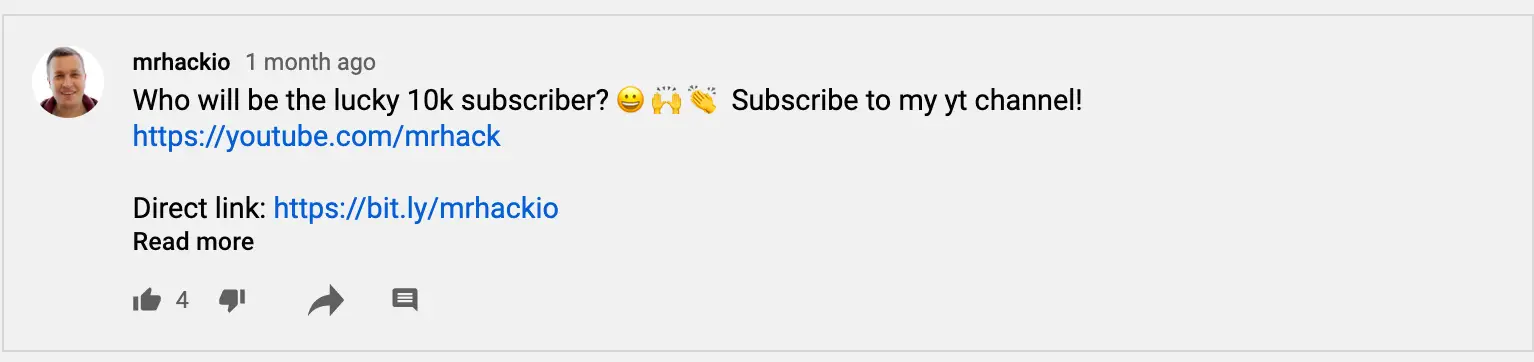
Which polls can you create in YouTube?
There are different types of polls, which can be created in YouTube:
- polls from a Community tab;
- polls in live chats, during live streams or Premieres.
YouTube polls eligibility requirements
You won't have the ability to create YouTube polls right from the start of your channel. There are some requirements.
YouTube polls via Community tab:
- 1000 subscribers - Creators with over 1,000 subscribers have access to Community posts. It will take up to 1 week to see the Community tab after passing 1,000 subscribers.
- Your channel should't be set for kids. Read more.
- You shouldn't manage YouTube via a Supervised account. Read more.
These are the requirements for a Community tab, inside which you should be able to create polls.
YouTube live polls:
- Ability to host live streams or Premieres - i.e. you need to have over 1000 subscribers
How to create a poll via Community tab?
- In studio.youtube.com go to Create in the top right.
- Click Create post.
- In the Community tab click Poll icon.
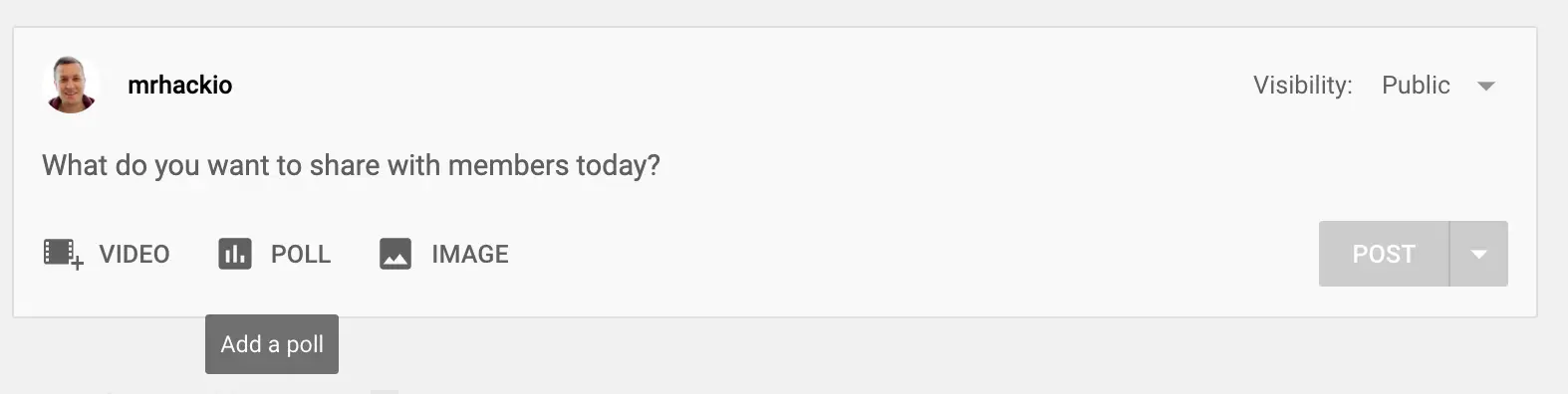
4. Add poll questions and options. There can be up to 5 poll options, up to 65 characters each.
5. Click Post - to post now. Or click on the arrow to schedule polls in future.
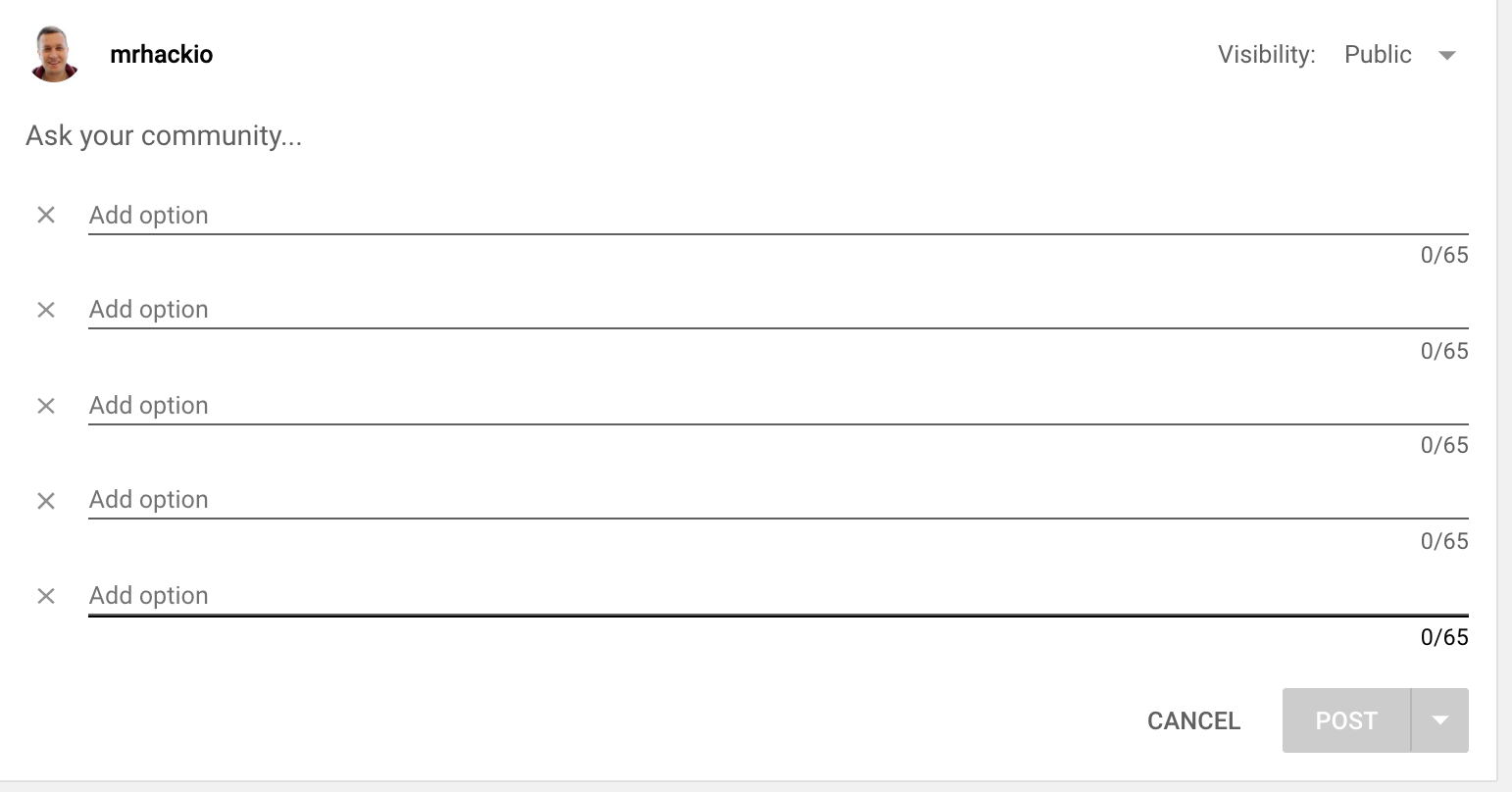
It is also possible to schedule YouTube polls. Instead of post button just press Schedule.
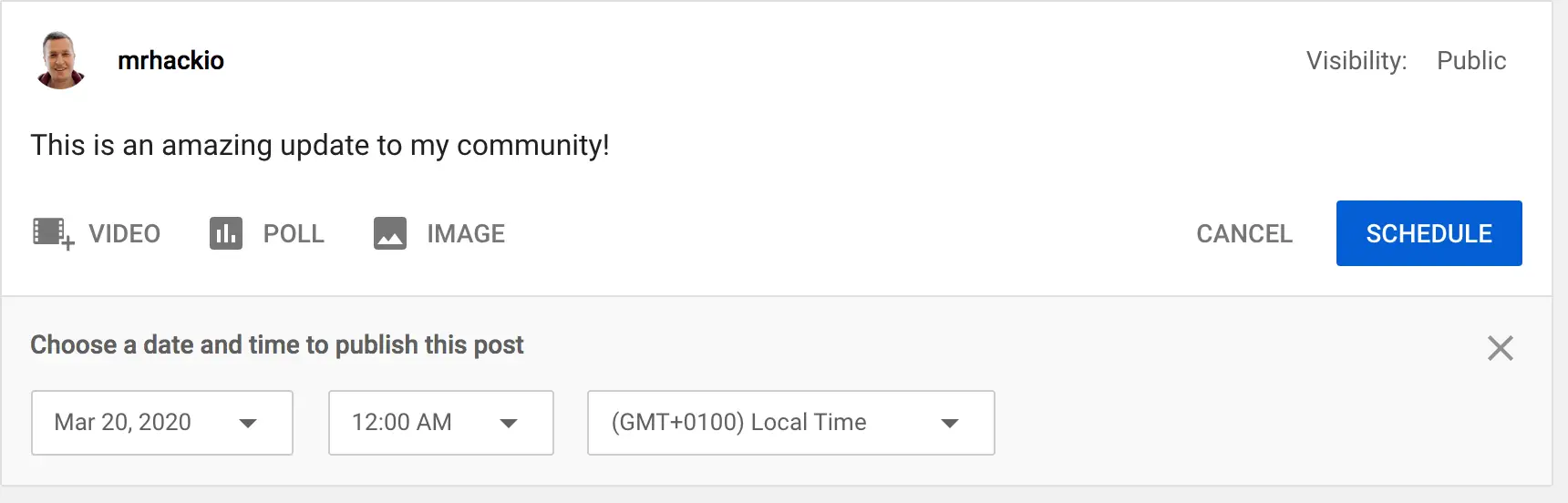
You will see all your scheduled content (polls, videos, images) in a separate tab.
Did you know that it is possible to change visibility of YouTube polls.
In the top right of your Community tab click on Visibility.
- Public - anyone can see your posts or polls
- All channel members
How to create polls in YouTube mobile app?
- Open YouTube app.
- Tap plus icon in the bottom.
- Create post or poll.
YouTube live polls
Now let's take a look at another type of polls in YouTube - polls during live streams or premieres.
📊 Have burning questions for your fans? You can now create polls right from the live chat window to interact with your audience in a brand new way. Here’s how to try it in your next stream: https://t.co/bm6QZlSxe5
— TeamYouTube (@TeamYouTube) July 14, 2021
(4/4) pic.twitter.com/CFCcaa19Ef
How to create YouTube live polls?
Live polls on YouTube work similarly to polls on other platforms like Twitch.
The first step to doing so is to look at the bottom of the chat on your YouTube channel and select the icon for creating a poll.
Channel owners can create and manage live polls on their streams and Premieres. Once someone votes, they cannot change it.
- Schedule or start a live stream or a Premiere.
- From the bottom of the chat window, tap Create a poll
- Create your poll, and then select Ask your community.
Once you’ve gotten as many responses as you’d like, you can finish the poll by clicking “end poll.” This option will be visible at the top of your chat.
Polls can stay up for as long as 24 hours, but they’ll only show up for live viewers. They won’t appear for viewers watching a VOD. In other words, chat replay can be seen, but live polls can't be seen.
YouTube live polls limitations
Live polls can:
- only be created from YouTube on your computer.
- have between 2 - 4 options.
- only be seen live. They do not show up in live chat replays.
- only last up to 24 hours.
Moreover, you can host YouTube live chats for different groups of users:
- Anyone
- Subscribers (it is possible to select only subscribers within)
- Members
Note, that you can only host live streams on YouTube if you have more than 1000 subscribers.
I personally don't have experience with YouTube live polls, so can't say if they have higher engagement than other type of content during live streams.
To sum it up
If you have a YouTube channel and are looking for ways to engage your audience, YouTube polls are a great way to do it. By including a question in a poll you can prompt people to interact with you in a different way.
Rather than announcing the results beforehand, you allow people to share your content with their friends, family and other interested parties. The more interaction you generate around your brand, the more exposure and trust you'll receive from potential customers who are looking for something from you online.
