How to control YouTube notifications YOU send to subscribers?
Is there a way to control YouTube notifications you send to subscribers?
In other words, can you select which videos will appear in notification and subscription feeds of your subscribers.
The answer is yes: you can select which videos you want to appear in your subscribers feed.
If you go to your video details -> More options -> Scroll to the bottom – you will see a checked box with text “Publish to the subscriptions feed and allow notifications to subscribers”.
In already published videos, this checkbox is enabled by default.
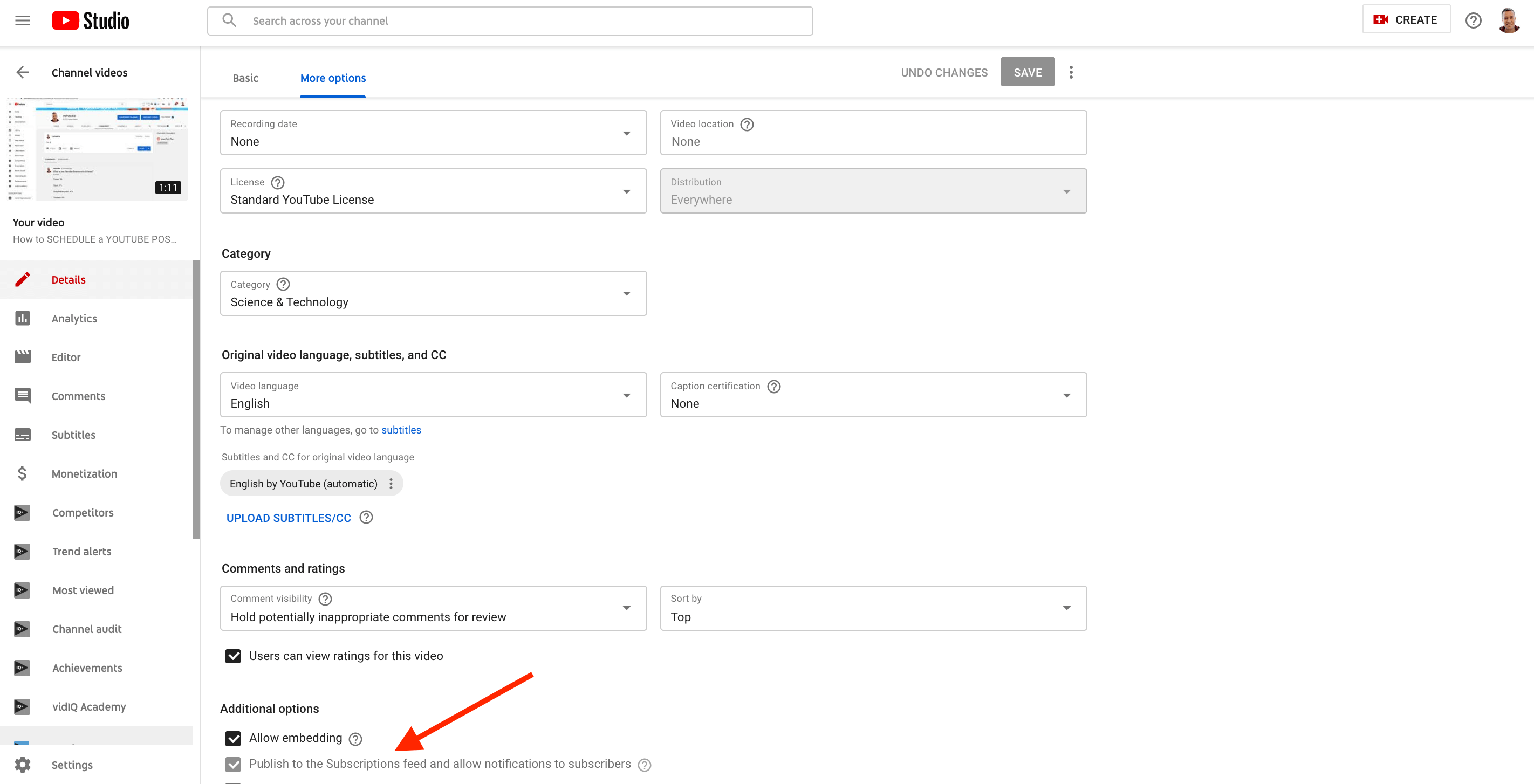
How to control YouTube notifications you send to subscribers?
1. Go to youtube.com/upload and upload your video.
2. In Details screen go to MORE OPTIONS in the bottom.
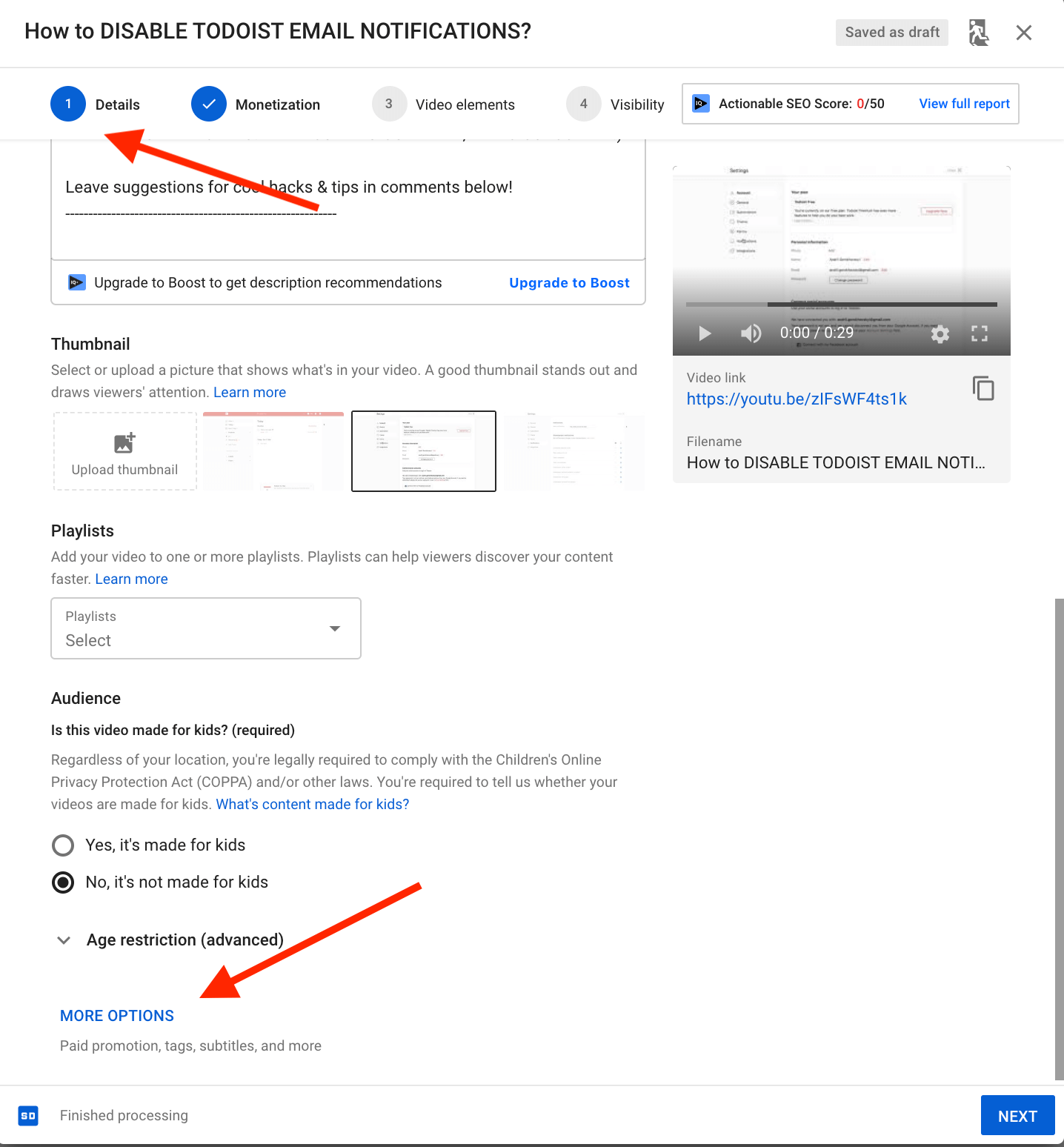
3. Here you can find option to uncheck “Publish to the subscriptions feed and allow notifications to subscribers”.
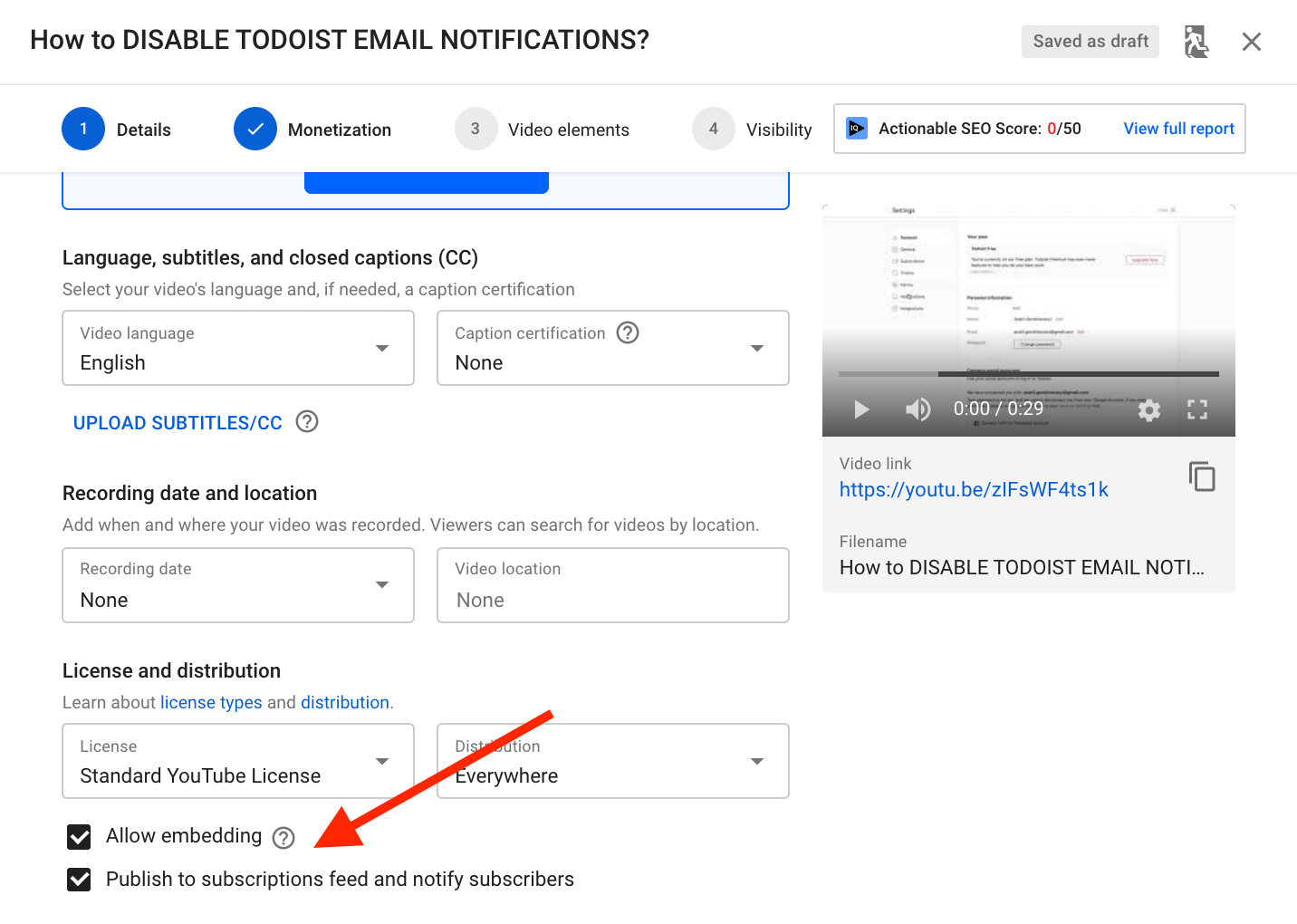
4. After that, this specific video won’t appear in the notifications tab for your subscribers.
