How to share a YouTube clip?
Some YouTube channels allows clips. It means you can share not only the whole video, but just a part of it.
What are YouTube clips?
According to YouTube, a clip is a short, looping part of a video or live stream. It's like a GIF with sound.
To create your own YouTube clips, watch any video that allows clipping, then tap Clip below the video. Clips you create show up in your Library.
Example of a video with enabled YouTube clips (to see YouTube clips, just open this video in YouTube).
How to create a YouTube clip?
In the bottom of the video, you will see a Clip button.
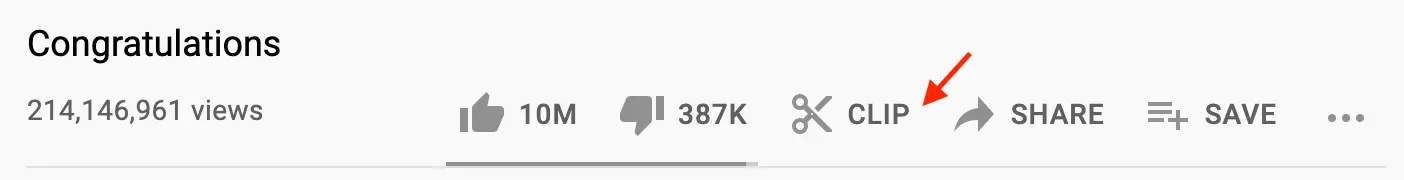
Tap on it.
Then on the right sidebar there will be a YouTube clip menu.
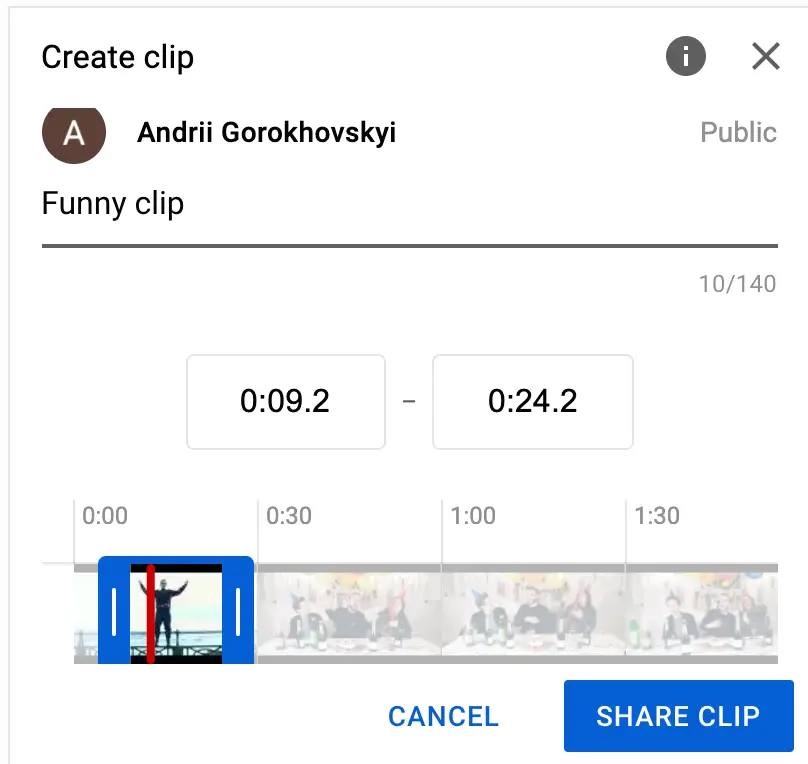
It is required to give a name to your clip and select the timeframe, which you want to share.
Then click Share Clip.
Here is an example of an YouTube clip link. As you can see, there is a /clip/ in the url.
https://youtube.com/clip/Ugxgx0v68upxitbi24J4AaABCQ
Why use YouTube clips?
There are many use cases for YouTube clips:
- don't share the whole video, just a small part
- it is like a GIF
- share small funny moment from a video, etc.
YouTube clips FAQs
You can only see Clips option on channels, which enabled it.
YouTube clips can be a great way to get more promotion for your video - as short clips can be additionally shared on social media.
