How to tweet a YouTube video - all the options
What are the options to share a YouTube video on Twitter?
Let's start with the most basic option.
How to tweet a YouTube video on desktop?
- On desktop go to YouTube video (doesn't matter if it is yours video or not).
- Click on Share text.
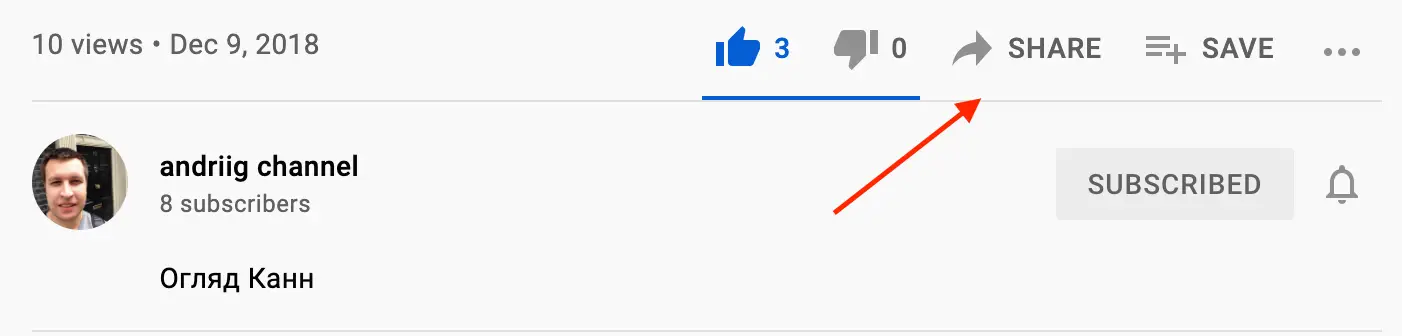
3. Click on a Twitter icon.
In this step there are many other options. You can also copy link to the video and insert it in a tweet later.
In the bottom, you can select a timestamp where to start, if you want to share only a specific segment of the video.
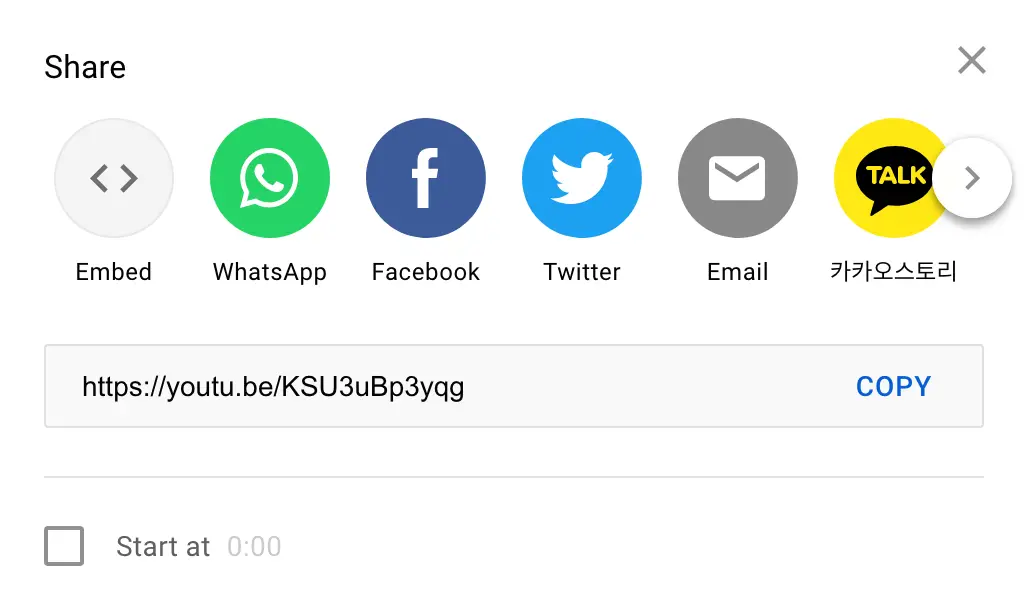
4. Twitter window will open. You need to be logged in. Tap Tweet.
In this menu there also many additional options, where you can customize your Tweet with a YouTube video.
For example, you can add an image, GIF, poll, emoji or schedule a tweet.
If you tap on a plus icon next to the tweet button, you can start a thread.
Here you can also customize who can reply to your YouTube video.
This is the format in which YouTube video will be shared on Twitter
[Video name] [Video link] via @YouTube
Of course, it is possible to remove via YouTube or edit the whole Tweet.
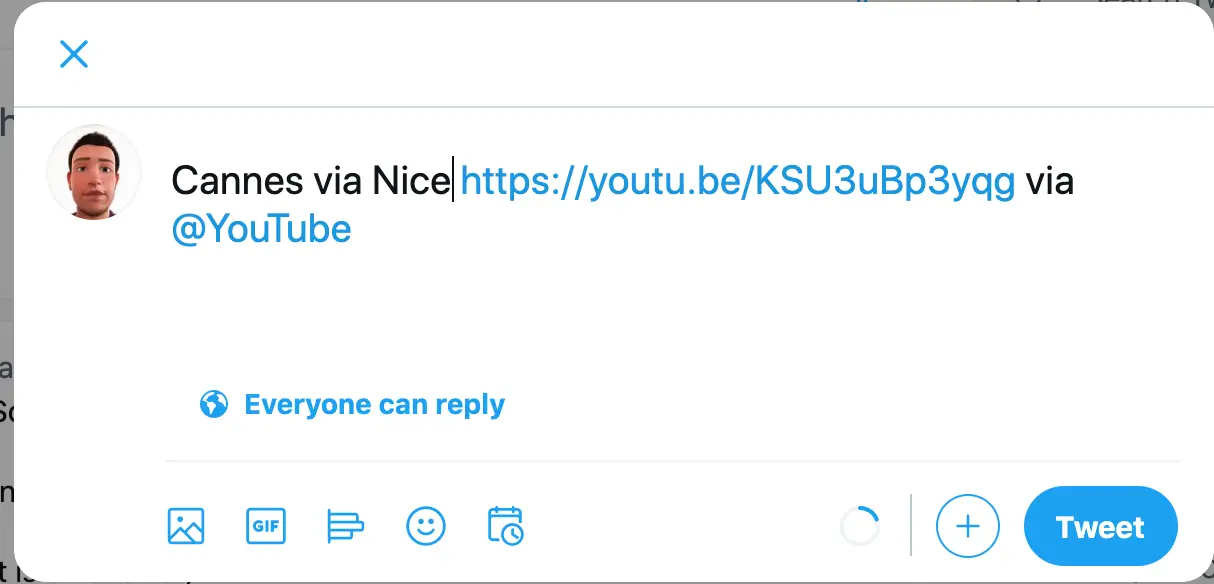
Now your YouTube video is shared on Twitter.
How to tweet a YouTube video on mobile?
Open YouTube app.
Tap on Share.
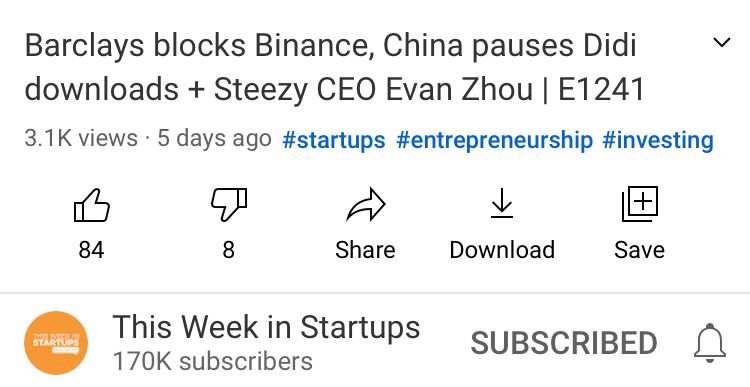
Tap Share in the opened menu.
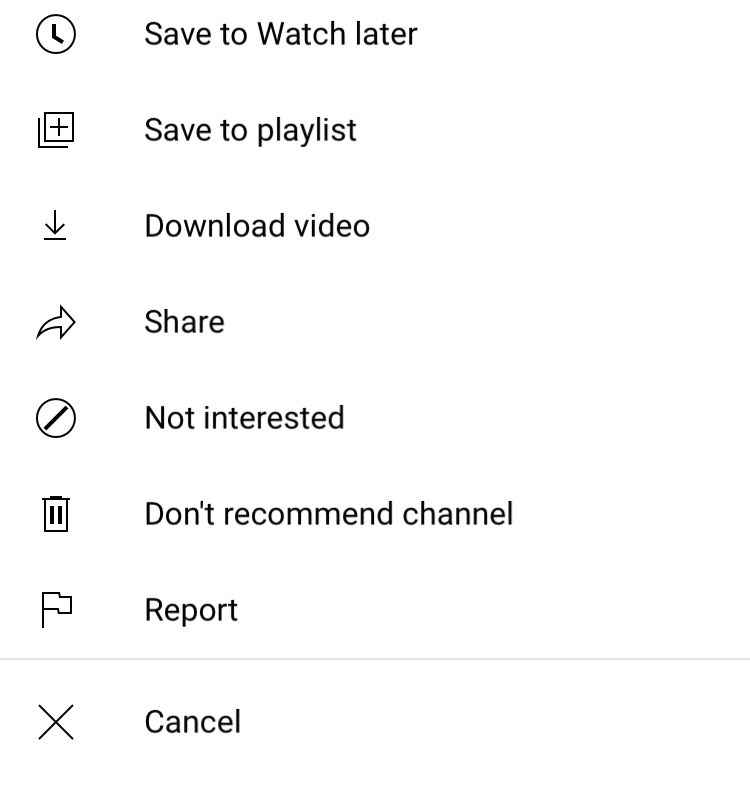
Twitter app will open - you need to have a Twitter app installed on your device.
YouTube video on Twitter
So, now you shared a video. How will it look like? Twitter will show a small YouTube embed screen, like this one.
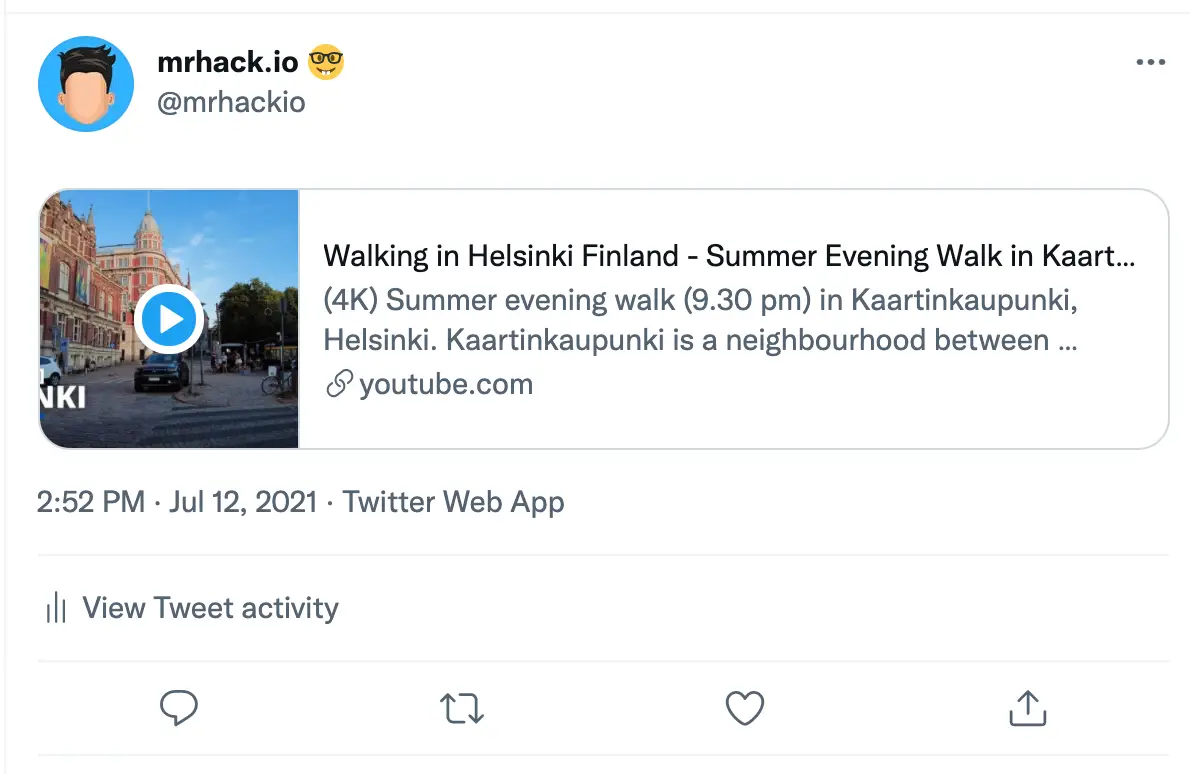
As you can see it can be a good idea to attach a thumbnail image when tweeting a YouTube video. Then your tweet will be move visual.
If you are logged in with your account it is also possible to view Tweet activity.
How to tweet a YouTube video with a thumbnail?
So, it is super easy to tweet a YouTube video. But, it is really annoying that thumbnail is not properly displayed.
How to tweet a YouTube video with a full-sized thumbnail?
- Tweet a video
- Click/tap on a media icon
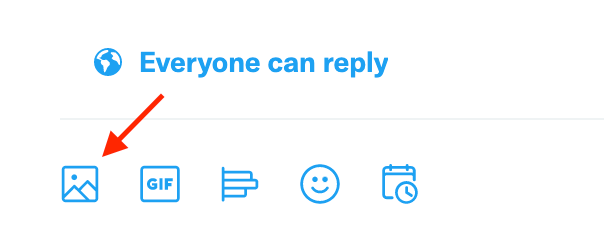
Other tools
There are many other Twitter tools which simplify a process of scheduling tweets:
- Hypefury
- Typefully
- Buffer
- Hootsuite
- Tweetdeck (free tool from Twitter)
