How to tag someone in YouTube comments, titles, descriptions, chats?
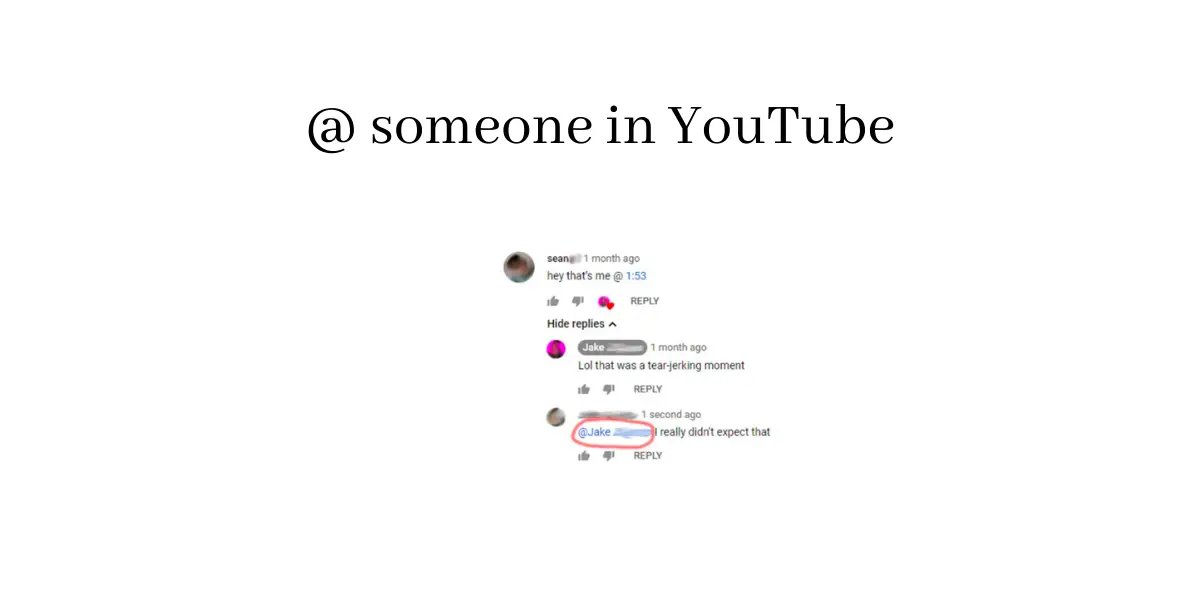
YouTube allows tagging or mentioning someone either in YouTube title or description.
At the moment, it is not possible to tag anyone in YouTube comments. But, I will show you a workaround below.
How to tag someone in YouTube title?
Here is how to tag someone in YouTube or mention another creator.
To add a mention when you’re creating or editing the video title or description:
- Type the "@" symbol followed by a channel name.
- Choose the channel name from a recommended list.
In title you will see: "type @ to mention a channel".
You need to tag a YouTube channel - however I am not sure if it is a channel username or channel name.
You can mention as many creators as you want as long as their names fit within the character limit.
When viewers tap a mention, a creator info panel will enter from the bottom of the screen. This panel will share info about the channel, including a description and their latest videos.
How to @ someone in YouTube description?
You just need to start typing @ symbol in the description. And then you will see a list of suggestions.
It is possible to tag someone in description either while uploading a new video or editing an existing YouTube video.
Why you can't tag someone in YouTube comment?
Seems like, tagging users in YouTube comments would such an easy feature to implement. And it would get so much traction. However, there is a history, why it is not possible.
Looks like, it is connected to Google+. By tagging other users in the comment section, you would be tagging their Google+ profile.
However, Google+ saw a low percentage of user engagement and difficulties in meeting consumer’s expectations. Thereby, Google was compelled to shut down its consumer version of Google+ in March 2019. That means YouTube functionalities built with Google+ were also impacted, including the tagging feature.
Also, in my experience with Google+ tagging feature became really a spam feature. You would see comments with dozens of users tagged, without any relevant content.
Here is some discussion on StackExchange.
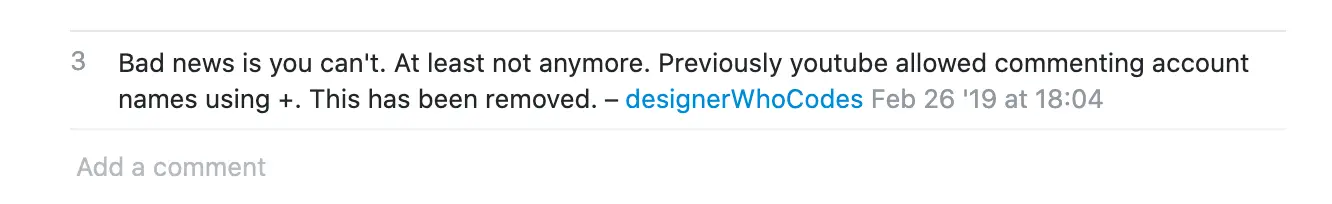
Even developers can't figure any hack or workaround.
"It's not even possible by "hacking" the html, http or ajax system, there is a safety mechanism to prevent you from doing it. Big bummer. (Or at least I haven't figured it out yet after 1 hour fiddling.)"
How to tag someone in YouTube comment - via replies
Unfortunately, tagging feature is not available for YouTube comments.
If you go to video comments, and try to enter @ symbol - it doesn't show anything.
The only way to tag in YouTube comments is by replying to a comment. This way the author of the comment will be notified about the reply.
The only way to tag in YouTube comments is by replying to a comment.
So, just hit the Reply button under the comment.

And then you will notify the author of the comment.
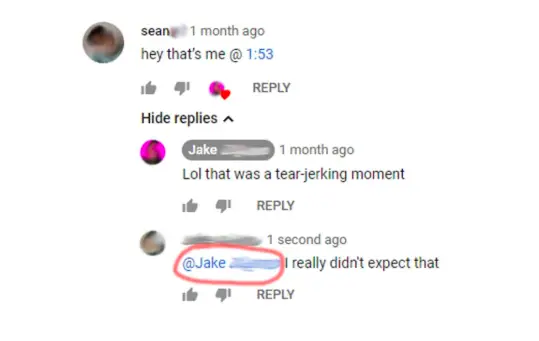
Note that you can tag another user only if you have logged in to your Youtube account. And this tagging feature no longer works for mobile devices.
Of course, this way it is not possible to tag any third person, who didn't post a comment under this video... :( So, basically, by tagging in this way, you just notify comment authors.
Of course, if you want to get someone's attention to a specific YouTube video, you can:
- copy link to a video and sent it over messenger apps
- post embed video on other social network (Twitter, Facebook) and tag there
- ...
How to tag someone in YouTube live chat?
If you are watching a live stream on YouTube, it is also possible to tag users in a live chat. Just enter @ symbol and select user from the livestream.
It is only possible to tag someone who is in the chat.
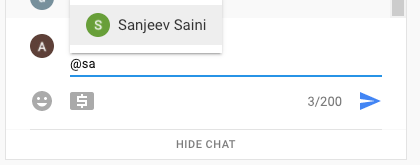
Here is how to tag someone in YouTube on mobile
- Upload a YouTube video via YouTube app - not a YouTube studio app.
- Put @ in either title or description and tag a channel.
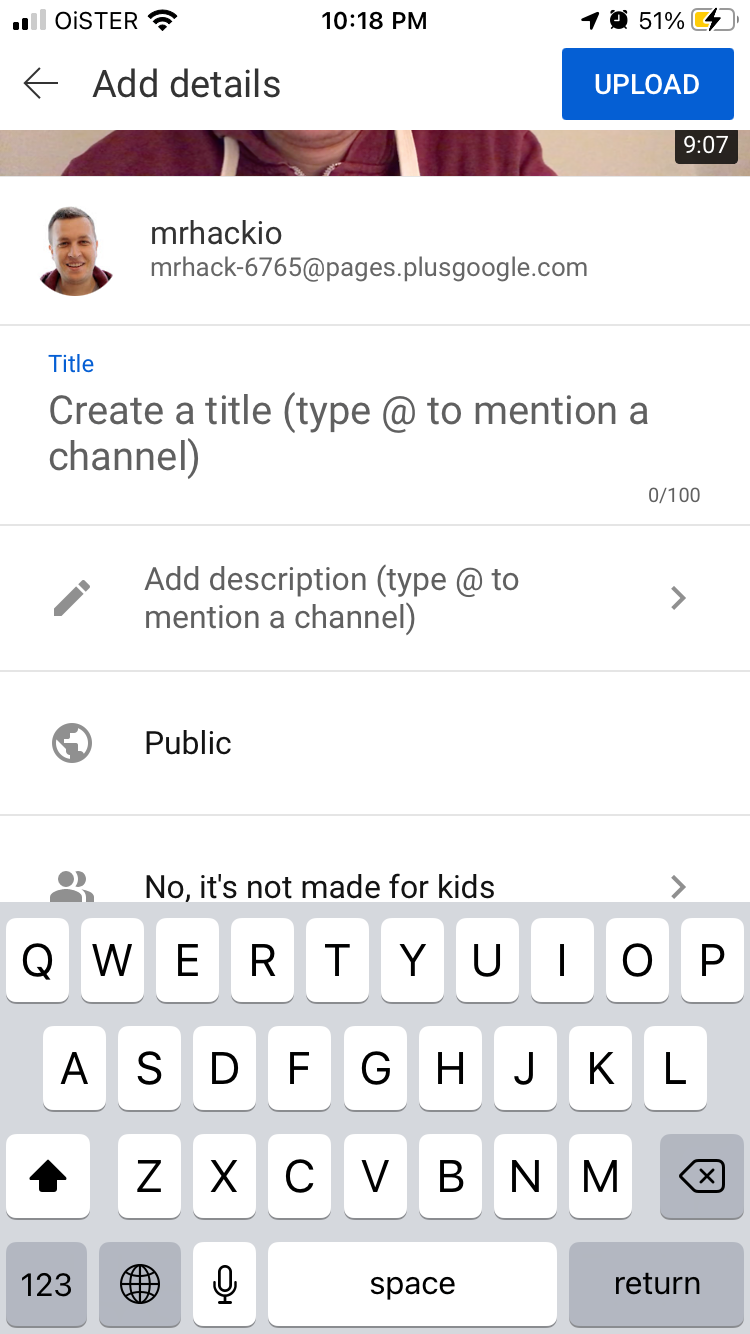
Tag someone in title
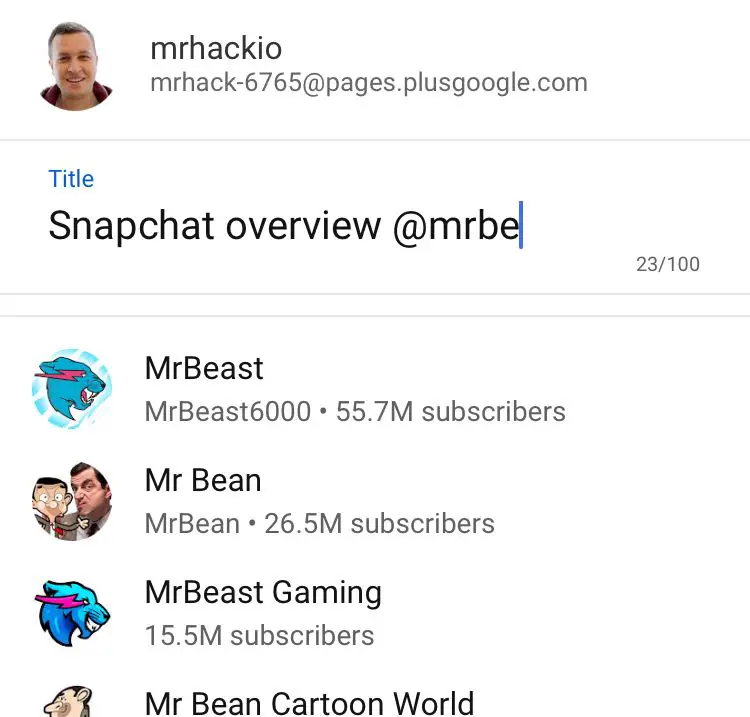
Or/and tag someone in description
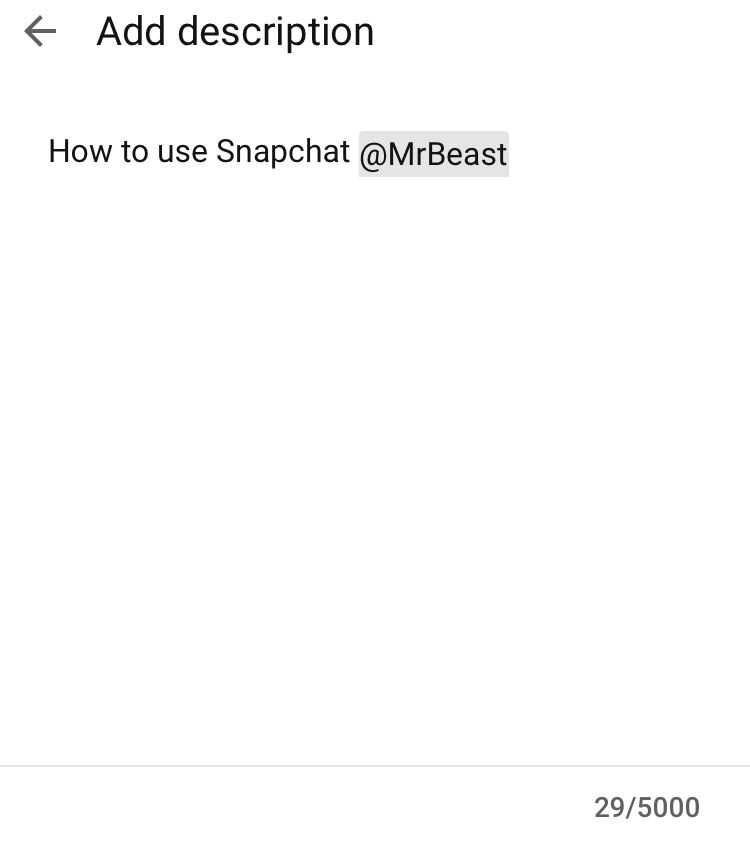
3. After channel is tagged it will have a grey background.
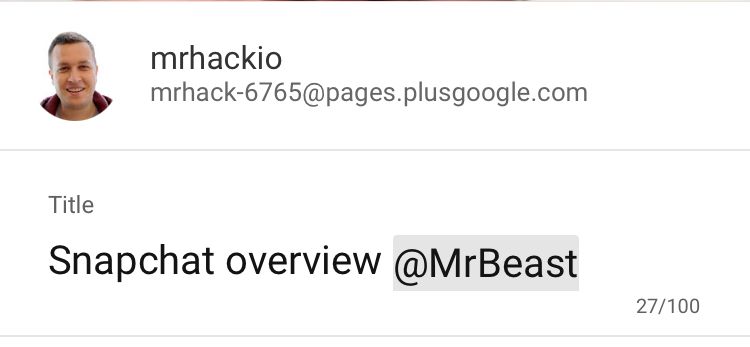
4. On the uploaded video, it will appear as a blue clickable link in title or description.
5. Upload video.
Note, on mobile, it is not possible to edit video later and tag someone - only in new uploaded videos.
Tag someone in YouTube on desktop
- Go to studio.youtube.com
- Upload a new video and add @ symbol either in title or description.
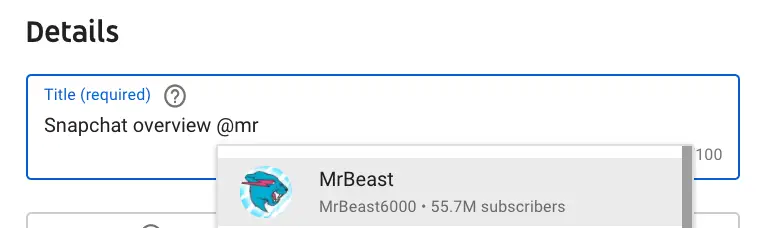
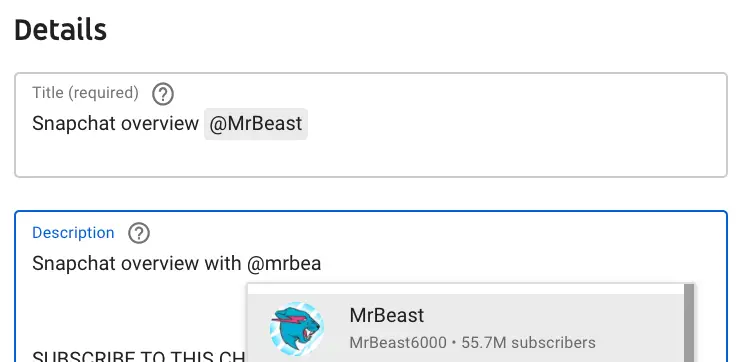
On desktop it is possible to tag someone in already uploaded videos.
That is basically it.
Find mentions of your channel
- Open the YouTube app
- Tap the Notification bell at the top of your screen.
- Choose the Mentions tab.
Change mention notifications
Not every mention triggers a notification. Important ones, like when a creator with a similar number of subscribers mentions you, will notify you.
Become a Pro Creator with Online Hikes membership
