Creating MVP single-webpage site - what is the simplest way?
Recently, I stumbled this question in one of Slack communities.
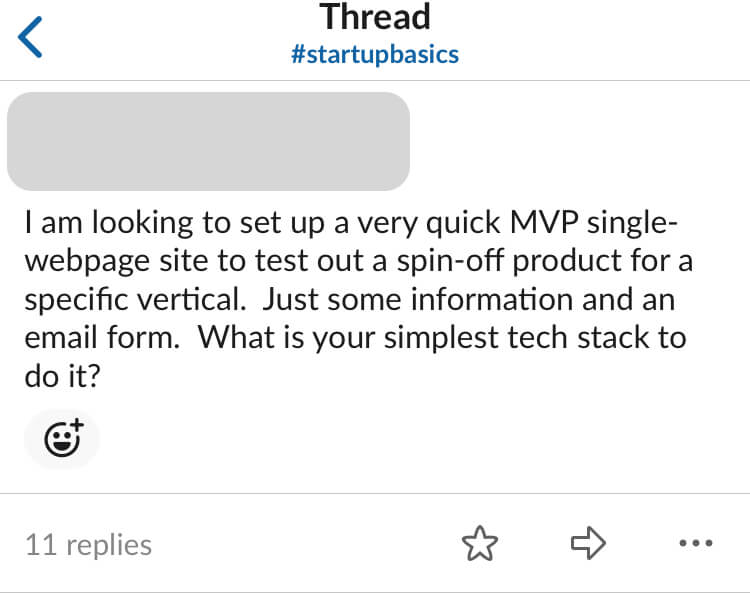
“I am looking to set up a very quick MVP single-webpage site… Just some information and an email form. What is your simplest tech stack to do it?”
In other words, what is the simplest way to quickly set up an one-page MVP?
In fact, it is a very common question for many startup founders.
There were some great suggestions, so I will share them here with you.
MVP singe-webpage (tech savvy way)
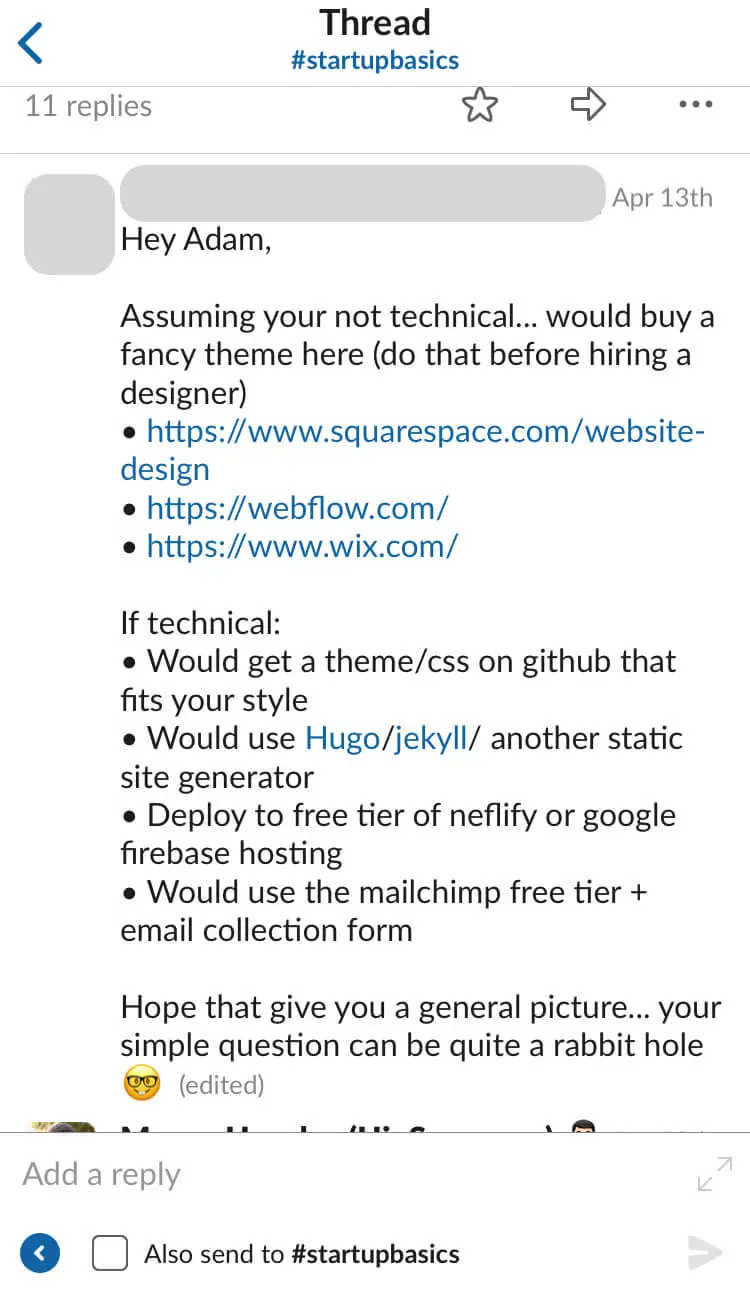
- Get a theme/css on github that fits your style
- Use Hugo/jekyll/ another static site generator
- Deploy to free tier of Neflify or Google firebase hosting
- Use the Mailchimp free tier + email collection form
MVP (no-code way)
For easier and faster way, there are quite a few options
There are pluses and minuses to each, there are hundreds of use-cases for each platform.
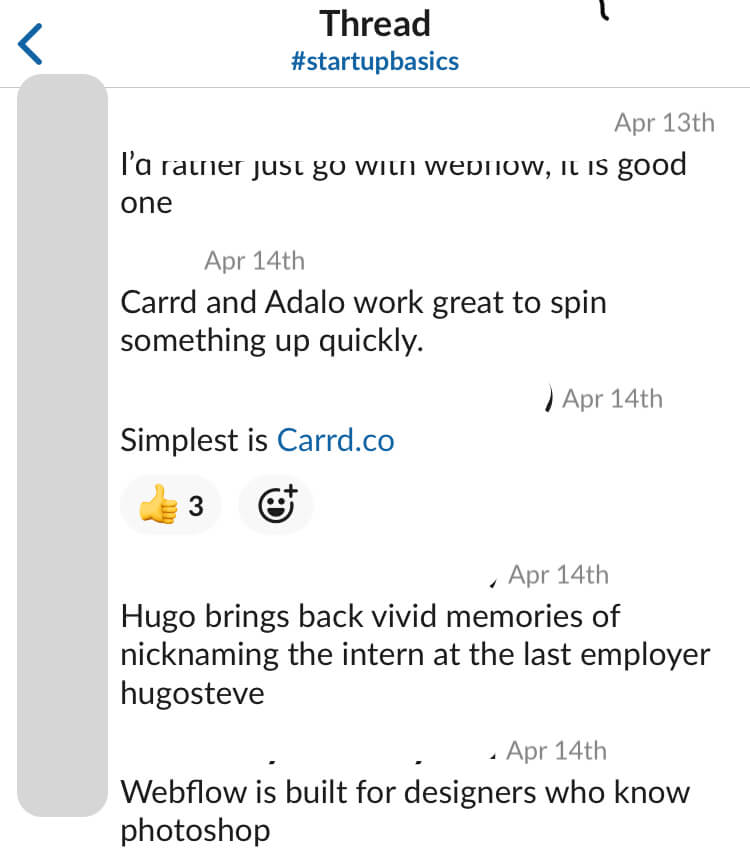
Let’s focus on our core task – the fastest, cheapest and easiest way to create single webpage MVP.
Squarespace for MVP
Simple, easy-to-use platform – you can quickly set it up. I didn’t use it, but it has plenty of great reviews for creating everything from one-page sites to massive e-commerce stores.
Webflow for MVP
I played with Webflow a bit. It’s one of the leading no-code website builders right now. Webflow can be a bit overwhelming at start – tool looks more like a Photoshop.
Wix for MVP
Wix.com is definitely among top candidates for quickly building an MVP. You can quickly create one-page website, but as far as I know, in future there can be issues with SEO.
WordPress for MVP
WordPress is a leading CMS platform over there. But, do you really need all those plugins, advanced customizations just for one page test?
Carrd.co for MVP
Carrd is really basic website builder, it just focuses on creating one page. Of course, it is super limited, compared to Webflow or WordPress, but it does the job, and is free.
To sum it up
Seems, the winner here is Carrd.co – the simplest option to create one-page website and test your ideas.
