How to monetize YouTube videos?
Finally, you have been accepted to YouTube Partner Programme - YPP.
🎉🎉🎉
Now, how to monetize your vids and starting earning that revenue?
Become a Pro YouTuber with Online Hikes membership
Monetize YouTube videos - step by step guide
This is the screen when you upload a new YouTube video. Just Select a video and it will start to upload automatically.
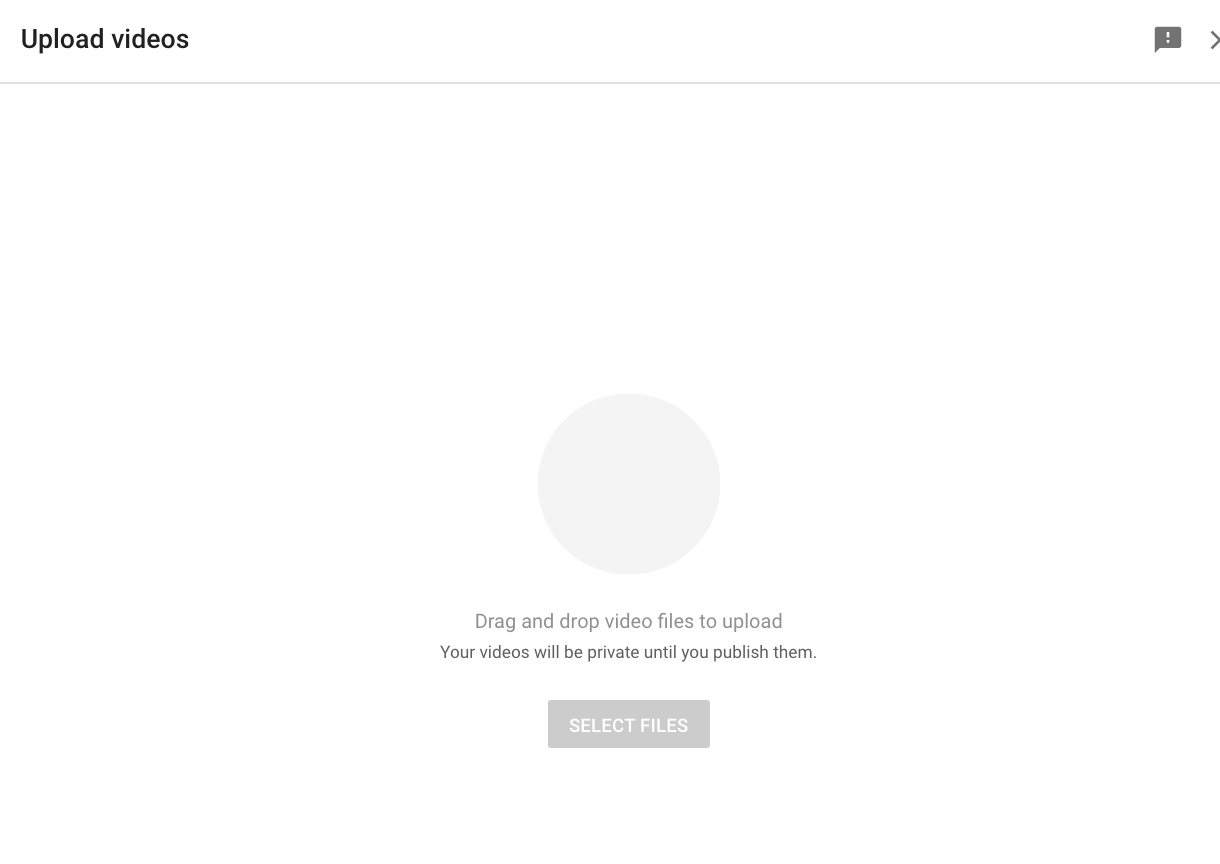
Then in the upload menu there will be a Monetization tab - of course, it will only appear if you are a part of YPP.
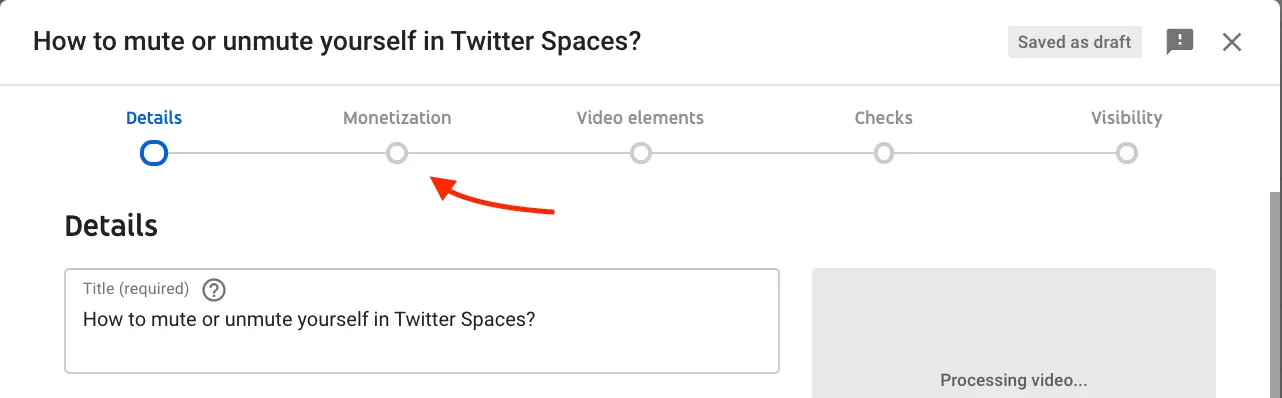
In Monetization tab you are able to enable Monetization for your videos and choose types of ads you want to show.
- Display ads (enabled by default)
- Overlay ads
- Sponsored cards
- Skippable video ads
- Non-skippable video ads
Also, you can select location of your ads.
- Before video (pre-roll)
- During video (mid-roll)
- After video (post-roll)
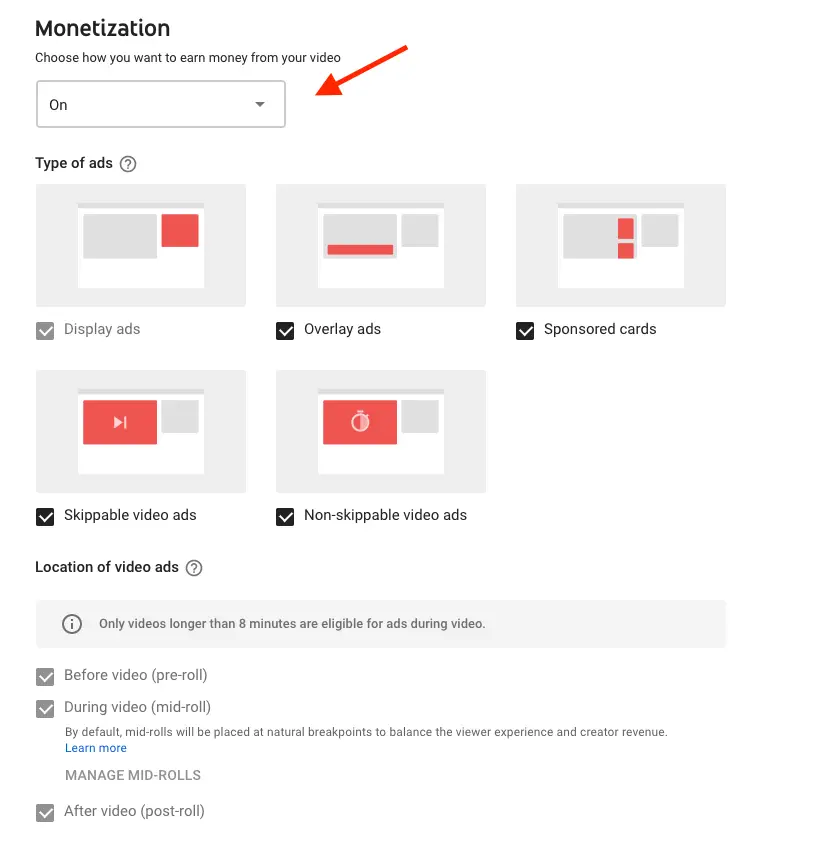
Don't worry, there is no need to manually check all these setting for each video every time you upload. You can change your default monetization settings.
Videos longer than 8 minutes
Note, it is only possible to select location of your ads and enable mid-roll or post-roll ads for videos longer than 8 minutes.
YouTube reduced video duration requirements to 8 minutes, before it was 10 minutes.
Ad suitability
Then next tab in the upload dialogue is called Ad suitability. What is it?
Basically, you need to tell YouTube if your videos are suitable for ads.
Overall, there are 10 parameters, which can influence your videos monetization.
- Inappropriate language
- Adult content
- Violence
- Shocking content
- Harmful of dangerous acts
- Recreational drugs content
- Hateful and derogatory content
- Firearms-related content
- Sensitive events
- Controversial issues
If your video contains none of the above - just check None of the above checkbox in the bottom.

If you check None of the above, you will see this box.
Safe for ads
Eligible revenue sources
- Ads
- YouTube Premium
- Other YouTube revenue, like merchandise
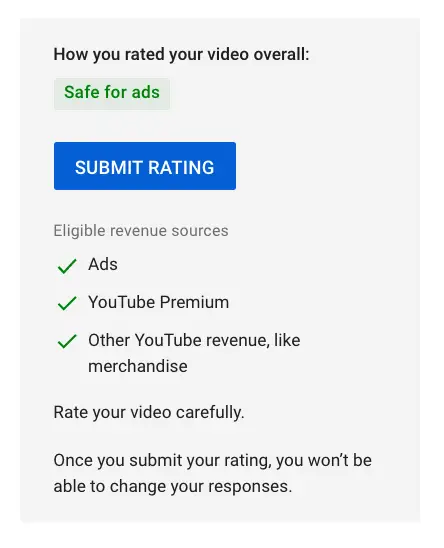
Rate your video carefully as you won't be able to change responses, once submitted.
Become a Pro YouTuber with Online Hikes membership
YouTube ads rating accuracy
It is at your best interest to be honest when filling ad suitability checklist.
Don't try to trick YouTube. If you are honest in your video feedback, YouTube will enable video monetization much faster for future videos.
For example, you will see this message: Your rating accuracy is high, so we'll monetize your video using your input.
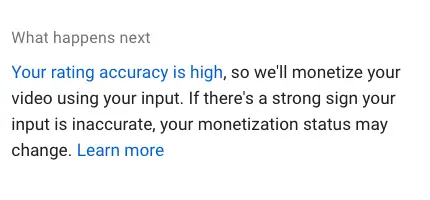
But note, that if there's a strong sign your input is inaccurate, your monetization status may change.
Click Submit Rating.
You will see a message - Self Certification saved.
Final Monetization Checks
So, there is another Checks tab.
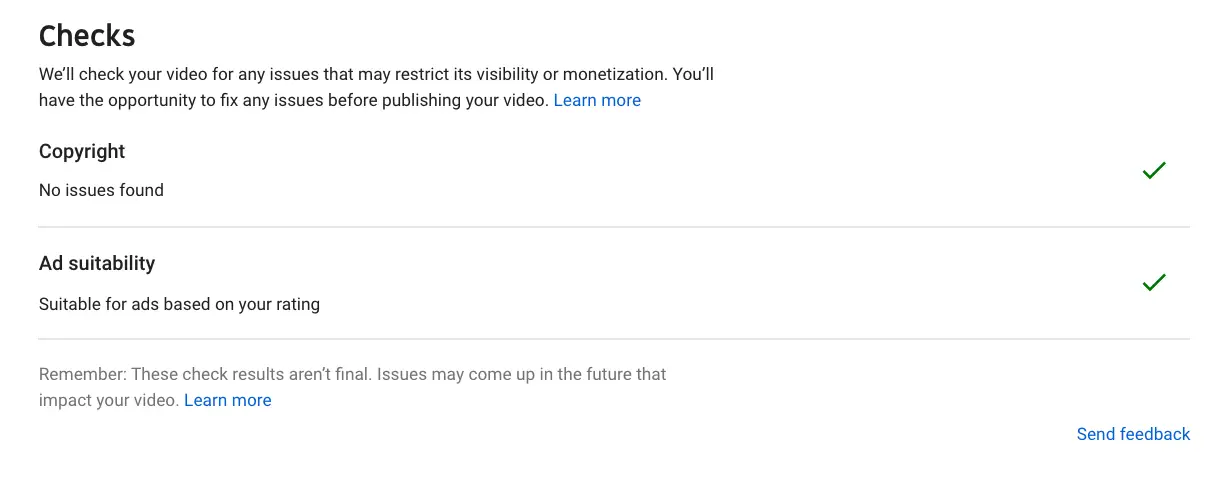
But, these check results aren't final. Issues might come up in future and for example, your video can become limited eligibility.
Publish Monetized video
Finally, after all these checks are complete, you can click Publish button in the bottom right.
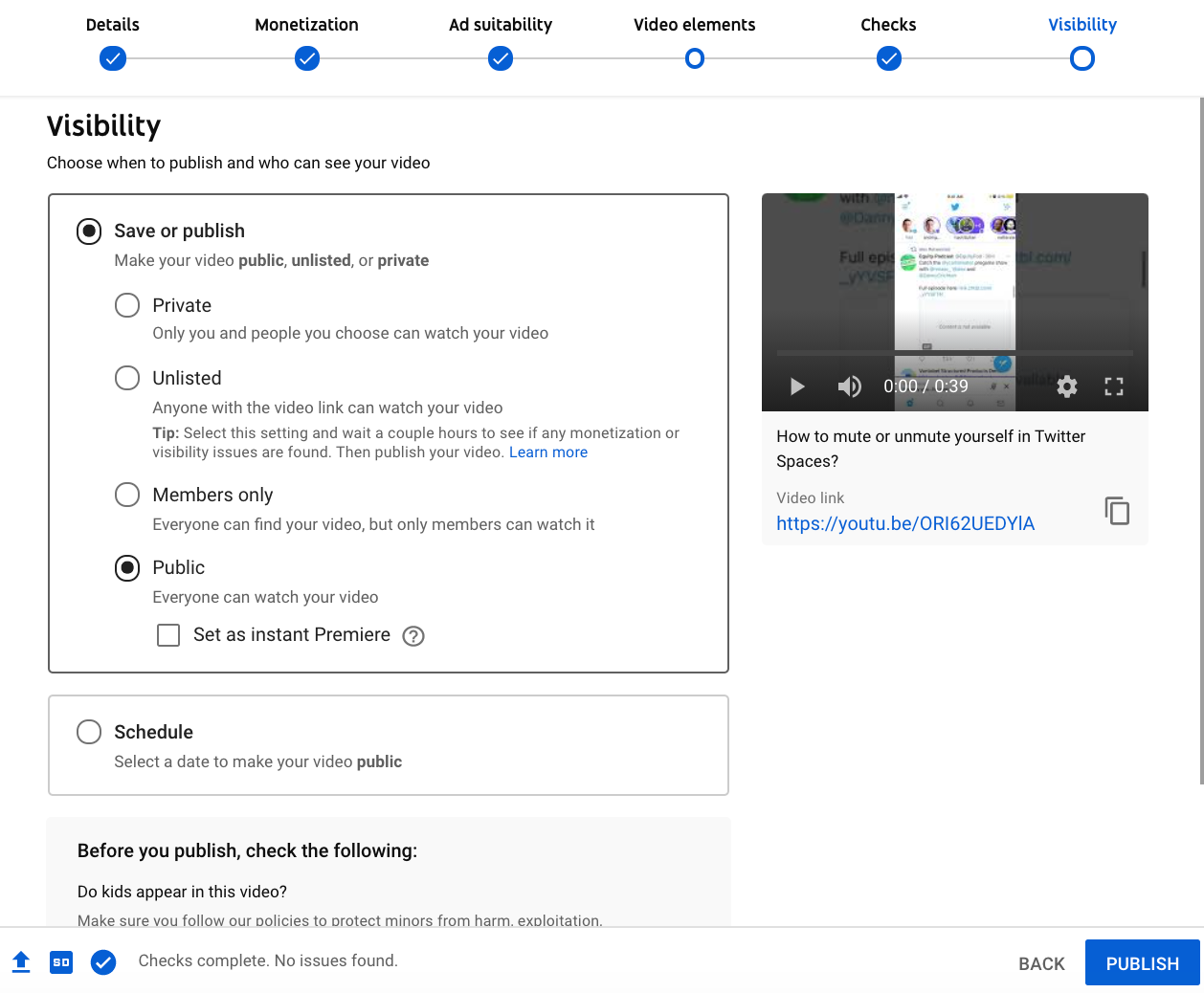
Then, if your video is eligible for Monetization, you will see a green dollar sign next to it.
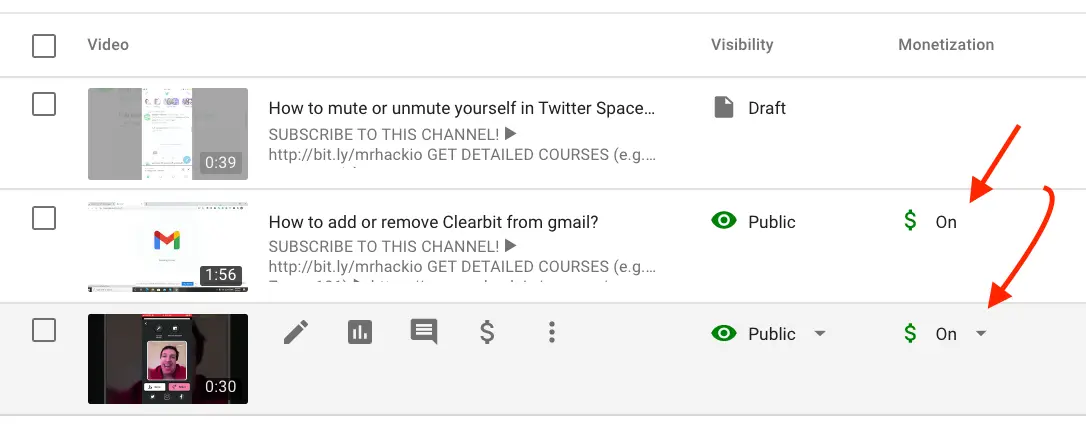
However, in time YouTube reserves the right to change monetization status.
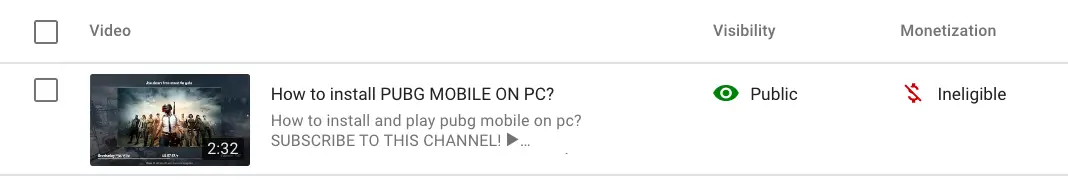
Hope this guide was helpful.
