"Image size smaller than recommended size" - Search Console issue fix
Starting from early January 2019 a lot of users started to receive this kind of message from Search Console: “Image size smaller than recommended size”.
Here is an email from GSC.
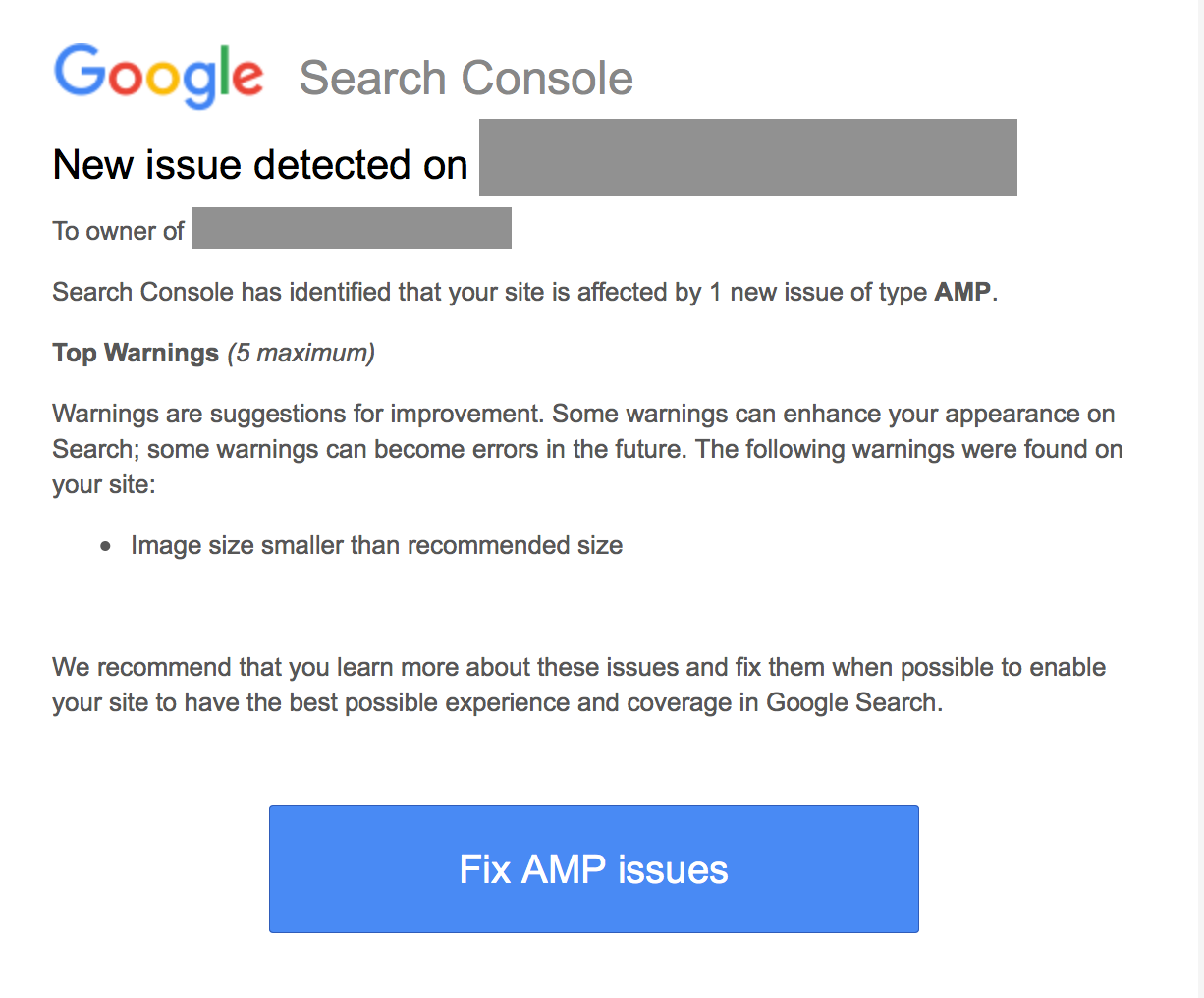
You can see an error in AMP section of Search Console.
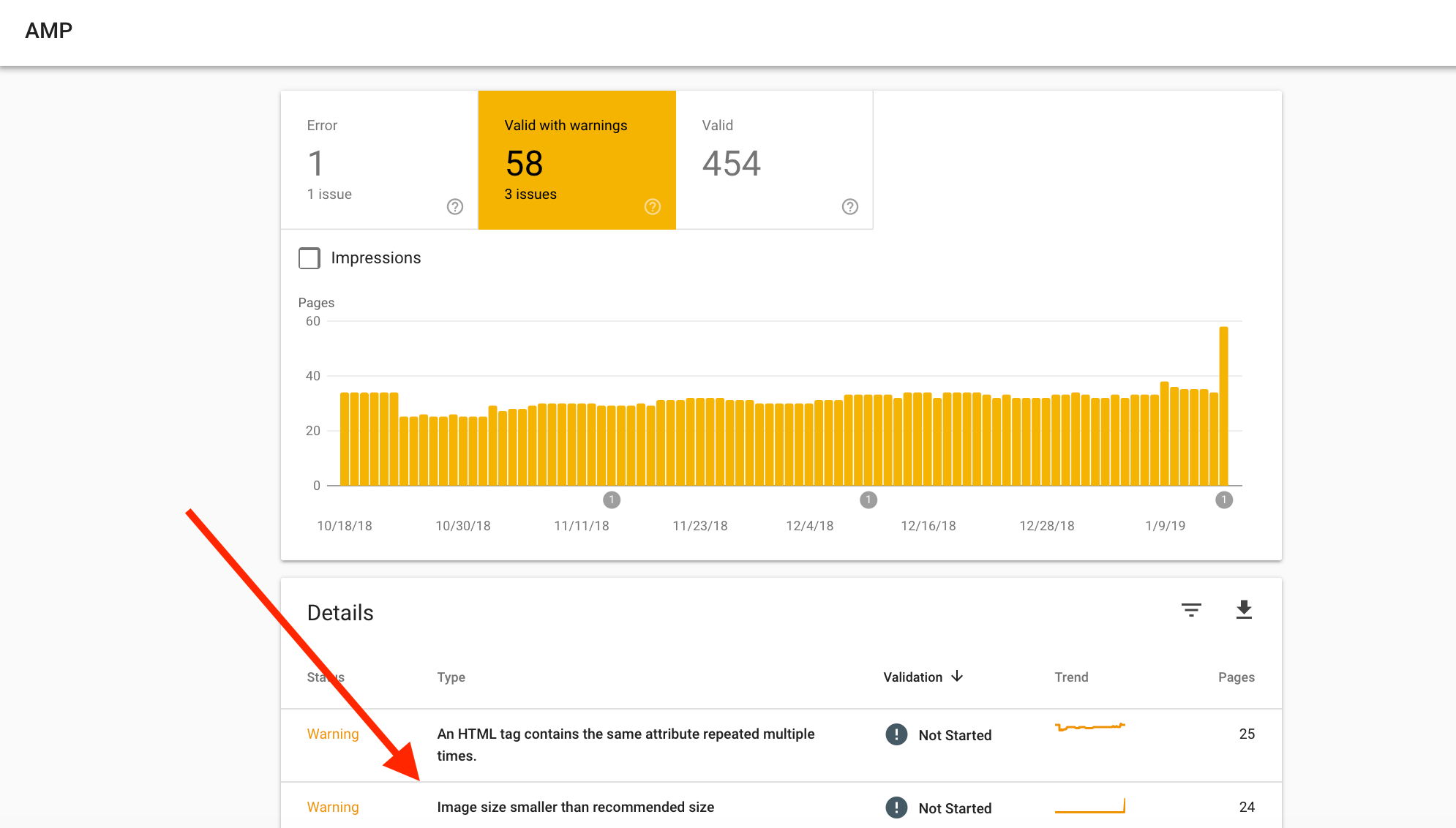
And exact urls of affected pages.
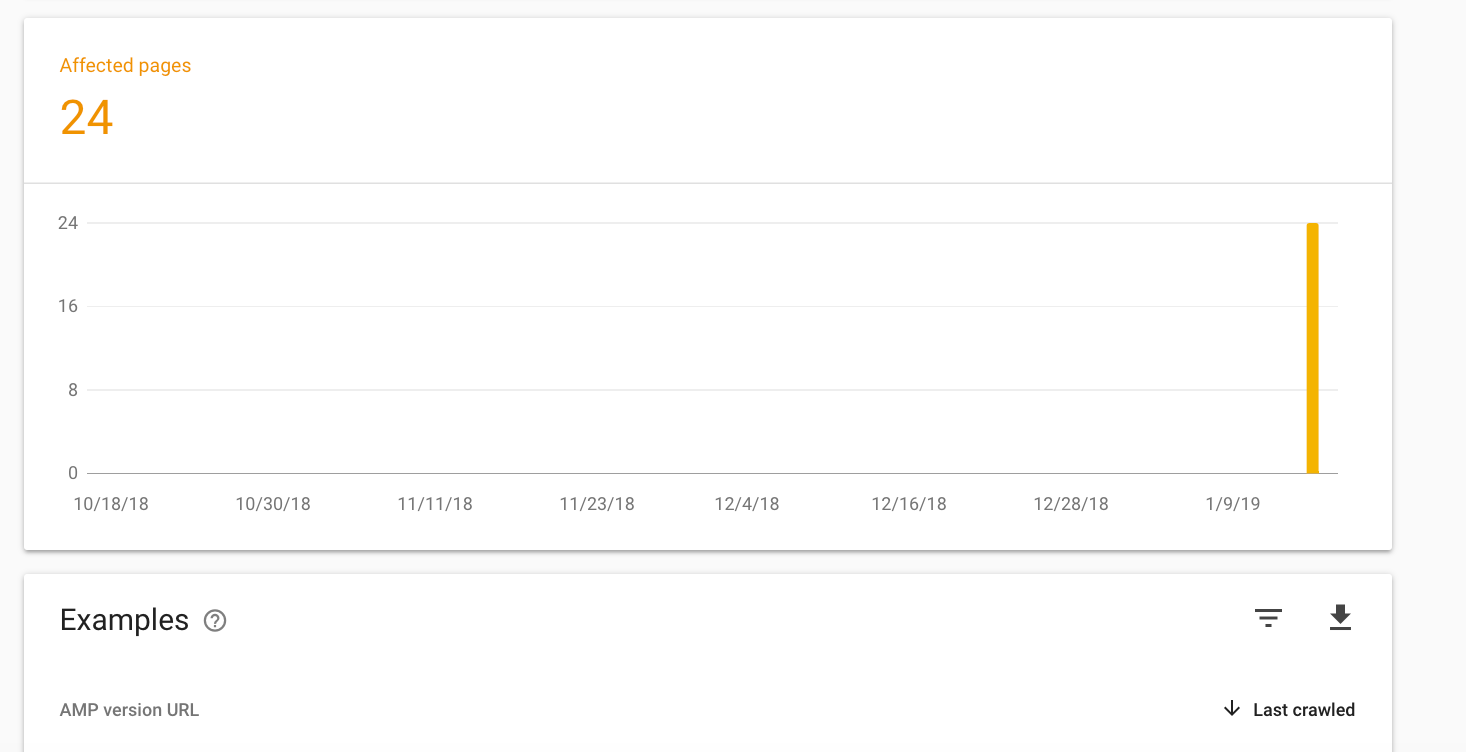
A lot of users are frustrated.
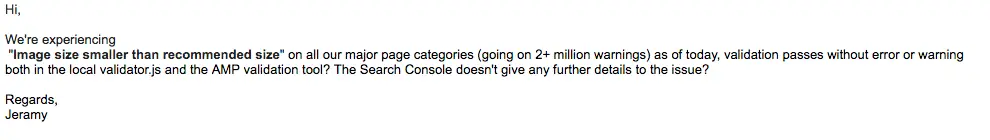
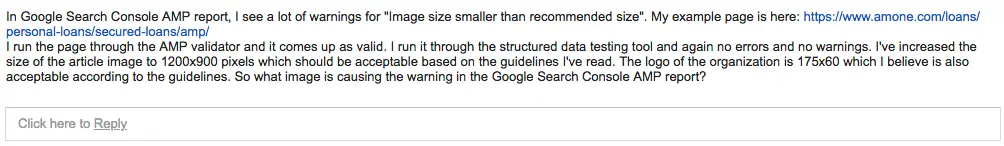
What does it mean?
Well, seems back in February 2018 Google notified, that it will change some requirements for AMP pages – minimum width of your featured images should be at least 1200 px.
Barry Schwartz wrote about it in Search Engine Land back in winter 2018.
This is how AMP carousel looks like in your mobile Search results.
Apparently, if you don’t fix mentioned featured image issue, your page can be harmed.
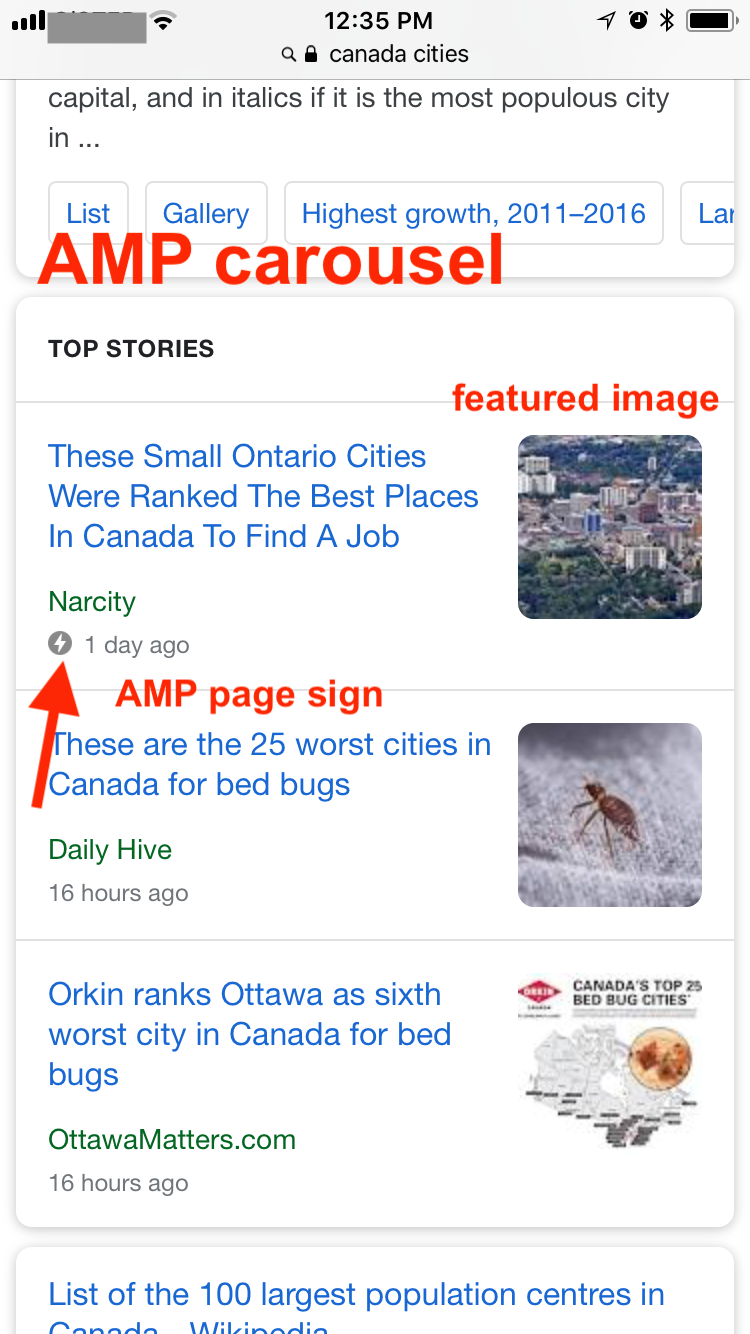
How to fix?
There are two possible fixes:
1. Replace your featured image with width bigger than 1200px.
Note: only images with width > 1200 px will fix the issues, so width should be at least 1201 px.
Also, ratios should be 16×9, 4×3, or 1×1.
Here are all the requirements (for images in AMP pages) from Google schema doc.
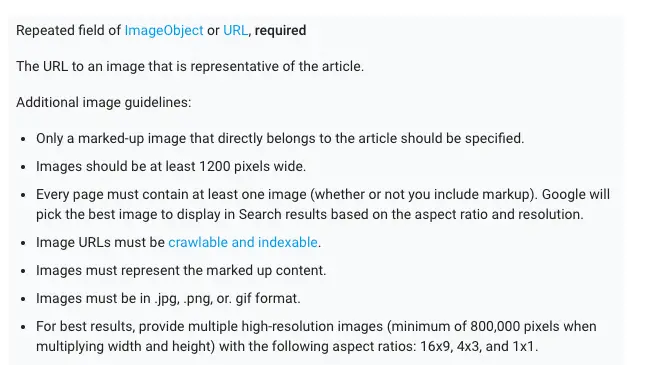
After you uploaded new images to affected pages, you should click “Validate Fix” in Search console.
Also, here is a response from Google Engineer on this, (from this related Google group).
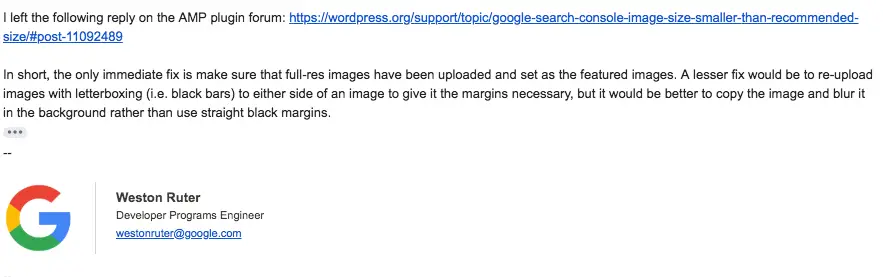
2. Wait for a plugin fix
If you are using some AMP plugin for WordPress – there should be an update coming soon, which will fix the issue. But, of course, better to clarify in Plugin Developers.
Is it crucial?
At the moment, it is just a warning in Search Console, so it shouldn’t influence your search much.
But, who knows, maybe soon it will be an error in GSC – than your search positions and traffic is under threat.
If you are getting some traffic to AMP pages (it can be e.g. AMP based stories carousels) – you should fix it ASAP.
In overall, it’s better to keep your Search Console clean and tidy, with no errors and warnings. 😊
Leave suggestions what worked for you in comments below, also here is a Google thread and WordPress thread for the issue.
