How to see who subscribed to you on Youtube?
So, what are the ways to see who subscribed to your Youtube channel?
Unfortunately, you can’t see all your Youtube subscribers.
BUT, you can see your latest 100 subscribers during last 28 days.
Here is how to do it.
1. Go to studio.youtube.com, log in and look for “Recent subscribers” widget (usually, in bottom right).
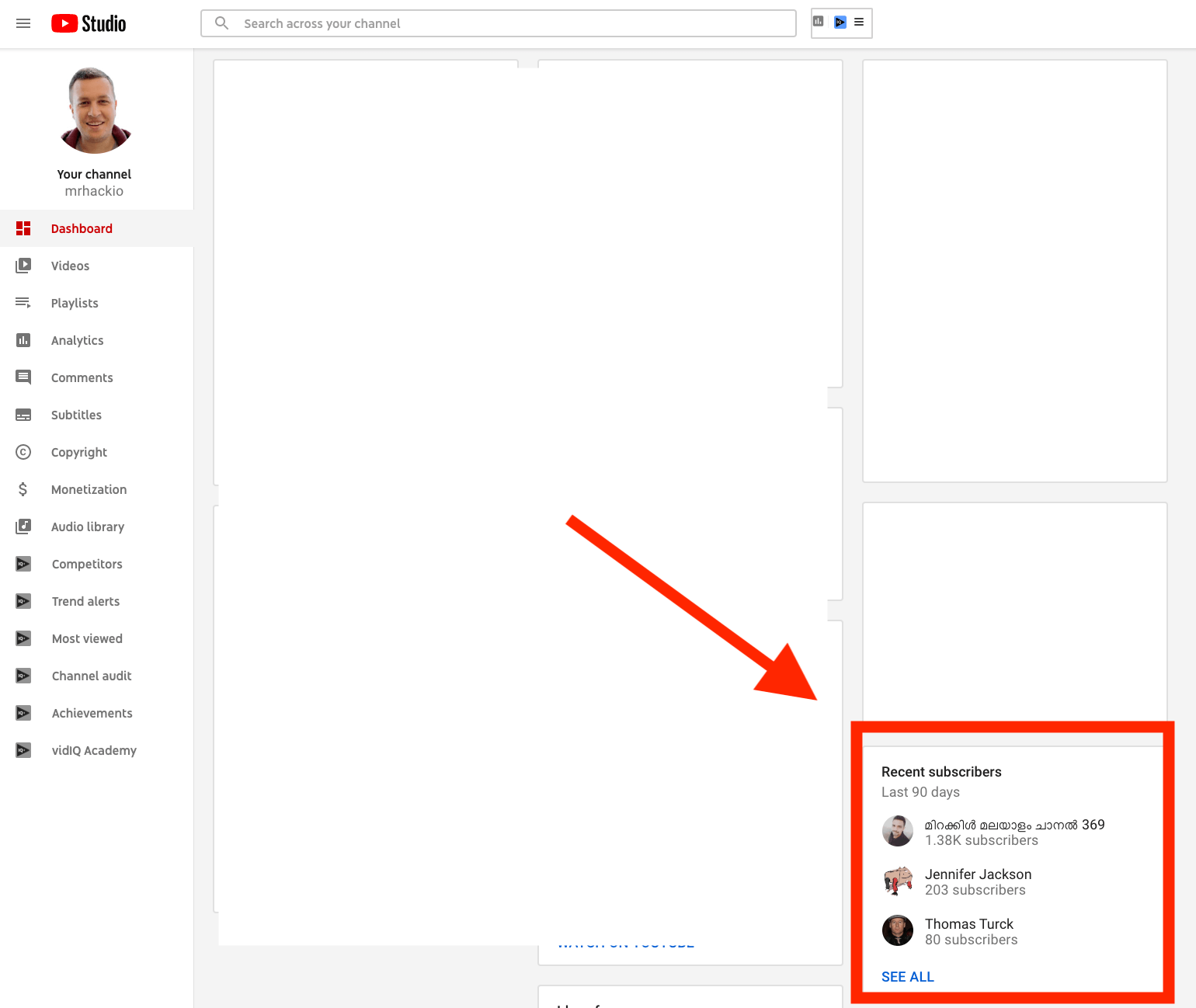
2. Click on “SEE ALL”.
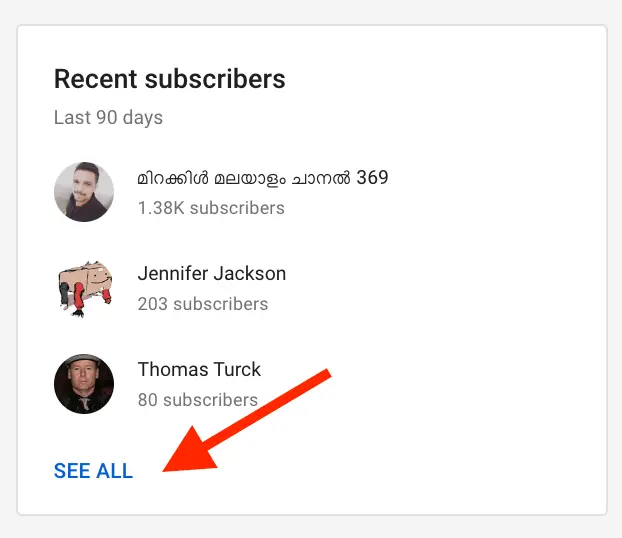
3. Voila!
You will see who subscribed to you on Youtube: the date they subscribed, their subscriber count and you can also Subscribe back.
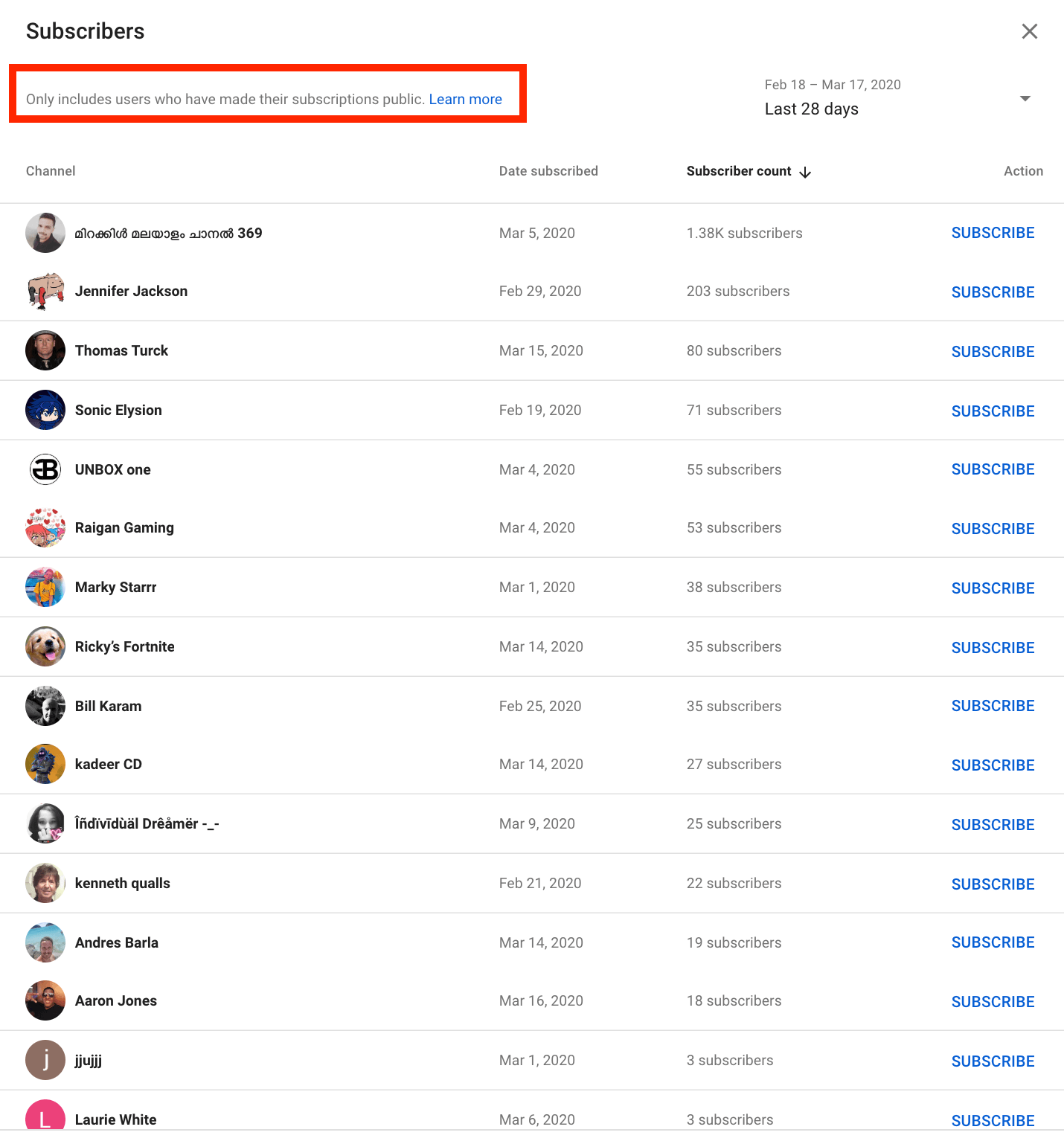
4. You can see your subscribers for specific time periods: (last 7, 28, 90, 365 days or lifetime).
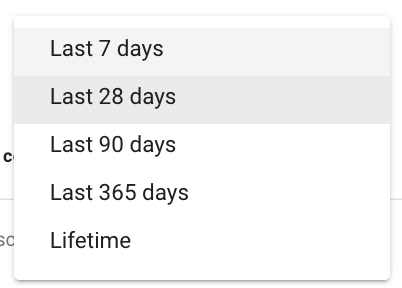
Overall, this stat only includes users, who made their subscription public. See more how to make your Youtube subscription private or public.
