How to REPORT a YOUTUBE CHANNEL?
This is how you report a YouTube channel.
1. You need to be signed in to your Google/YouTube account.
2. Go to the channel’s homepage. If you are watching a specific video, just click on a username.
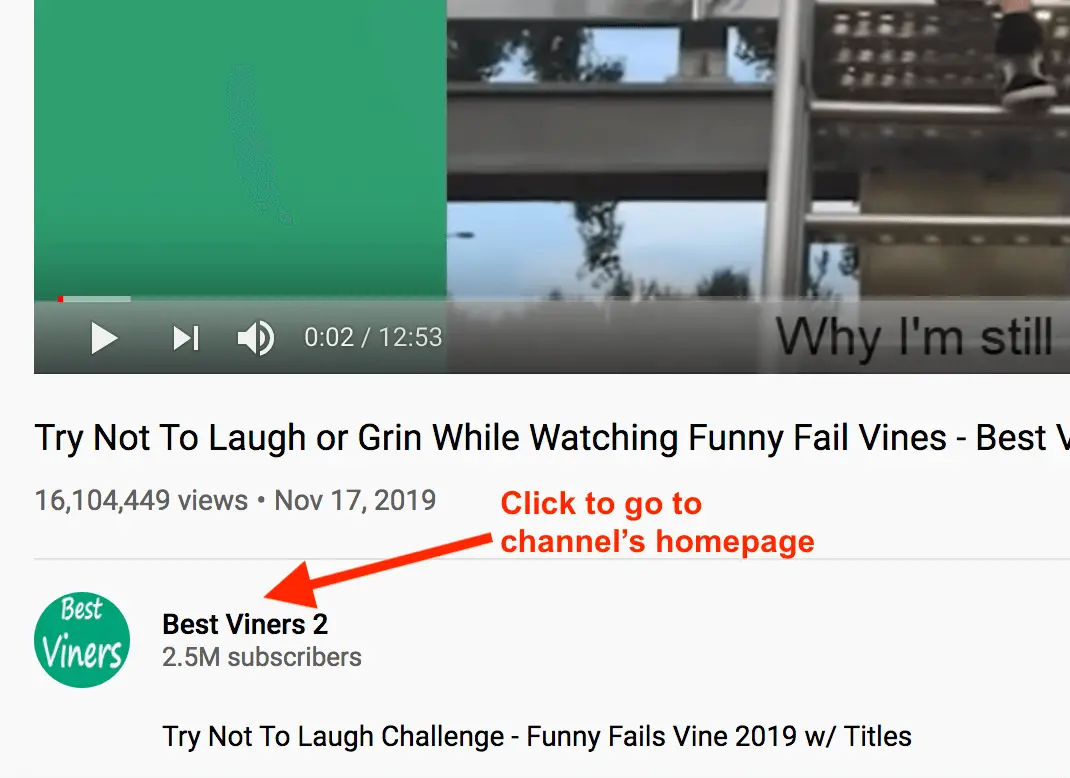
3. On a channel’s homepage, click on ABOUT.
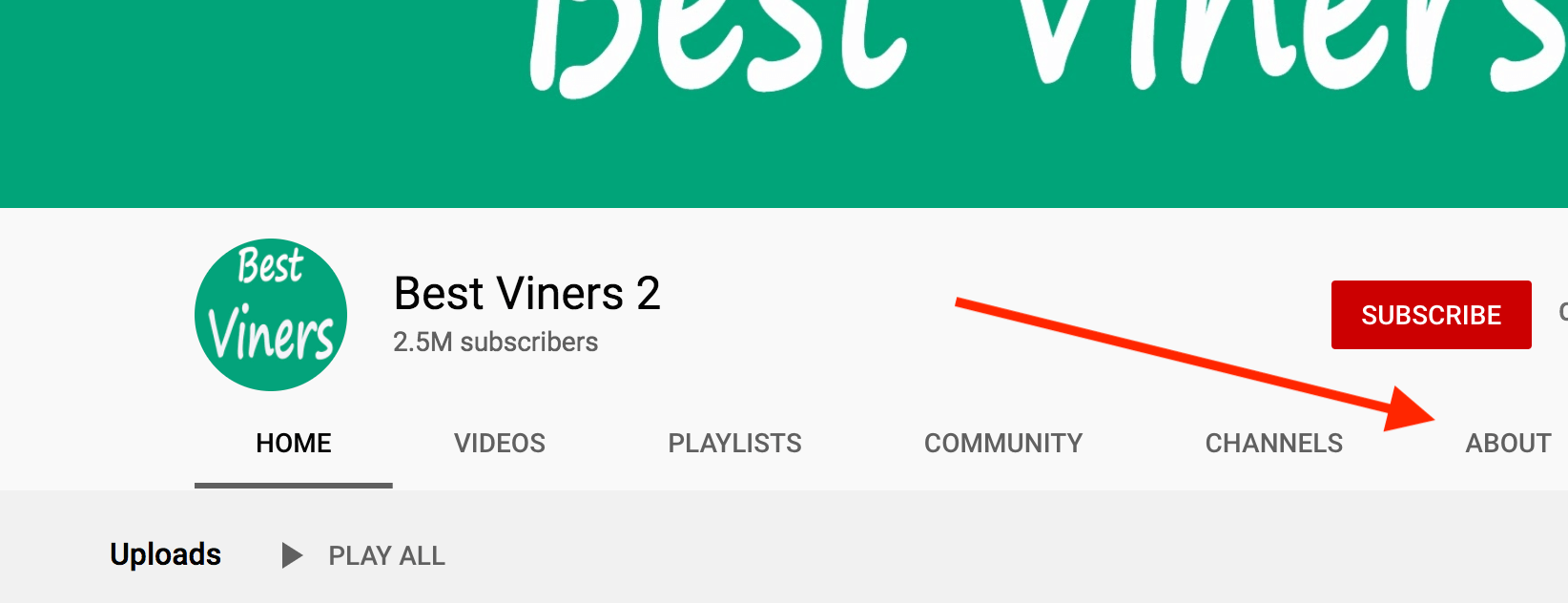
4. On the ABOUT page, click on the flag icon, on the right menu.
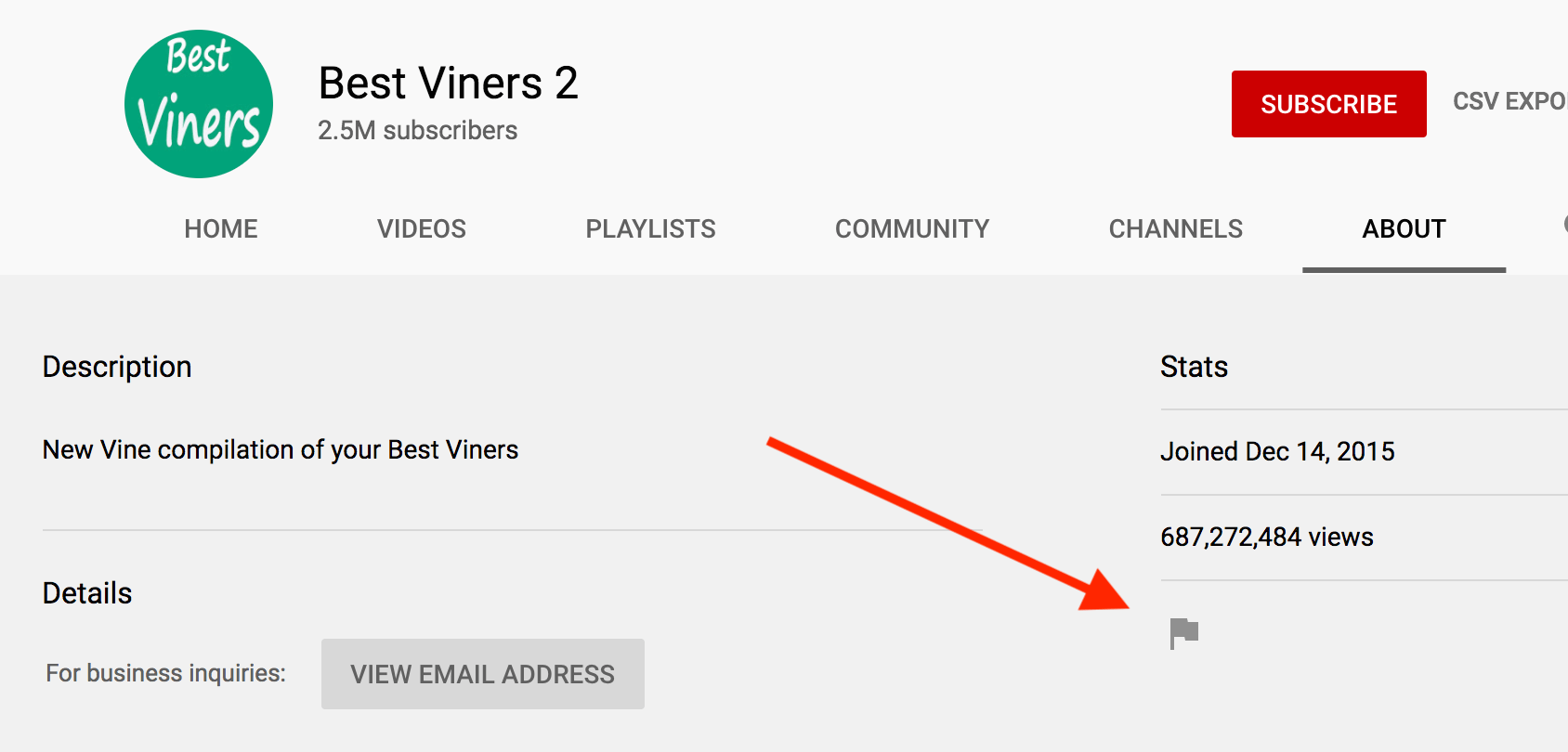
5. Click on Report user.
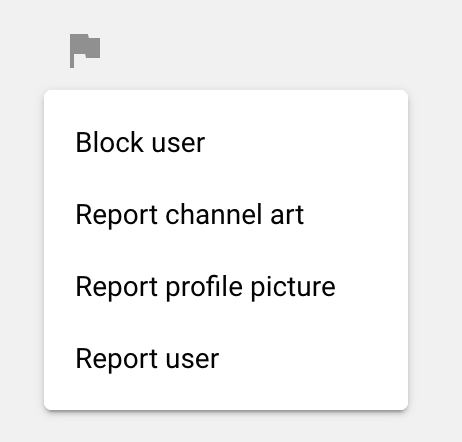
Overall, you have 4 options:
- Block user
- Report channel art
- Report profile picture
- Report user
So, you can also Block YouTube user from this menu.
6. Then, you need to select a specific reason, why you are reporting someone.
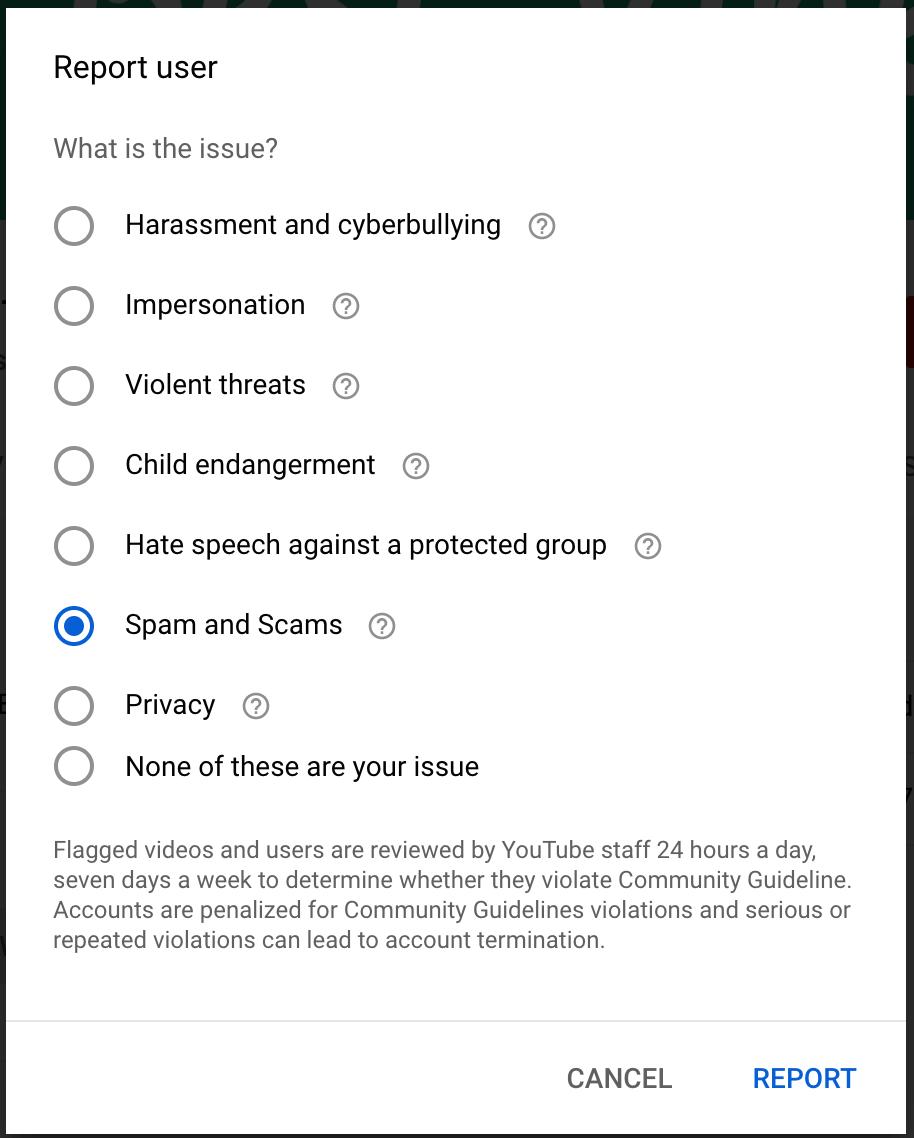
There are these options:
- Harassment and cyberbullying
- Impersonation
- Violent threats
- Child endangerment
- Hate speech against a protected group
- Spam and Scams
- Privacy
- None of these are your issue
7. Select the suitable option and click REPORT. That’s it.
Here is an additional info from YouTube.
Flagged videos and users are reviewed by YouTube staff 24 hours a day, seven days a week to determine whether they violate Community Guideline. Accounts are penalized for Community Guidelines violations and serious or repeated violations can lead to account termination.
I think, of course, your report is anonymous.
You can read more about YouTube Community guidelines here.
