How to fix YouTube channel art error?
Some users report a YouTube channel art error - when they try to upload new or update existing YouTube channel art.
You can see this message "There was an error! The feature you requested is currently unavailable. Please try again later."
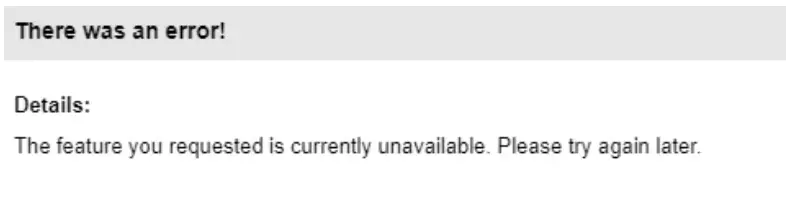
Solution
Looks like the issue is with blocked cookies in your Chrome browser - you need to enable third-party cookies in Chrome.
Go to Settings in your Chrome browser.
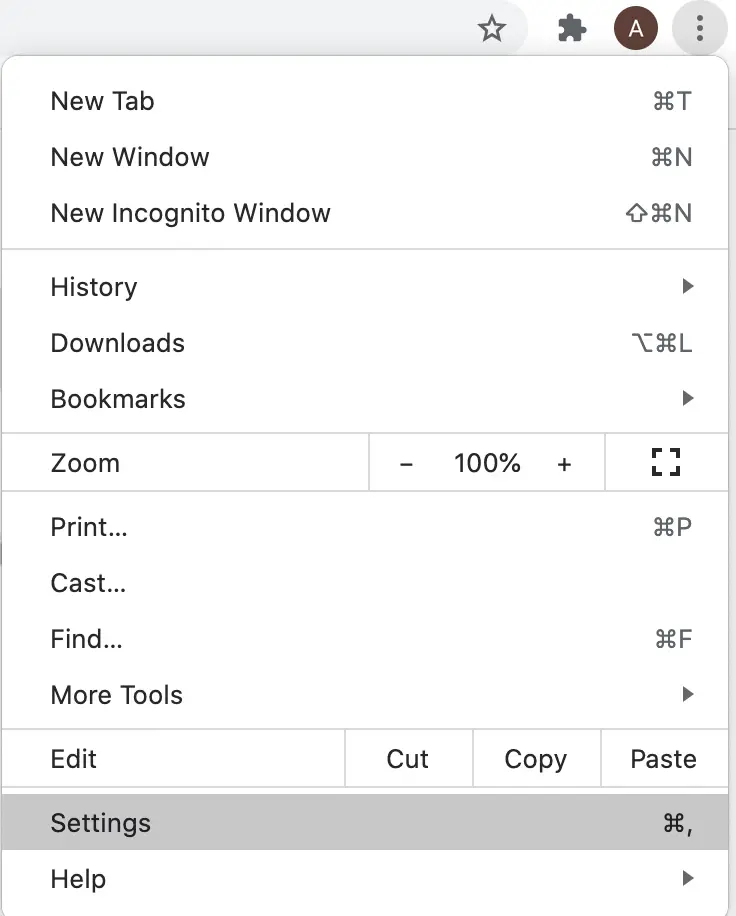
In Privacy and Security go to Cookies and other site data. You can just search cookies in the top search bar.
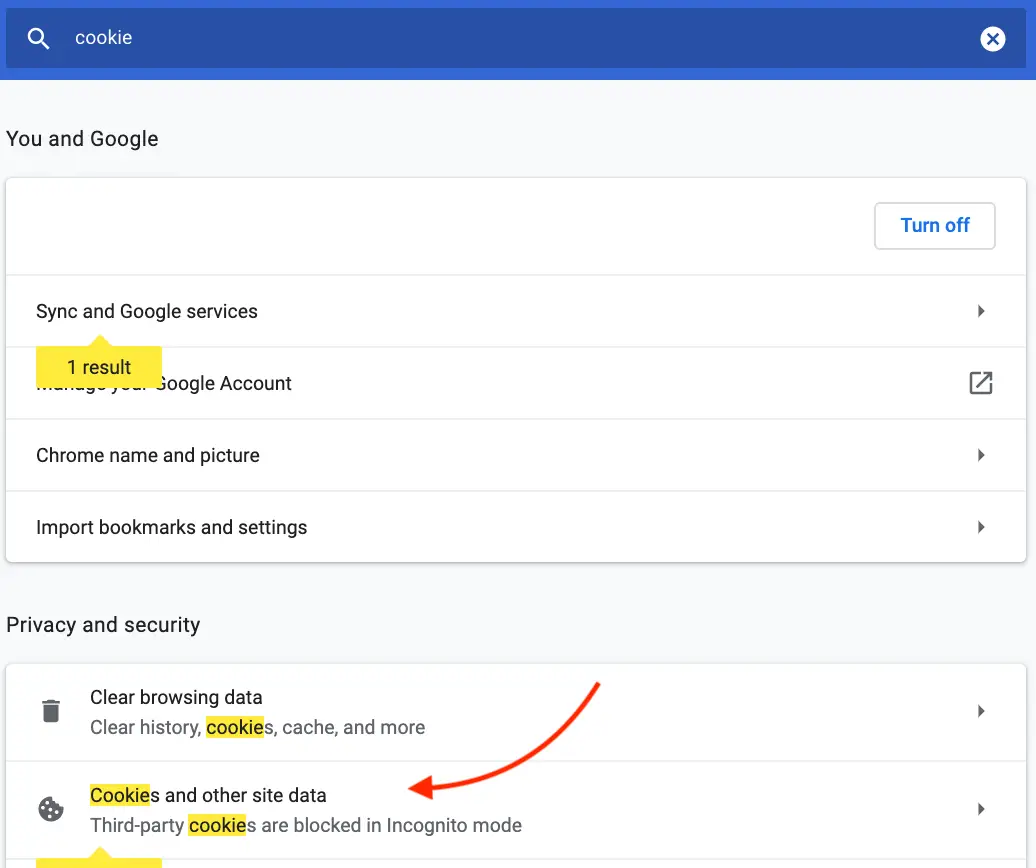
Make sure, that block third-party cookies are not enabled.
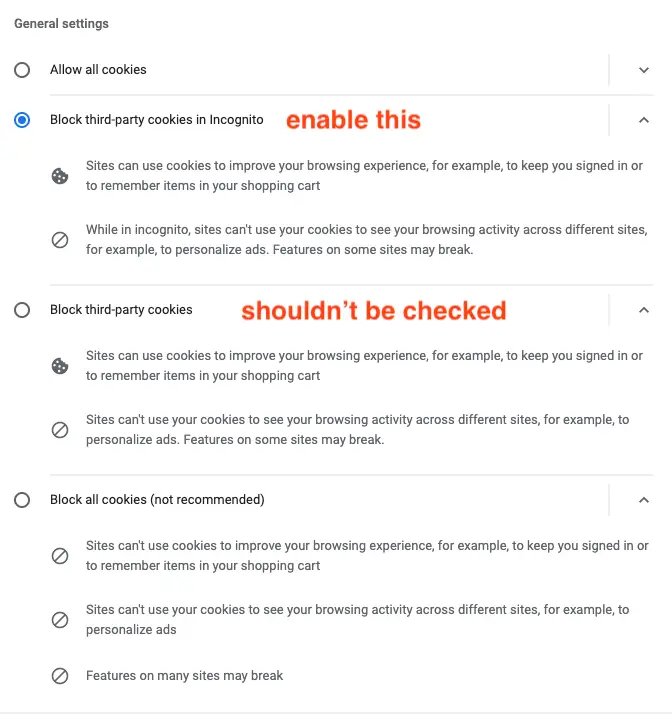
So, this setting should fix YouTube channel art error in Google Chrome.
I'm not sure how to fix it in other browsers - Safari, Firefox, Edge. Probably, also try to allow all cookies. Alternatively, use Google Chrome to upload your YouTube channel art.
After your art is uploaded, you can go back to your previous settings in Chrome.
