How to check if YouTube video is monetized?
So, you finally got into YouTube Partner program! Congrats!
And you are starting to monetize all your content... But, how to check if your YouTube video is monetized? Follow this quick guide.
How to check if YouTube video is monetized?
So, how to tell if YouTube video is monetized.
- Go to your YouTube studio - studio.youtube.com
- Go to Content tab on the left.
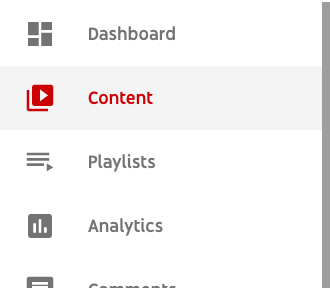
3. Search for the video you want to check.
4. If YouTube video is monetized, you will see a green dollar icon.
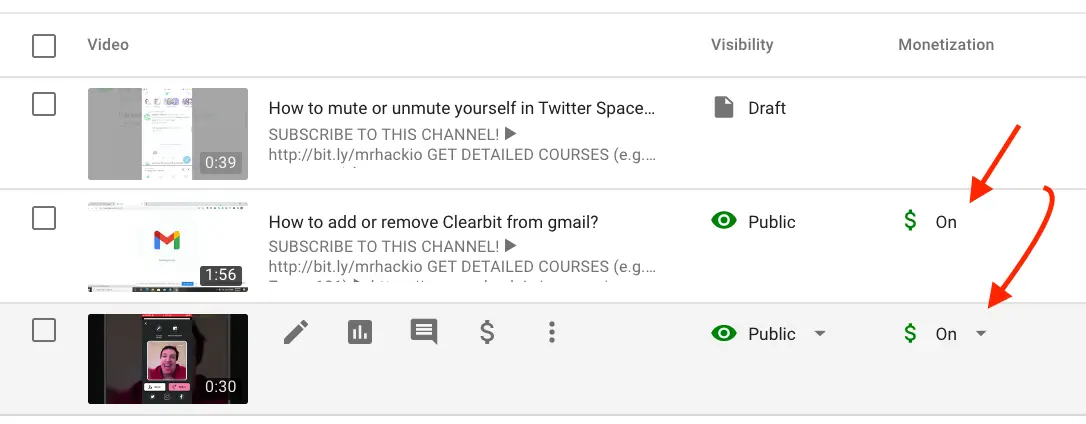
5. If YouTube video is not monetized, you will see a crossed dollar icon.
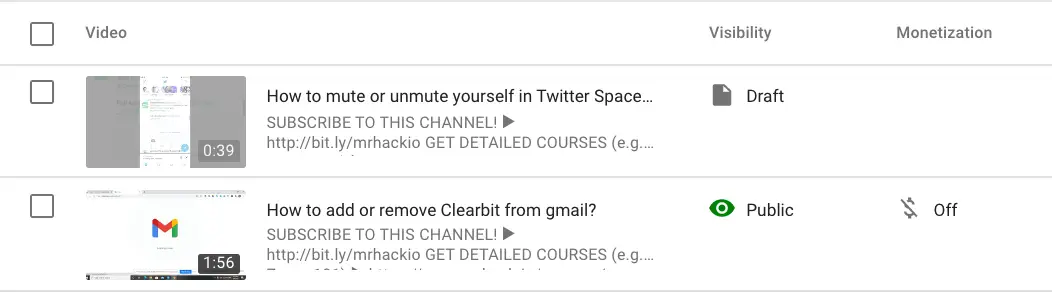
6. You can turn Monetization on or off by clicking on dollar icon.
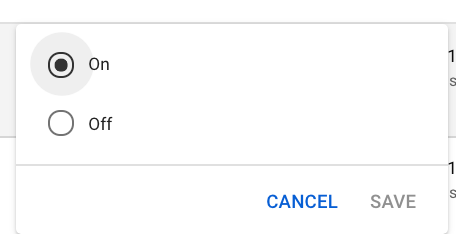
What is Limited Monetization?
Apart from green or grey dollar icons, there is also a yellow dollar sign. It will say Limited.
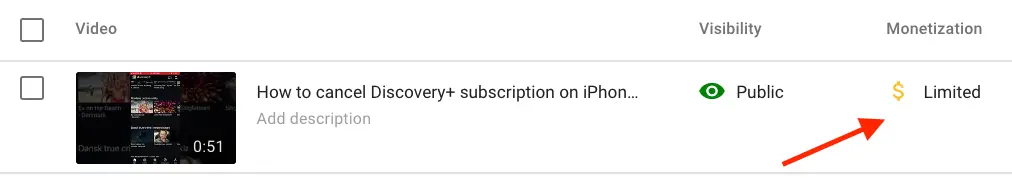
Basically, it means that your YouTube video is still being monetized, but with limited capacity - therefore it will have a lower ads income. Why? Because, this video content is not entirely suitable with YouTube monetization guidelines.
Your video is not completely ineligible, so there still will be ads shown.
What is Ineligible for Monetization?
And there is also a red dollar sign - which means that your video is ineligible for monetization. It means, that you completely violate monetization guidelines. No ads will be shown on these videos.
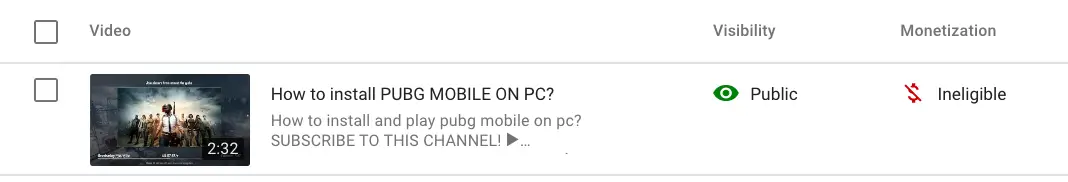
Ineligible for Monetization due to a Copyright claim
Sometimes, your videos can be ineligible for monetization due to a copyright claim. This can happen if you used copyrighted content (video or music) in your video.
Your video is ineligible for monetization due to a copyright claim.Review details and dispute the claim if you believe this is an error. Revenue is held separately until a dispute is resolved.
This means that YouTube will still show ads in your video, but the Copyright claimer will earn all the revenue.
Three types of Monetization eligibility on YouTube
So, to sum up there are three types of monetization eligibility in Youtube:
- Eligible for monetization
- Monetization turned on
- Monetization turned off
- Limited monetization
- Ineligible
Should you always monetize your YouTube videos?
A common question among YouTube creators is whether you should always monetize your YouTube content.
In my subjective thought - yes.
Why?
First, with recent announcements, YouTube has the right to monetize your content, even if you didn't monetize your videos. In other words, even if your videos are not monetized in YouTube studio - YouTube can still show ads on them. But, of course in this scenario 100% of ads revenue will go to YouTube - not you.
Second, people now are really adjusted to seeing a lot of ads on YouTube. And if you turn off them for your channel - it won't make that a big difference.
But of course, it is up to you :)
To sum it up
To tell if YouTube video is monetized you need to go to your YouTube studio - either on desktop or mobile. Go to the videos tab.
- Green dollar icon - it is monetized
- Grey dollar icon - it is not monetized
- Yellow dollar icon - limited ads suitability (i.e. it is monetized, but very few ads will show)
- Red dollar icon - not eligible for monetization
