How to change YouTube channel icon?
YouTube channel icon is an important element of your YouTube branding.
Steps to change YouTube channel icon
- Log in to studio.youtube.com (you should do this on desktop, not possible on mobile)
- Go to Customization in the left sidebar.
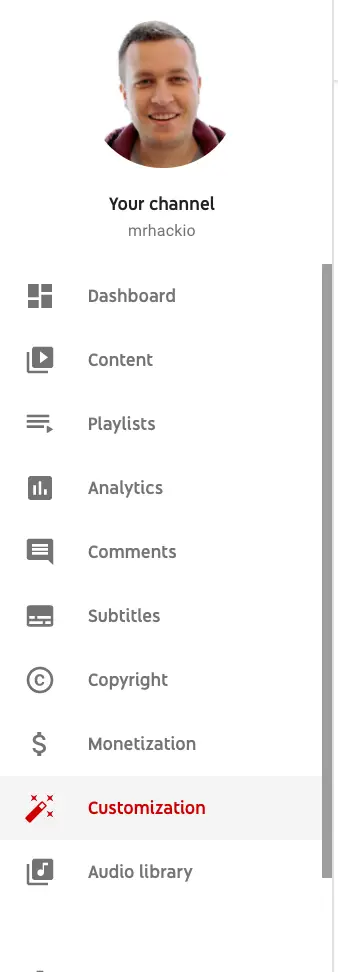
3. Then go to Branding and then Profile picture.
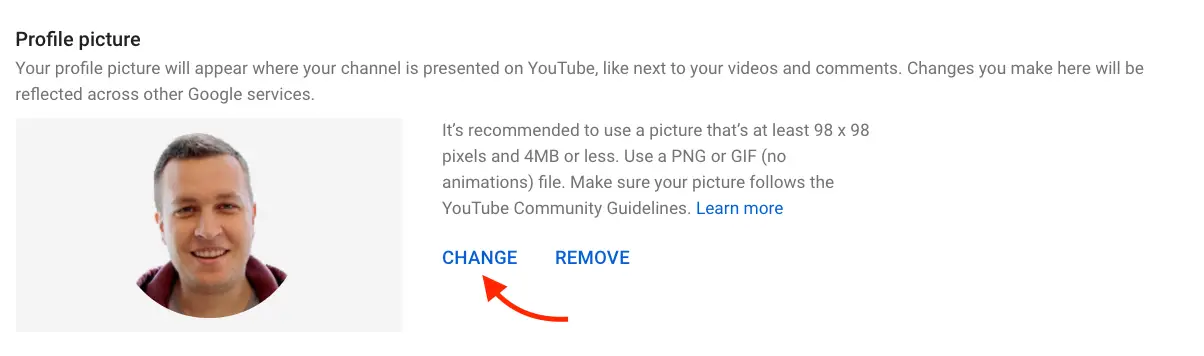
Your profile picture will appear where your channel is presented on YouTube - next to your videos and comments.
YouTube channel icon requirements
- Size - at least 98x98 pixels
- File size - 4MB or less
- PNG or GIF
- Your picture should follow YouTube Community Guidelines
YouTube channel icon size
What is the best size for YouTube channel icon?
Minimum size - it should be a square image, at least 98 x 98 pixels.
The best YouTube profile picture size is 800 x 800 pixels. Note, that your image will still be cropped after you upload it to YouTube.
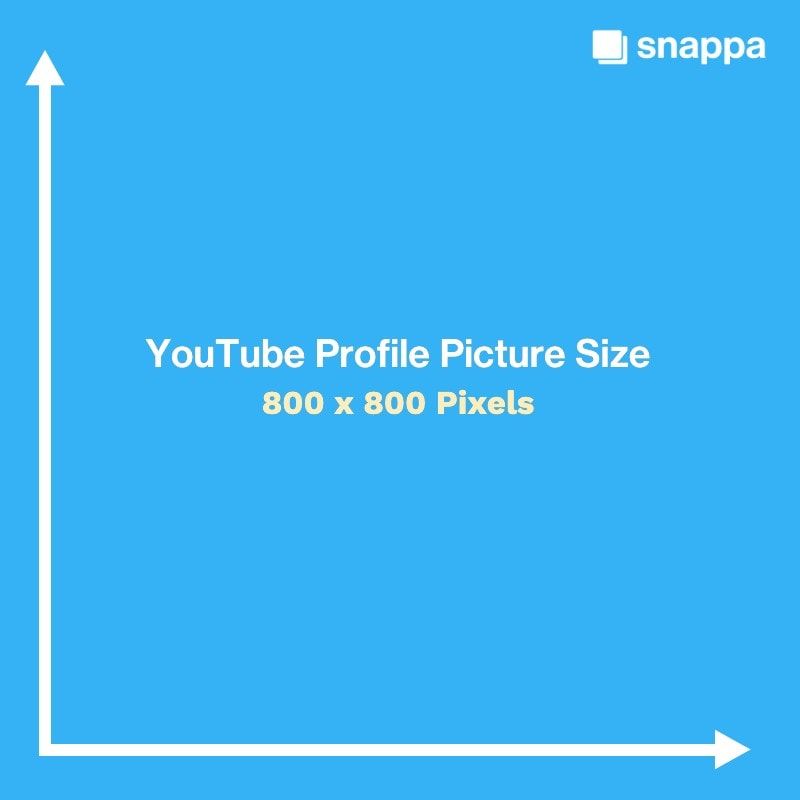
Where your YouTube channel icon appears?
First, your channel icon will appear below your videos.
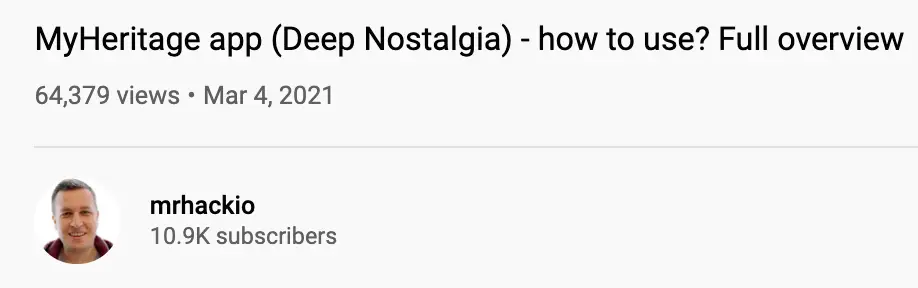
Second, next to your comments and comment replies. Also, if you like a comment.
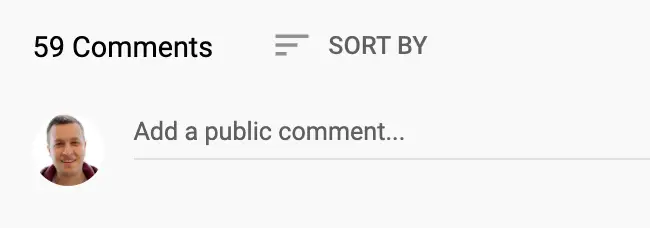
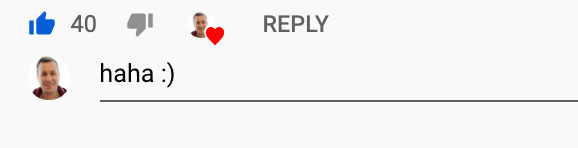
Also, your channel icon will appear next to your YouTube posts and stories.
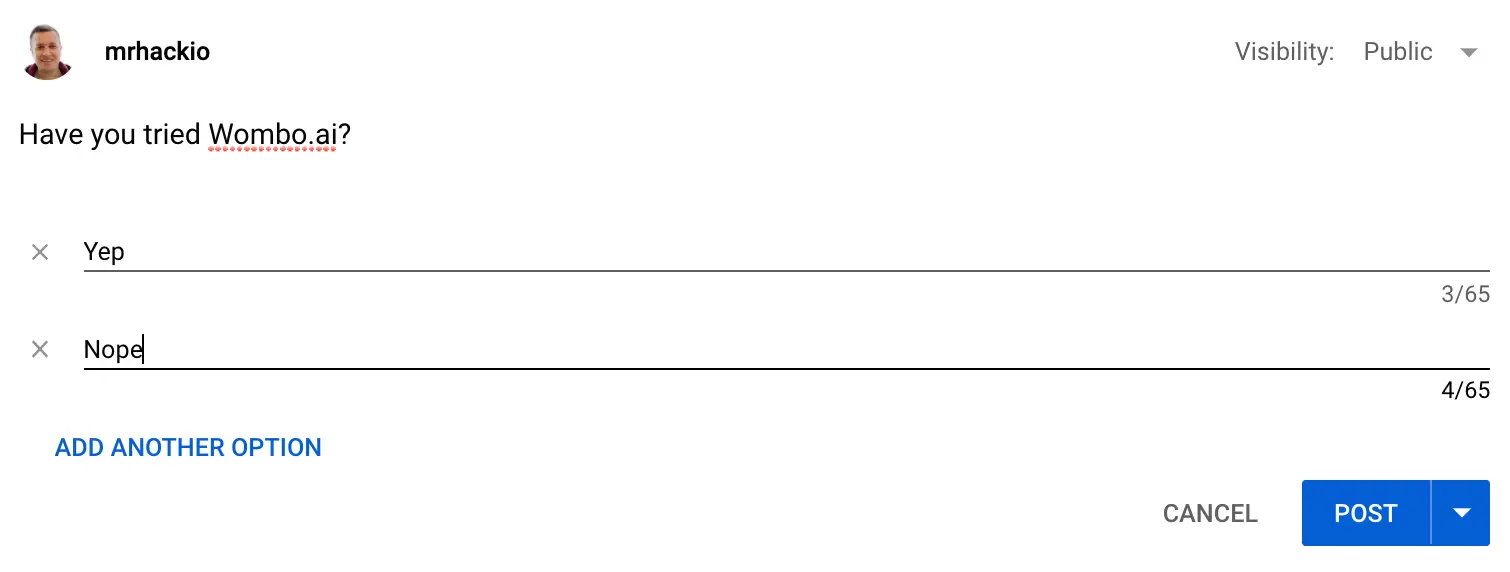
So, definitely - YouTube channel icon is an important element of YouTube branding. Be creative - try to differentiate your channel and stand out.
YouTube channel icon ideas
It is always a great idea to be creative with your YouTube channel icon. Because icon is one of the main representations of your YouTube brand.
Let's take a look at YouTube channel icons from some famous YouTubers.
PewDiePie
PewDiePie is always super creative with YouTube channel icons. He updates it regularly, depending on news and trends. For example, this is a current channel icon, which looks like an NFT art - NFTs are going viral at the moment.

MrBeast
MrBeast on the other side is quite stable with his icon. It is used as a brand representation among his many other businesses.
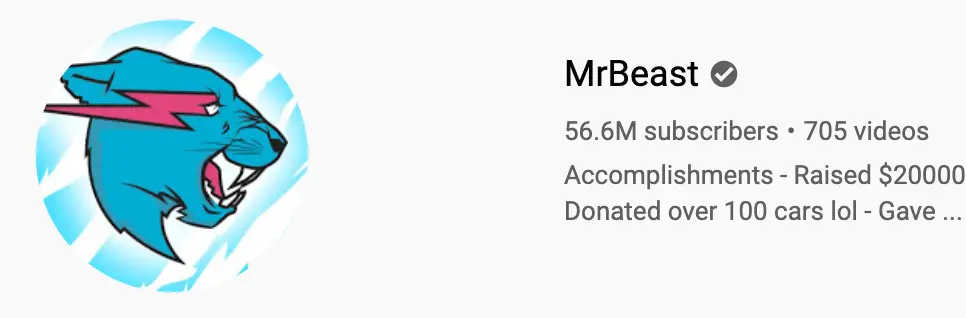
Marques Brownlee
Marques recently switched his icon from MKBHD logo to a selfie.
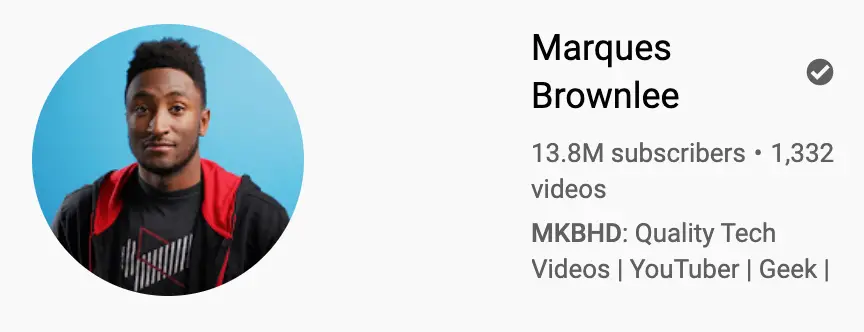
Linus Tech Tips
Here it is just a logo, which didn't stop this channel from amassing 13M+ subscribers.

The H3 Podcast

Dude Perfect
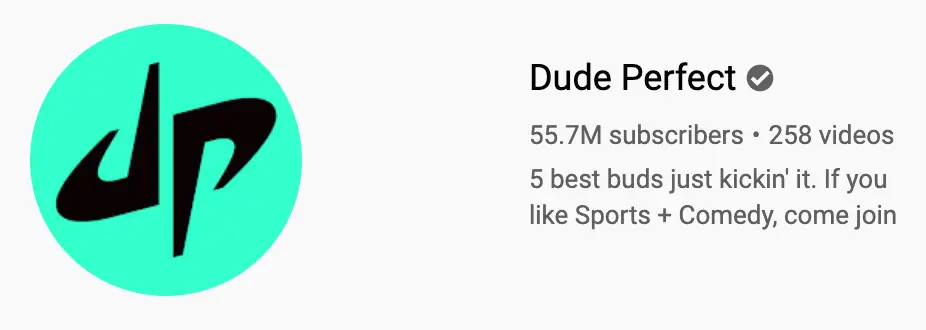
Like Nastya
One of the most popular kids channels.
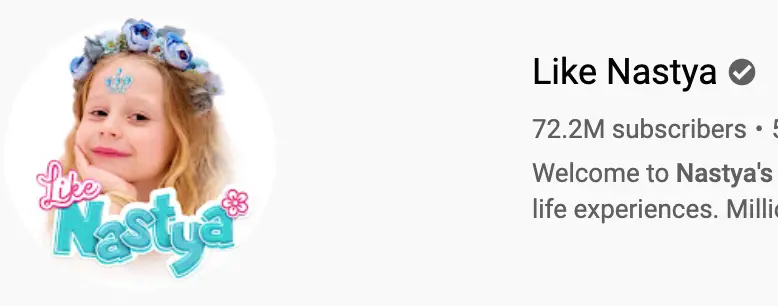
To sum up, channel icon is important - it should be of a good quality and represent your brand. But, quality of your content is muuuch more important. Well-designed YouTube channel icon won't bring in views by itself.
YouTube channel icon makers
Here are some of the top tools you can use to create channel icons.
- Canva - one of my favorite tools.
- Adobe Illustrator - create vector images to avoid pixelation issues.
- Looka
- TailorBrands
- BrandCrowd
- Snappa
YouTube channel icon vs. YouTube watermark
Note, that channel icon is different to your YouTube branding watermark.
Video watermark will appear in your videos in the right-hand corner of the video player. You can customize start time.
Some YouTubers use YouTube channel icon for branding watermark. But, you can experiment and set a different picture. For example, I use a separate image, which asks viewers to subscribe. And I have seen some bump in subscriptions.
You can set up your branding icon separately, in the same menu - Customization -> Branding -> Video watermark.

