Youtube Tags - How I'm getting views from YT Search?
In this blog, I will share my Youtube tags tips, which helped me to significantly grow my Youtube channel – mrhackio. (btw, you should definitely subscribe!) 😀
At first, I wasn’t getting any views whatsoever.
But, with implementing Youtube SEO strategy, which includes video tags, I’m getting over 56K views per 28 days – mostly coming from Youtube search and Google search.
Also, the quality of my videos is super low – it’s a tech tutorial channel, so most of the videos are just screen recordings.
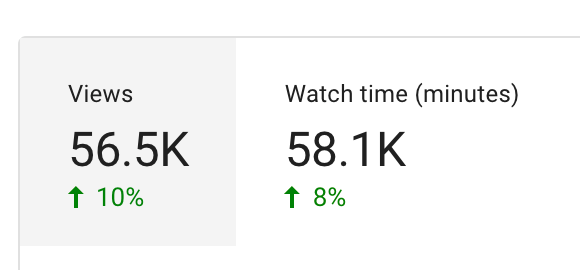
My Youtube channel consistently grows – mostly fueled by traffic from Youtube search.
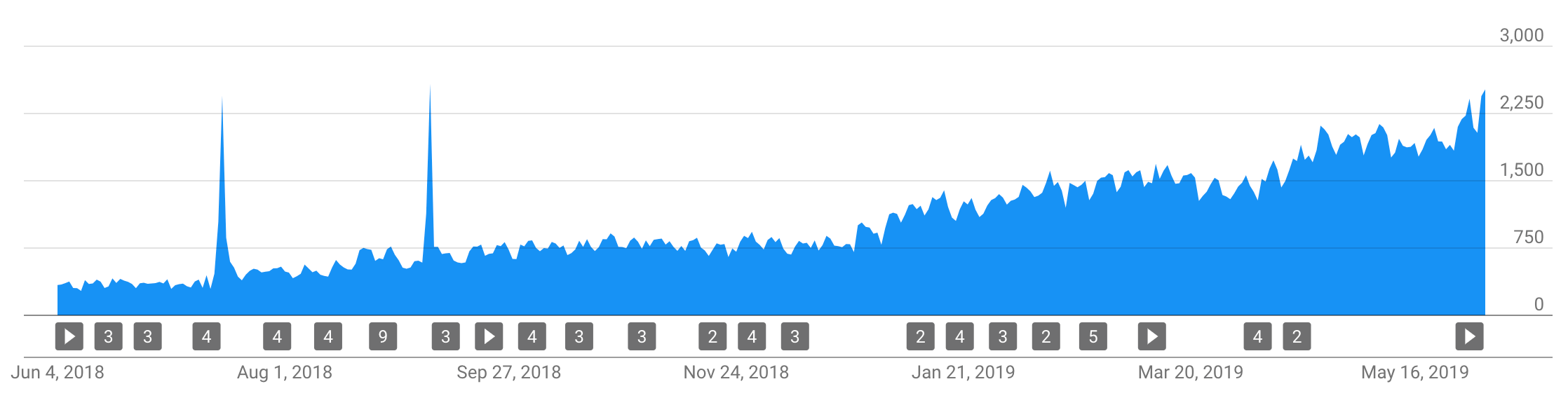
Now, the fun thing is that views from Youtube Search and Google – are evergreen. I.e. even old videos consistently bring views every month. Even if I don’t publish any new content – my monthly views are still there.
One of my videos – How to add someone on WhatsApp – ranks on first positions in Youtube search.
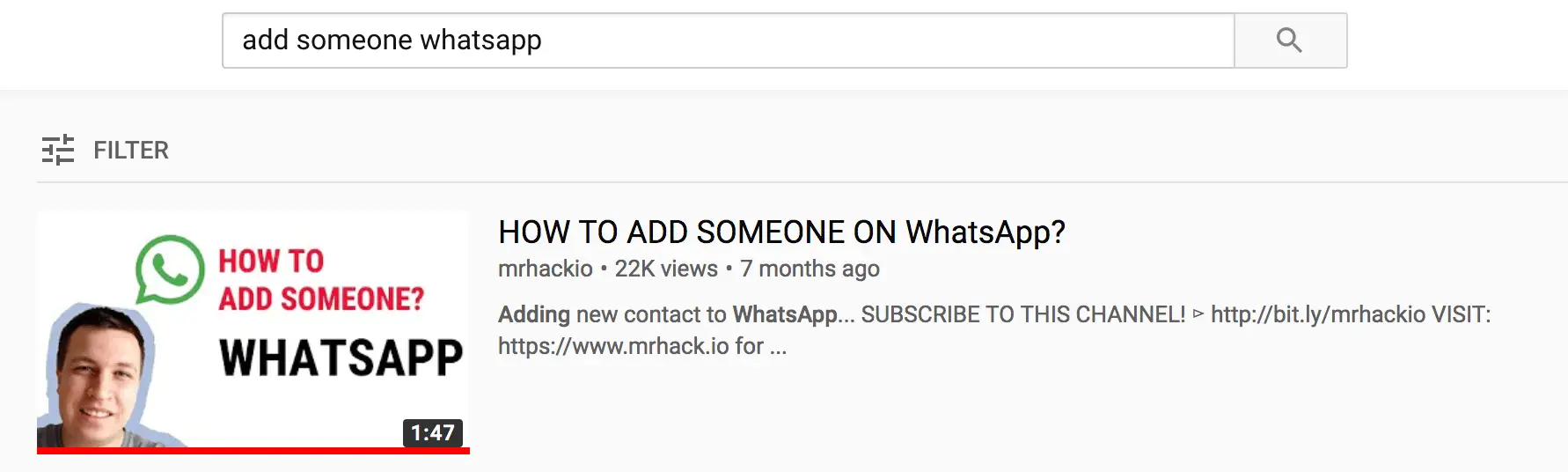
It consistently brings 5-6K views month by month, with 93% coming from Youtube search.
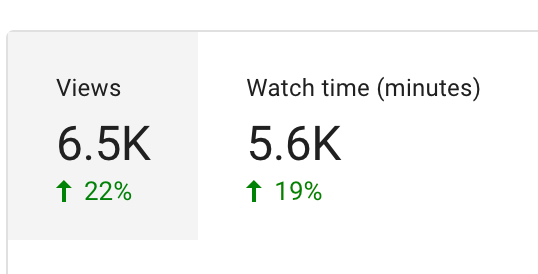

It took me 5 min to create this video. 😅 NOT BAD.
In this blog, I will in detail explain how I use Youtube tags and Youtube keyword research to boost my views.
What are Youtube Tags?
Youtube tags (or video tags) – are words and phrases used in Youtube videos descriptions, to give Youtube users and search bots a context about your video.
Youtube tags are considered among the top Youtube ranking factors.
Why are Youtube Tags important?
In a standard Google search, you have text copy and keyword included in it. Therefore, it is easy for Google’s search bots to analyze the relevancy of your content to a specific search query.
It is harder to immediately get context from videos, therefore keywords metadata in Youtube is super important to get information about your video, including the topic, category, niche and more.
Brian Dean from Backlinko analyzed 1.3 million Youtube videos and proved that keyword-rich tags do have a correlation with Youtube rankings. It’s not the most important factor in ranking youtube videos, but still, it’s better to have it.
Best Practices for Optimizing Youtube Tags
Do Youtube keyword research
The worst thing you can do with Youtube tags is just taking ideas from your head or gut feelings.
It will hurt your Youtube SEO a lot.
That’s what I did in the beginning. 😀
What I do now?
I’m using Youtube keyword research tools – to get an idea of the video keyword monthly volume, it’s competition, etc. Then my video ideas and Youtube tags are based on keyword research. This is crucial.
To get a list of relevant Youtube tags, you can use TagsYoutube.com.
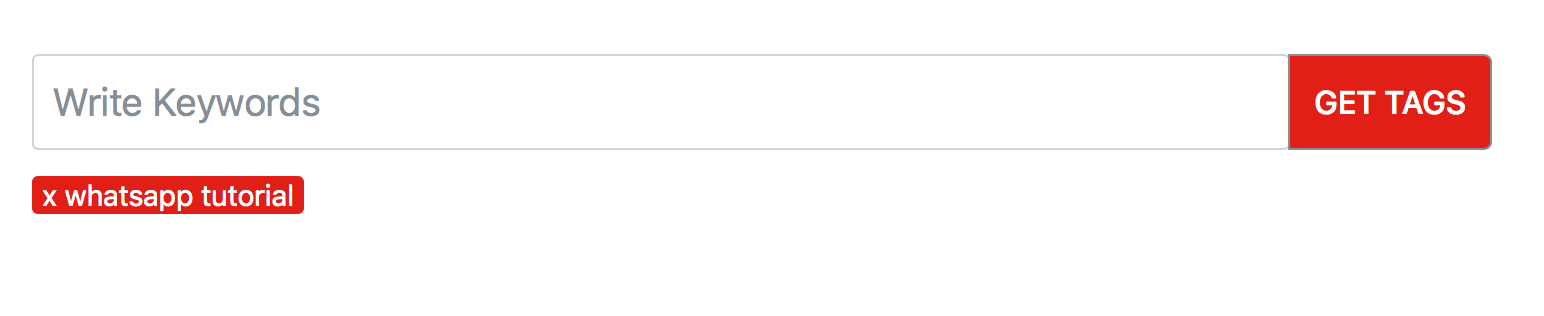
You will be presented with suggested Youtube tags.
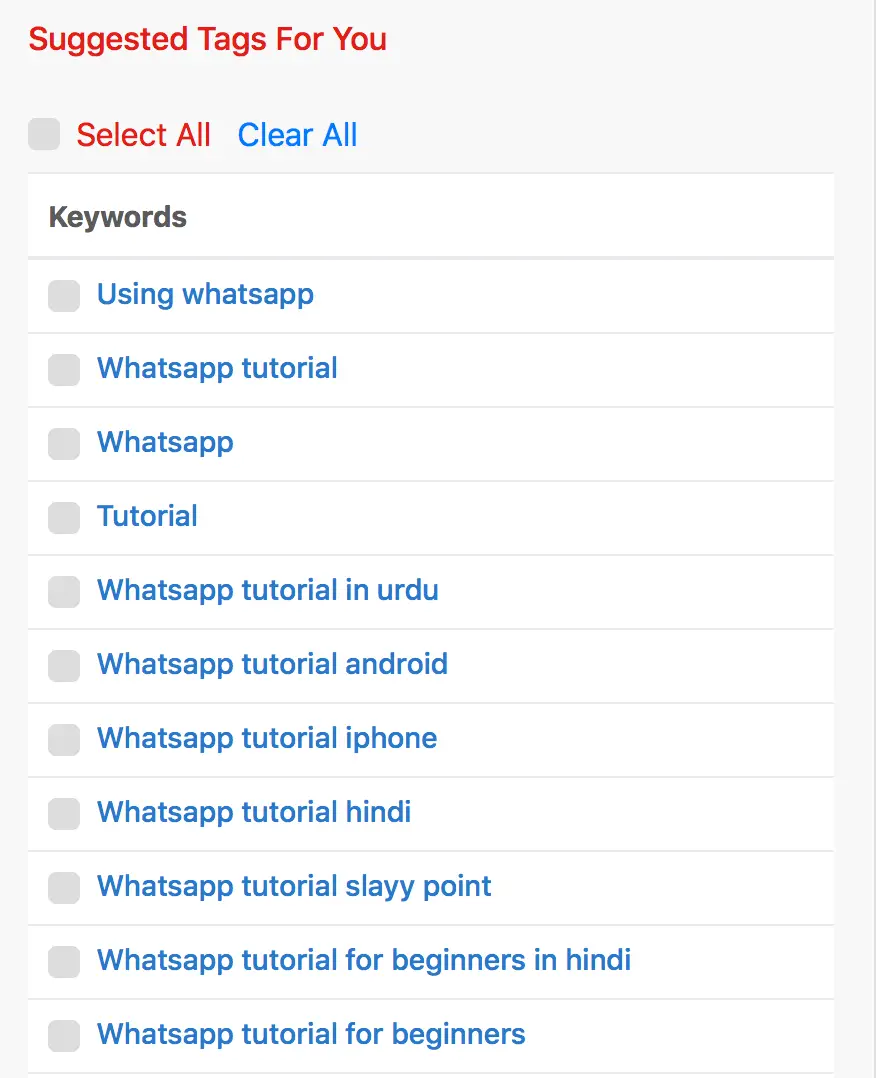
Also, I’m using standard SEO keyword research tools for doing Youtube keyword research.
You can analyze keywords in Ahrefs.
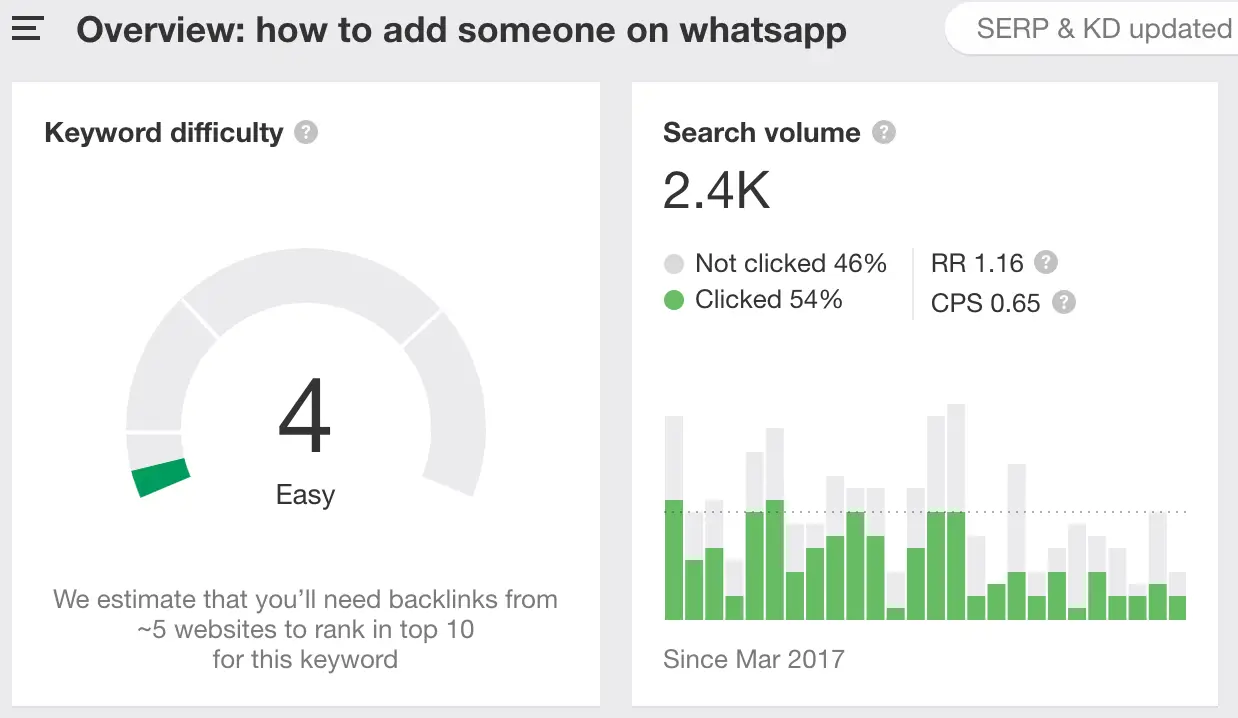
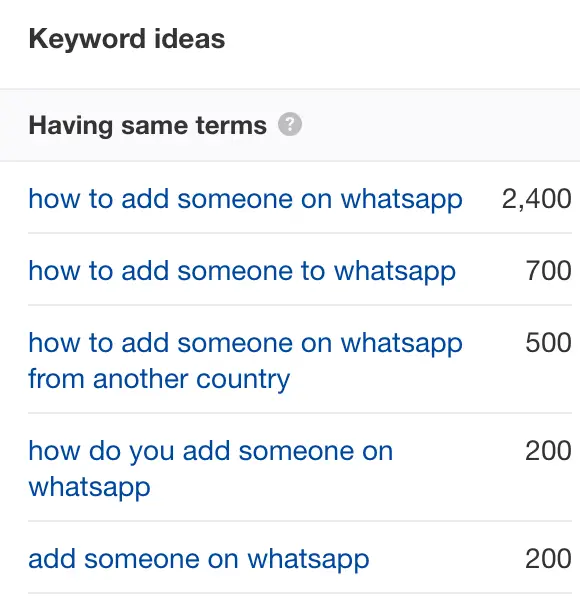
Or in the Youtube section of Keywordtool.io.
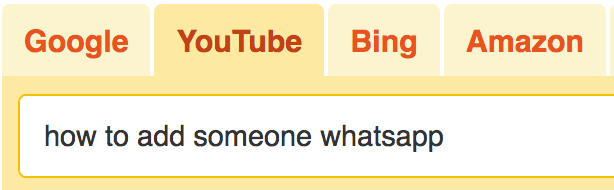
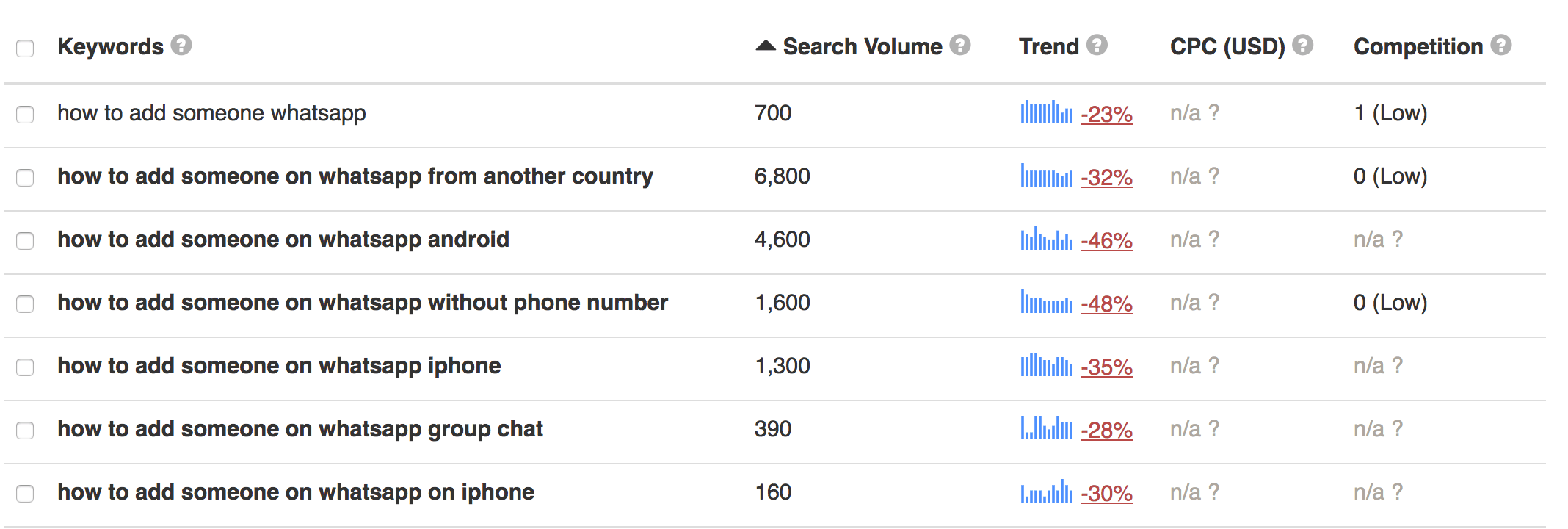
If you don’t want to pay for these advanced keyword tools, just use simple Google autosuggest.

It is still much better than keyword ideas only from your “keyword intuition”.
With proper keyword research, you know exactly that every month people are searching for these topics.
All these keywords can be used for Youtube tags or overall video ideas.
How many Youtube tags you need?
You need at least 20 tags for each Youtube video. Especially, if it’s a new Youtube channel, with not a lot of traction and subscribers.
First tags – are most important
Focus on your first few tags, especially first Youtube tag.
So, make sure that your first tag is the exact keyword for which you want to rank.
For example, in my video “How to add someone on WhatsApp“, which ranks in the top 3 Youtube search, I put “add someone Whatsapp” as a first keyword.
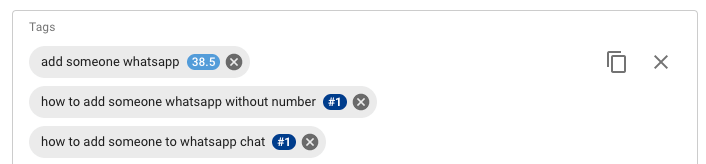
Overall, your first keyword is the most important, 2nd-4th – important, 7th-9th – less important and so on.
A mix of broad and focused tags
It’s important to include niche, long tail tags in the first paragraphs.
But, also use some broad terms later in the copy.
In my video about WhatsApp, first I add most important tags: “add someone to whatsapp”, “how to add someone to whatsapp chat”, “add someone to whatsapp group chat” and so on.
But, also later I include tags like “whatsapp tutorial”, “whatsapp”, etc.
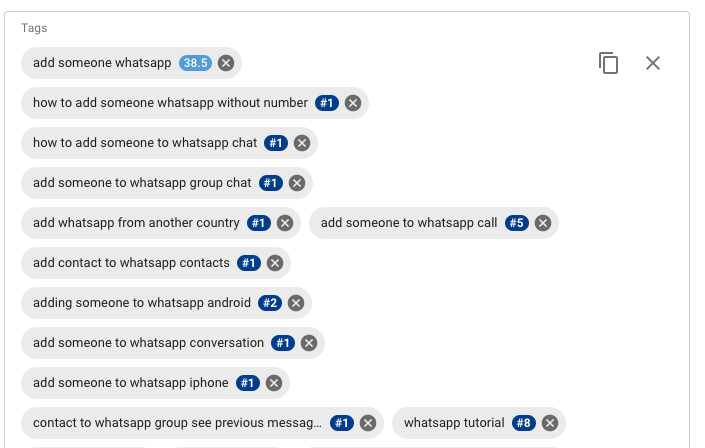
Be precise with Youtube tags
Don’t try to cover all the topics and keywords in your Youtube tag section.
If my video tutorial is about “adding someone to WhatsApp”, I don’t want to include all possible broad tags about “social media”, “messaging apps”, “online tutorials”, “digital marketing”, etc.
If you include all these tags altogether – you will just confuse Youtube bots. If you overload your videos with dozens of general and not connected tags – it will just hurt your rankings. Be precise and stick to your topic.
How many words in Youtube tags?
According to research by Briggsby, an optimal length of Youtube tags is around 2-3 words.
It doesn’t mean, that all your video tags should be 2-3 words.
What works for my videos – are niche and long-tail keywords. But, sometimes I also use short broad terms.
Youtube tag tools
Of course, your life is much easier with tools.
I highly recommend using specific tools, as this way you relate to data.
There is nothing worse for your Youtube SEO than coming up with keyword ideas from a thin air.
Here are some of the Youtube tools I like.
VidIQ
VidIQ – is a super powerful Youtube SEO tool.
If you install VidIQ Vision free Chrome extension, it will provide Youtube tag suggestions under each video, for free.
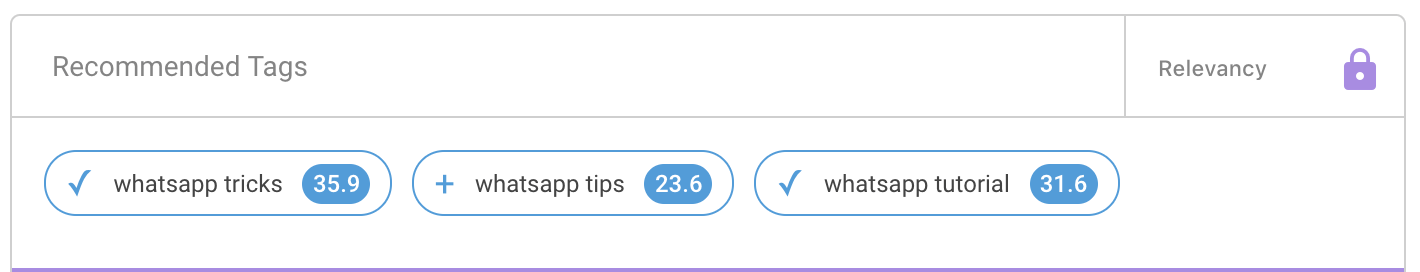
Obviously, if you want more tag suggestions, you will need to upgrade to VidIQ Boost ($49 per month).
With VidIQ Chrome extension you can also organize tags.

On the right side from Youtube video (in Edit mode), VidIQ will suggest actionable Youtube SEO tips.
Such as tag count, tag volume.
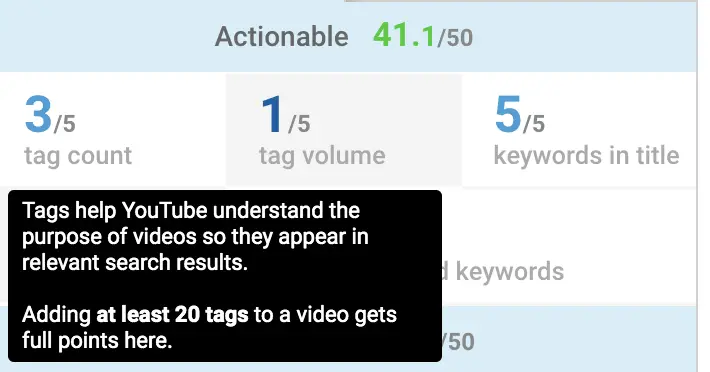
You can also analyze your tags performance – how many tags are ranking in Youtube search and how many high-volume ranking tags.
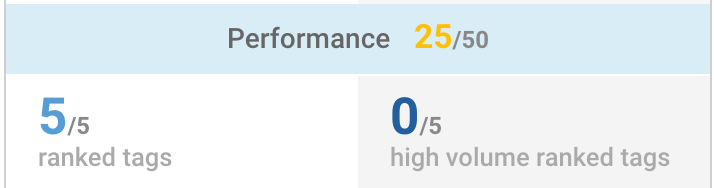
Also, VidIQ gives you tag ideas from a competitor, popular videos. If you want to gain more views from suggested videos – you should! – add these tags.
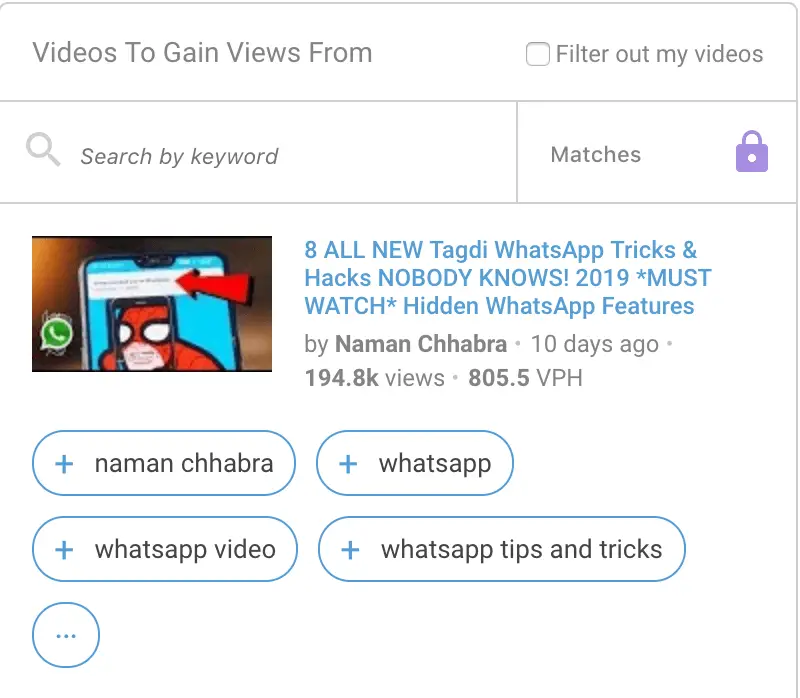
There are also some awesome features in VidIQ web app.
You can do Youtube keyword research to dive deeper (free feature).
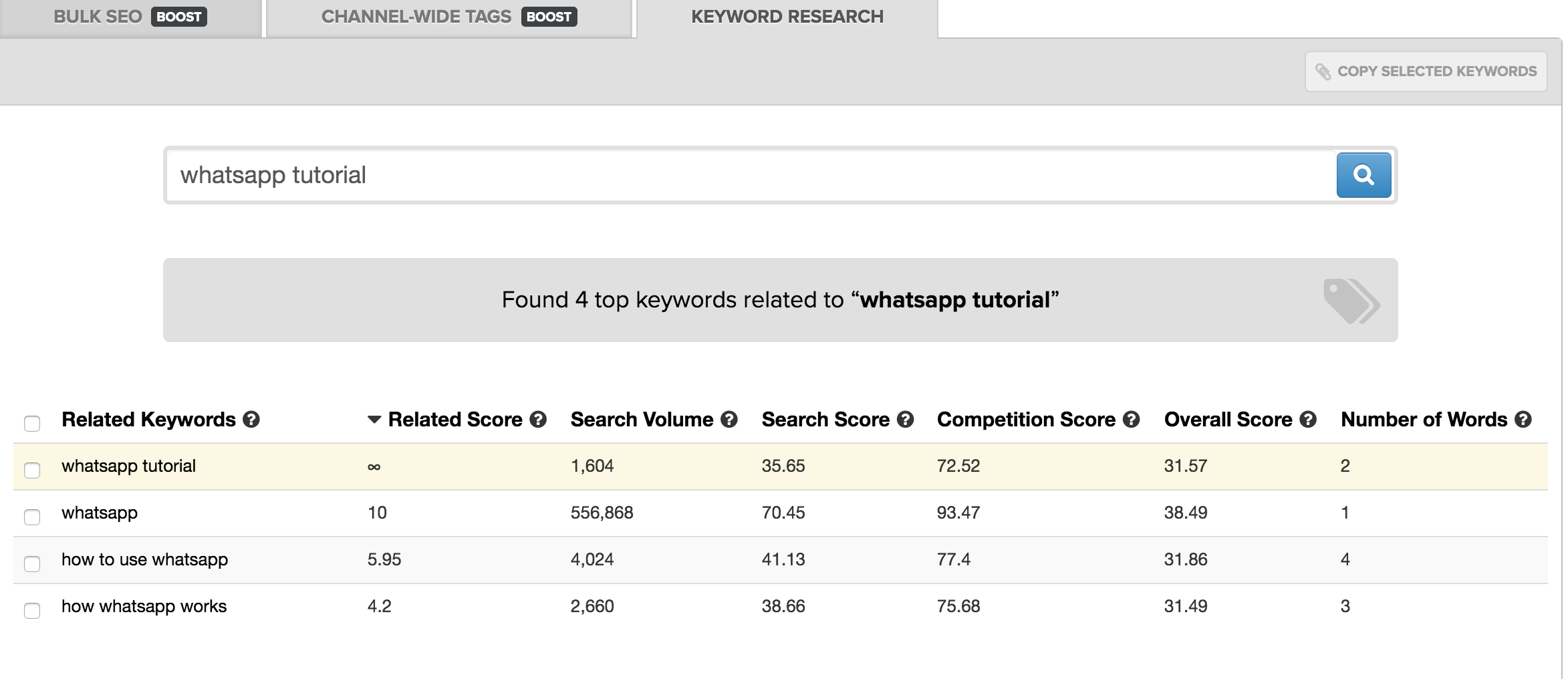
But, I personally really like Youtube Bulk SEO feature – add missing video tags to dozens of your videos at once.
Just by clicking “Add all tags” – you will automatically add dozens of most relevant youtube tags to the video.
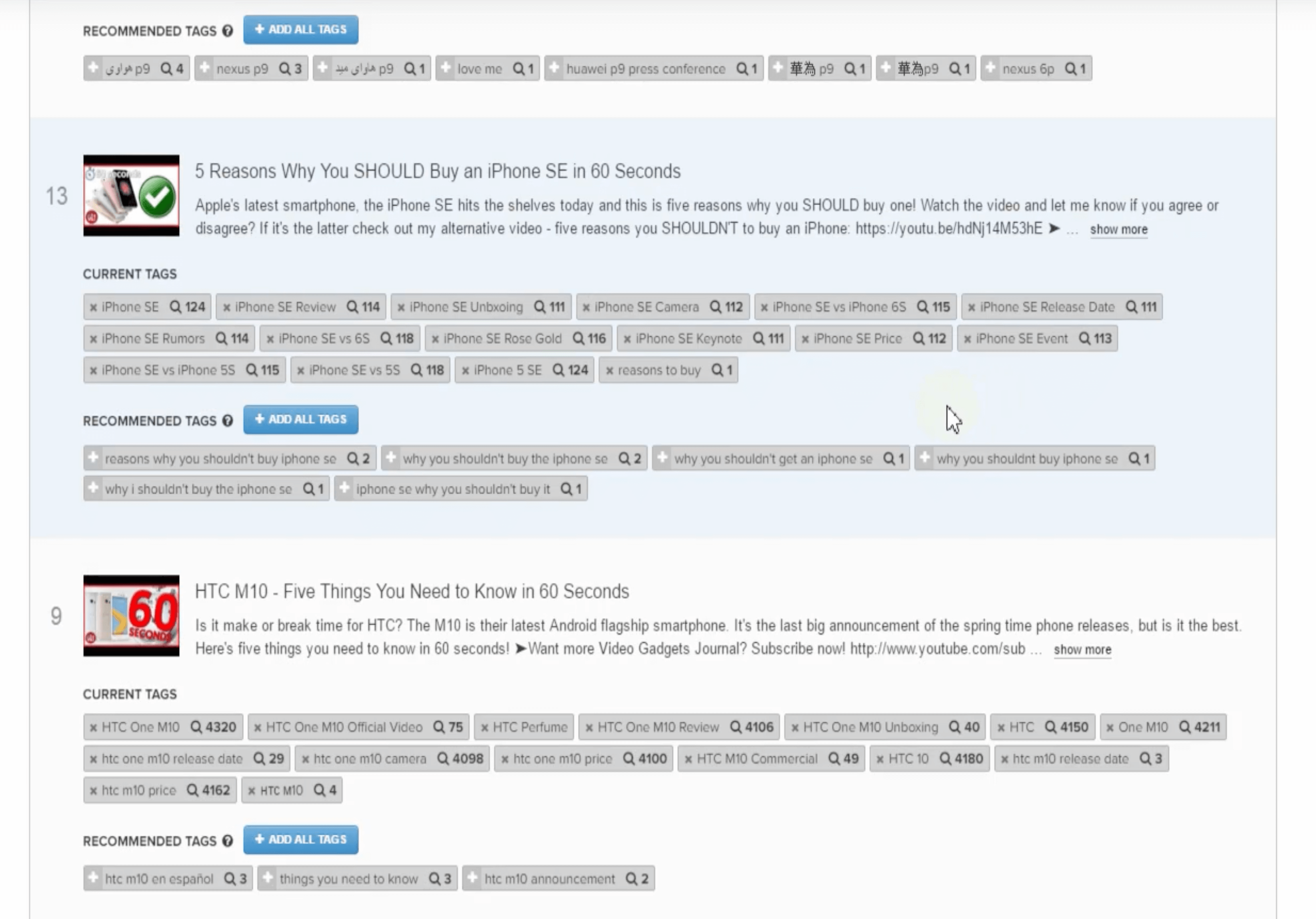
With my Youtube channel, I’m doing this exercise e.g. once per month and add missing Youtube tags with VidIQ. After a few weeks, I see an increase in views coming from Google and Youtube search!
Bottom line: if you are serious about your Youtube career and therefore Youtube SEO, VidIQ and especially VidIQ Boost is a good investment. For $49 per month, there is a lot of value.
Tip: if you are just starting Youtube, obviously, you can upgrade to VidIQ Boost for one month, then do all required bulk SEO work and downgrade next month. 😉
Tube Buddy for Youtube
Tube Buddy is also one of my favourite Youtube tools and extensions.
It is quite similar to VidIQ.
Tube Buddy also provides you with Recommended Tags (only 3 for free).
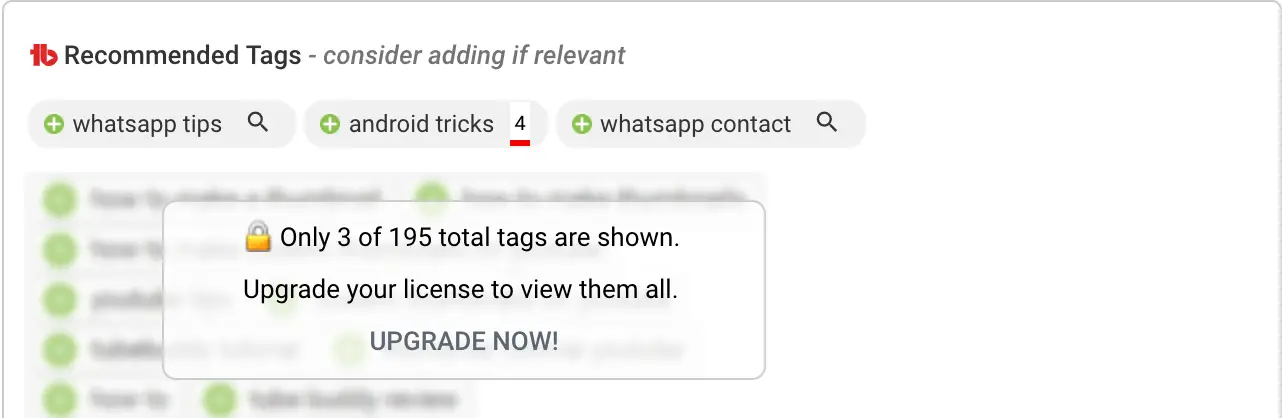
You can also import Youtube tags.
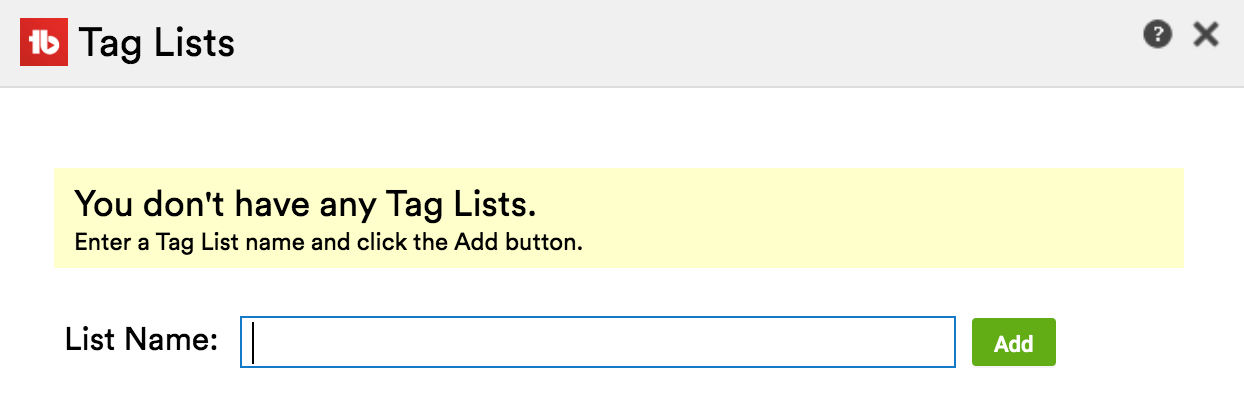
or translate your tags.

Youtube Tags Tips
Try reading your video tags as if you don’t know your title and description. Will you get the idea of what video is about?
Add long-tail, niche keywords to Youtube tags. This works really well with my channel. I copy long-tail keywords from Youtube tools and paste them into my tags.
Copy tags from popular videos – get suggested traffic. If your tags match the tags of a popular video – your video can be shown next on a sidebar.
As mentioned above, with VidIQ or Tube Buddy you can easily see tags from any other video, export these tags in CSV or copy to clipboard – and then just import to your own video.
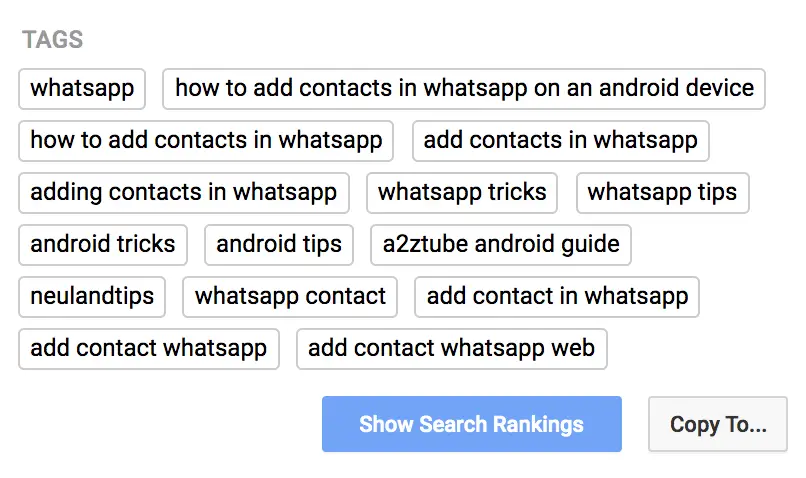
That’s about it.
What do you think? Leave suggestions in comments below. 👇
Learn More
How to rank videos on Youtube – and how I tripled my views!
