Youtube Channel Keywords - What You Should Know?
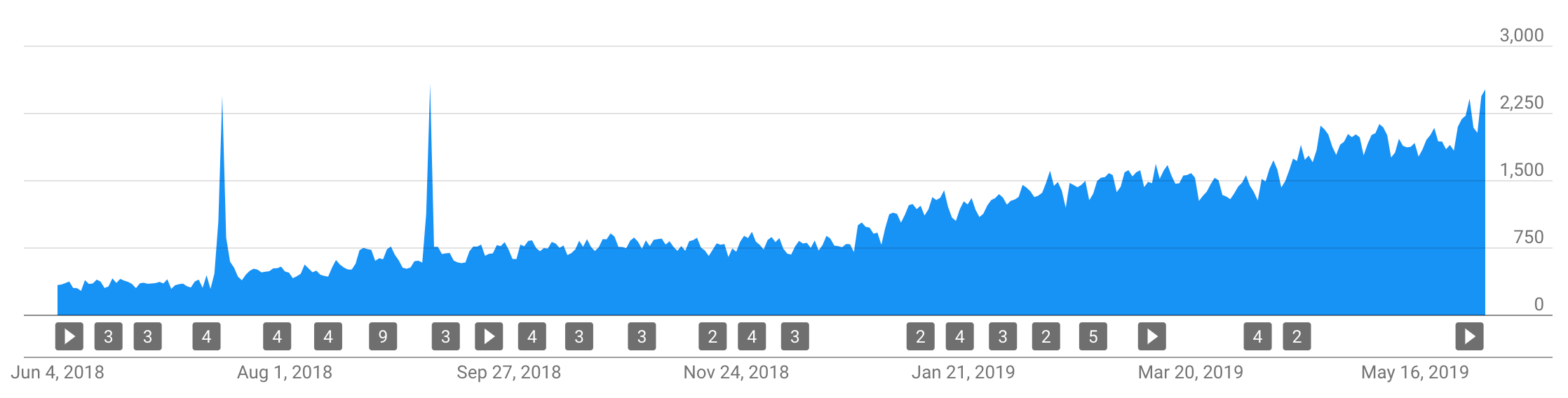
Here is a quick guide to Youtube channel keywords.
What are Youtube Channel Keywords?
Youtube channel keywords are terms that give visitors and Youtube bots information and context about your channel. These keywords help Youtube to understand the context and audience of your Youtube entity.
Why are they important?
Youtube keywords can be an important factor in ranking your Youtube videos.
Your channel keywords + channel description + obviously videos itself are used by Youtube to figure out your channel’s topic.
Your channel keywords are one of the dozens of Youtube ranking factors. While it’s not the most important Youtube ranking factor, as e.g. video engagement (Watch time, likes, comments) – correctly optimized Youtube channel keywords can boost all individual videos rankings on your channel.
According to Briggsby Youtube research:
“In general, we see a minor positive relationship between keyword usage in the channel keyword field and rank performance.”
Therefore, maybe it’s a minor, but important Youtube ranking factor.
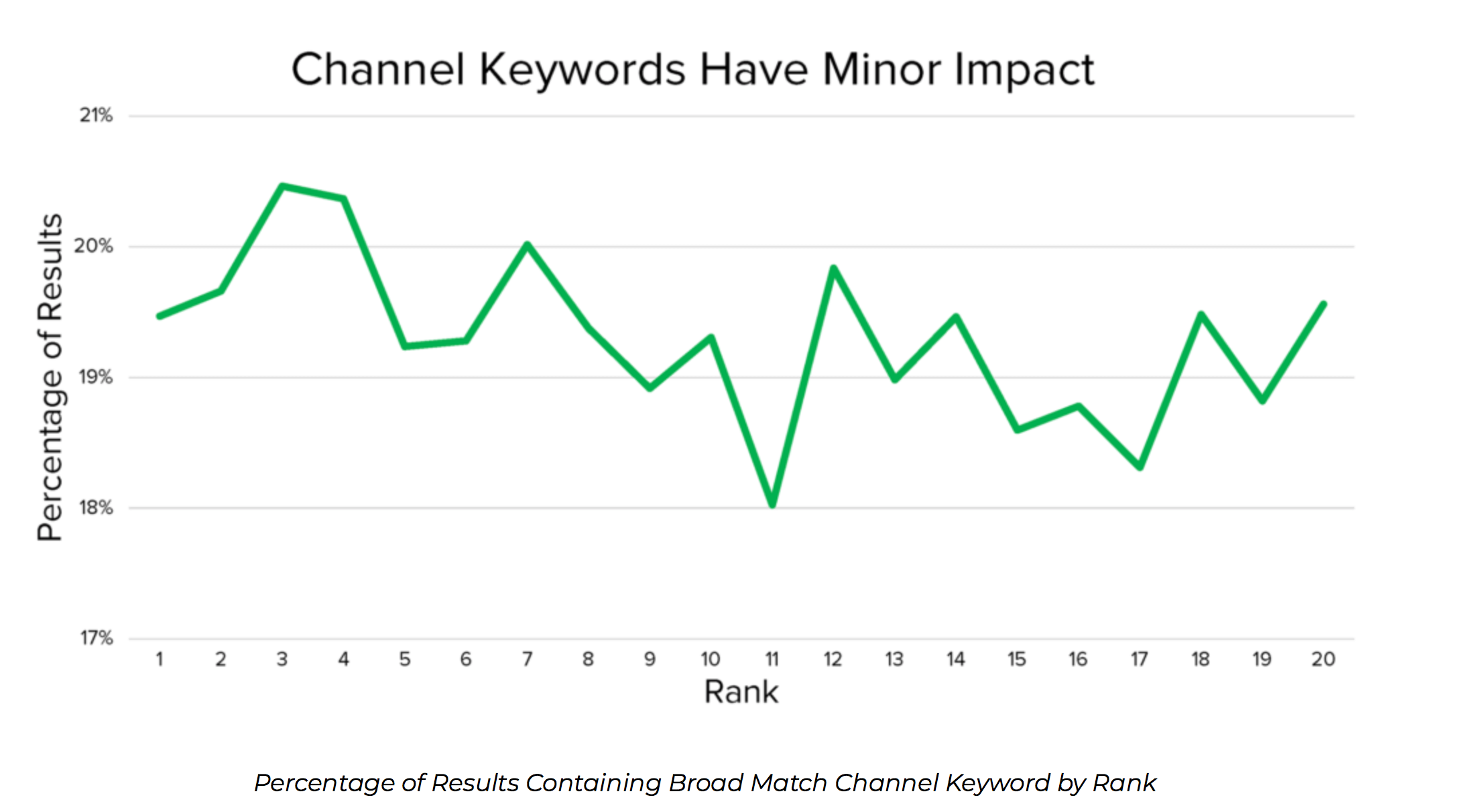
Moreover, Youtube uses channel keywords to recommend related content.
When you are watching some Youtube video, on the right side, there are suggestions of related videos, but also related channels.
Growing my Youtube channel with SEO
In fact, my Youtube channel mrhackio (tech tutorials), is getting over 60K monthly views. And that’s just some low-quality screencasts.
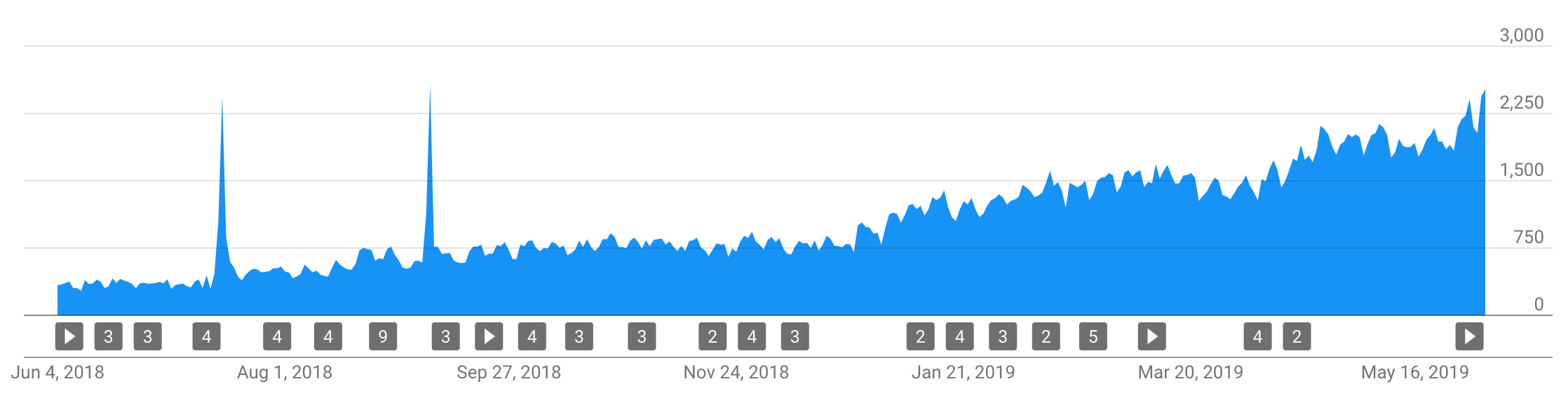
Majority of my views (93%+) are coming from Youtube search or external Google search.

So, something definitely works for me in Youtube SEO.
Best practices for Youtube channel keywords
1. Youtube keyword research
The first step is to identify your keywords.
These should be keywords, related to your channel – both broad terms and some niche keywords.
BUT, never assume – always rely on data.
For this, you can refer to my article about Youtube keyword research.
There are also a bunch of free keyword research tools, from where you can get some keyword ideas.
FYI: the worst thing you can do with your Youtube SEO is just inventing your keywords or relying on intuition. Again, refer to data.
2. Use 7-10 keywords, under 150 characters
Don’t overload your Youtube channel keywords.
Stick to most important and main ones. Don’t try to include everything – you can delude your channel topics and confuse Youtube search bots.
7-10 keywords in most cases would be around 50-150 characters.
In fact, same Briggsby research found out, that if you go over 150 characters in your Youtube channel keywords – there is no additional benefit to Youtube ranking.
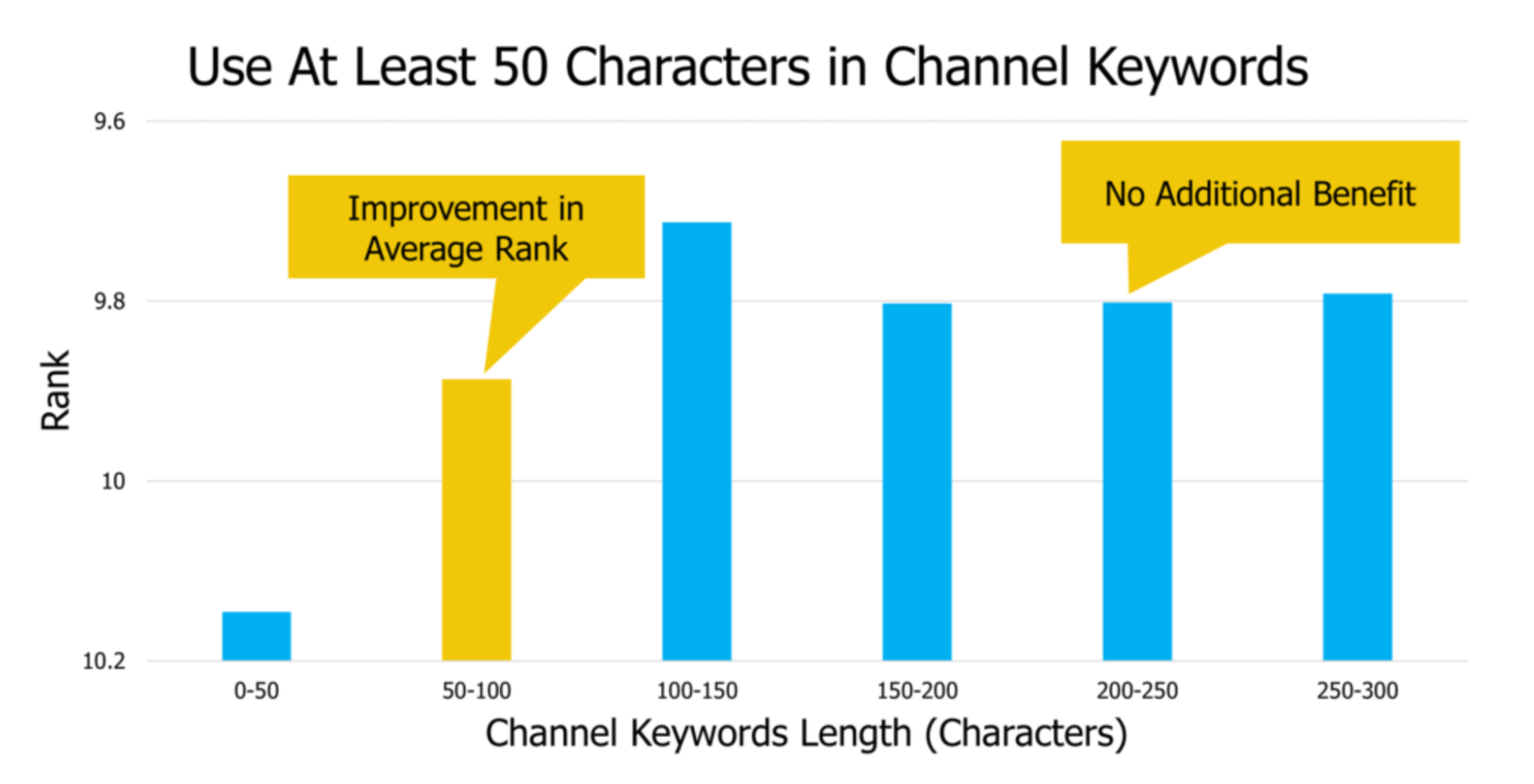
To sum up, here are top Youtube channel keywords recommendations from Briggsby:
- Identify the top 5 to 15 broad keywords.
- Include keywords that often repeat in your videos.
- Keep YT channel keywords under 100-150 characters.
3. Look up competitors keywords
Competitors research is a proven strategy in all areas of online marketing.
With tools like VidIQ or Tube Buddy you can easily see channel keywords for any Youtube entity.
Here are, for example, keywords from Neil Patel’s Youtube channel.
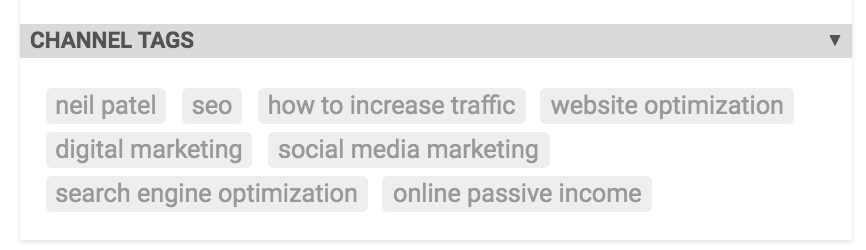
As you can see, he clearly uses 7-10 keywords rule. 😀
4. Add Youtube Channel Keywords
Finally, you need to add your Youtube channel keywords.
For this, in new Youtube Studio, go to Settings -> Channel, Basic -> Keywords.
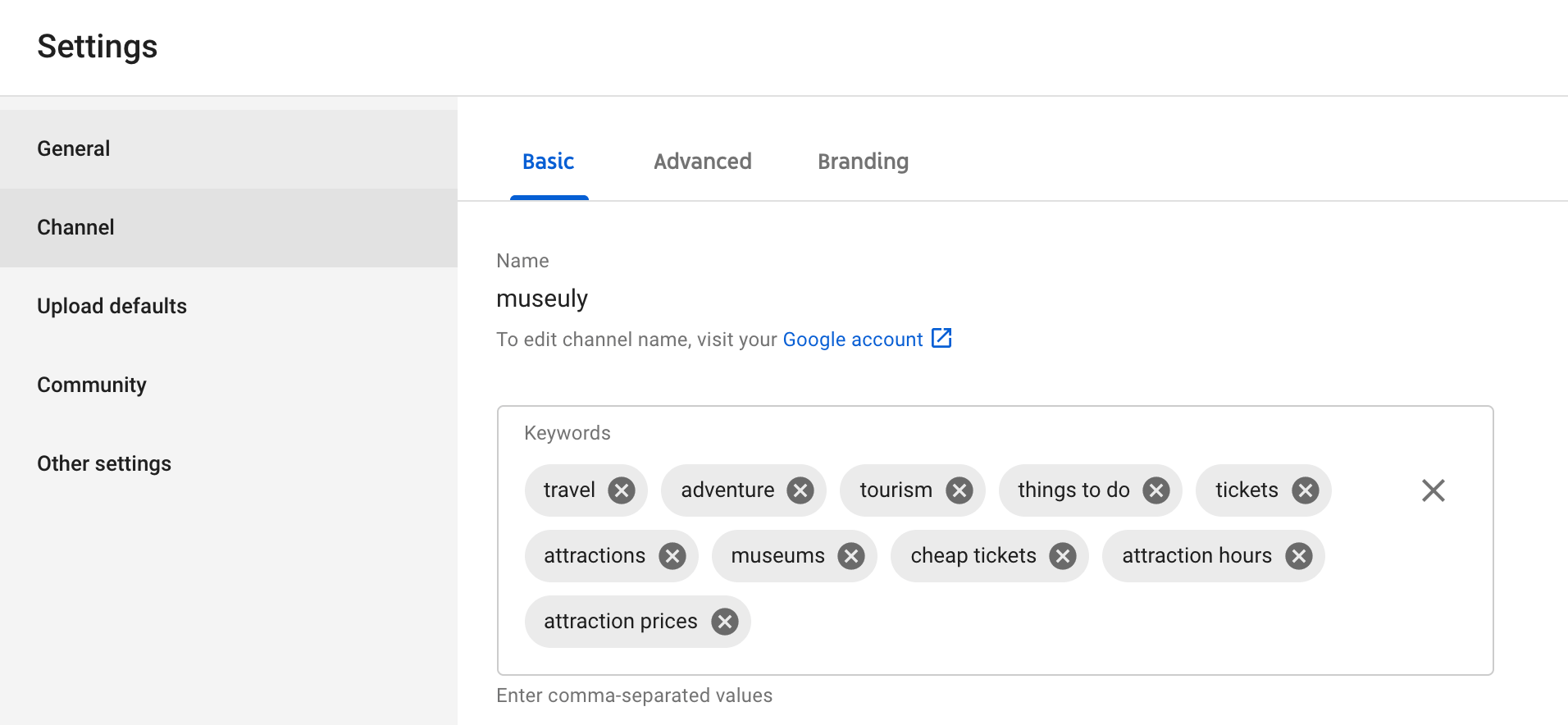
In Creator Studio Classic, go to Channel -> Advanced -> Keywords.
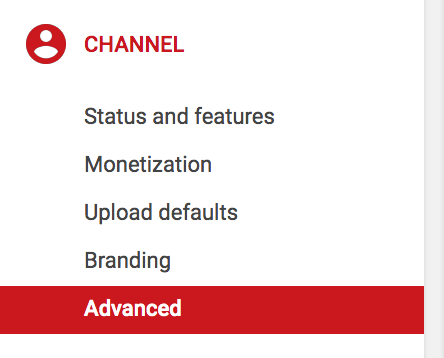
Enter your keywords. In old “Creator Studio Classic” be sure to add commas between your keywords, while adding them – otherwise, they will be saved as one big keyword.
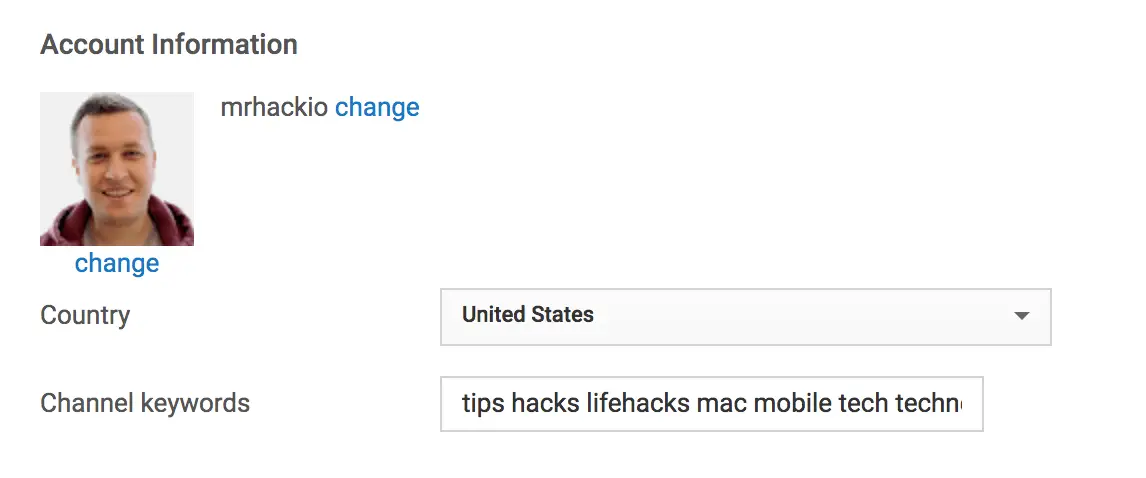
Must say, that user experience is not the best here 😅, so maybe it’s better to put all keywords in Google doc first and then just copy to YT channel.
Should you add a coma in YouTube channel keywords?
So, when you are adding your channel keywords or tags - should there be a coma? Answer is NO. Just add these keywords without a coma.
FAQs
Are YouTube channel keywords important to get more views?
Yes, mostly for YouTube SEO. But, they are not the deciding factor in the YouTube algorithm. Title, Thumbnails, Minutes Watched are much more important factors to boost views from algorithm.
Dreaming of becoming a full-time creator?
On this site, I share my personal knowledge about growing YouTube, personal blog, podcasting, freelancing, coding and many other ways to becoming a full-time creator.
Support my project by becoming a member - just $29 yearly payment.
You will get:
- member-only newsletter;
- member-only courses and ebooks;
- personal coaching sessions;
- no ads
